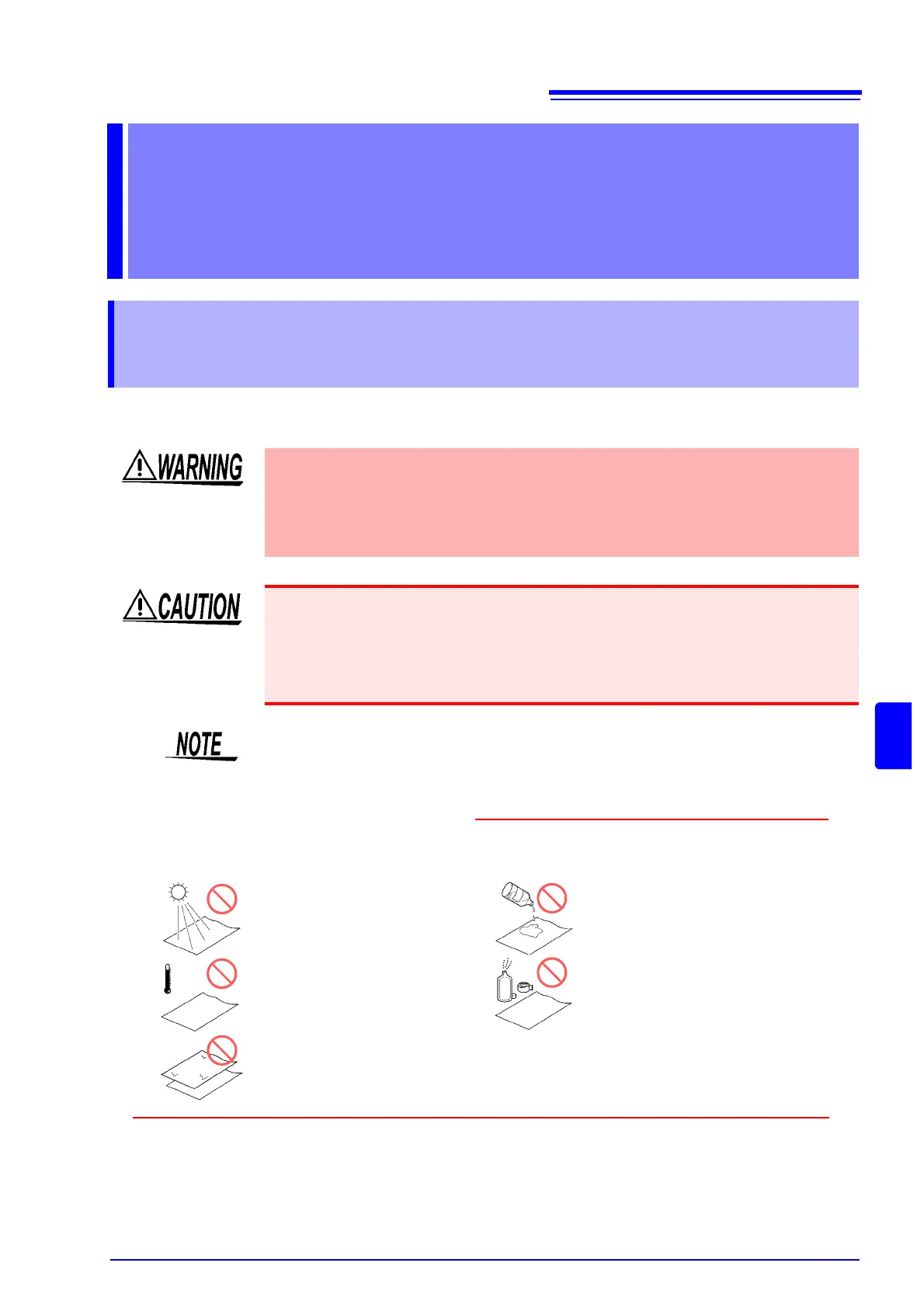8.1 Connecting a Printer (to print captured screen images)
123
8
Chapter 8 Connecting External Devices
Connect the Hioki 9670 Printer to the instrument's RS-232C interface to print captured screen images.
SeePrinter option (p. 2)
Connecting
External Devices Chapter 8
8.1 Connecting a Printer
(to print captured screen images)
Because electric shock and instrument damage hazards are present, always fol-
low the steps below when connecting the printer.
• Always turn off the instrument and the printer before connecting.
• A serious hazard can occur if a wire becomes dislocated and contacts another
conductor during operation. Make certain connections are secure.
• To use a cable other than the Hioki 9638 RS-232C Cable, the instrument-side con-
nector body must be a molded type. The instrument's structure does not support
metal plugs (with angled, instead of straight connector body).
• Avoid printing in hot or humid environments, as printer life could be greatly short-
ened.
• The instrument is able to initialize the 9670 Printer automatically.
• The instrument's RS-232C interface supports only Hioki 9670 Printer.
• See the manuals provided with the printer for operating instructions.
Handling and Storing Recording Paper
The recording paper is thermally and chemically sensitized.
Observe the following precautions to avoid paper discoloration and fading.
Avoid exposure to
direct sunlight.
Do not store thermal pa-
per above 40°C or 90%
RH.
Avoid stacking with wet Diazo
copy paper.
Avoid exposure to volatile organic
solvents like alcohol, ethers and
ketones.
Avoid contact with adhesive
tapes like soft vinyl chloride
and cellophane tape.
