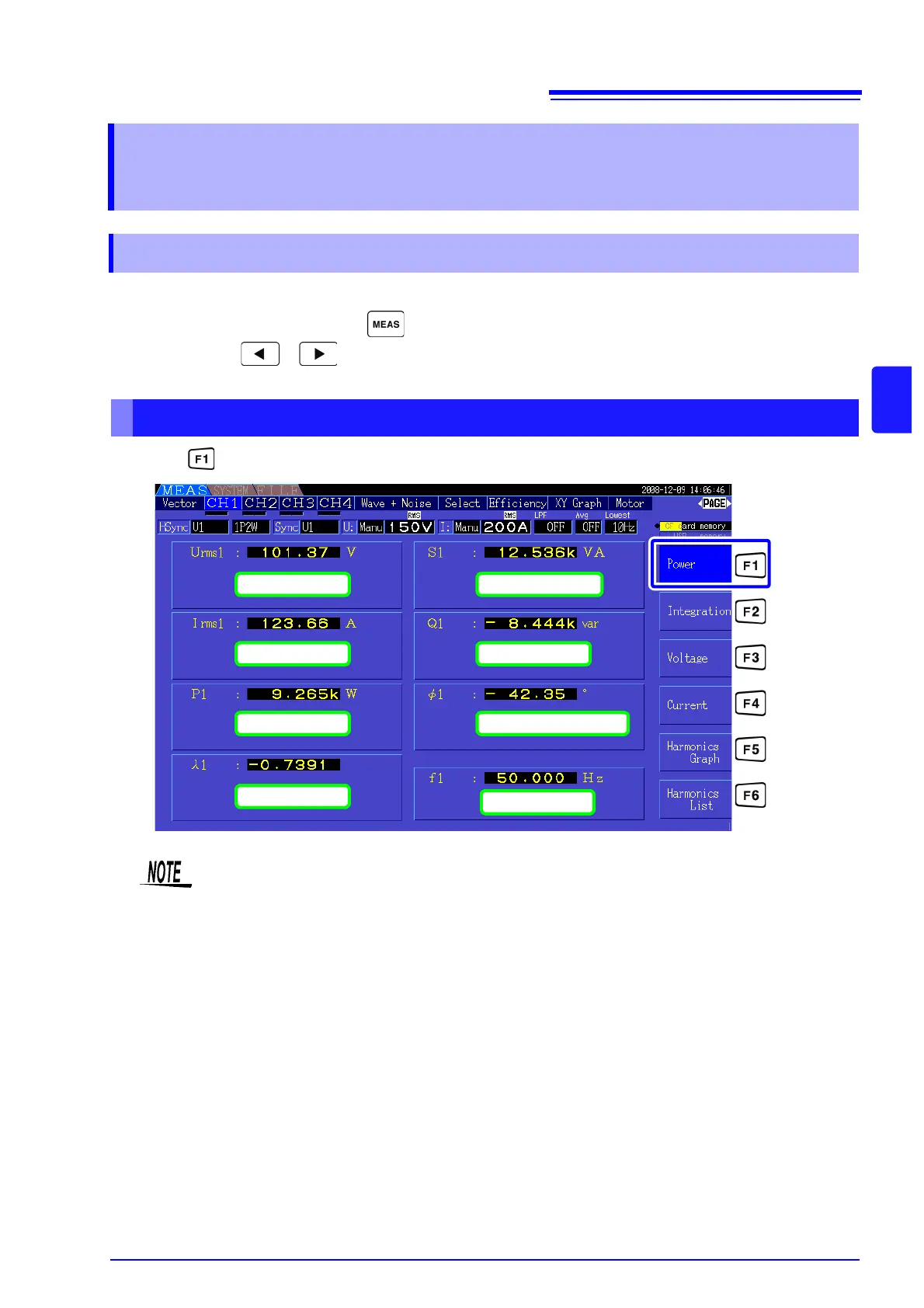4.2 Viewing Power Measurements, and Changing the Measurement Configuration
41
4
Chapter 4 Viewing Measurement Values
When viewing power measurements, [Power], [Voltage], and [Current] are displayed so that measured
values can be confirmed. Press to display the Measurement screen, and select the desired [CH]
page with the keys. Power measurements can be displayed in a list, and detailed voltage
and current values can be displayed.
Press . (The screen shows values for Wiring mode 1, four 1P2W systems.)
4.2 Viewing Power Measurements, and
Changing the Measurement Configuration
4.2.1 Displaying Power Measurements
Displaying Power
RMS Voltage
RMS Current
Power Factor
Active Power
Apparent Power
Reactive Power
Power Phase Angle
Frequency
• Average rectified RMS converted value is displayed for Urms or Irms according to the rectifi-
cation setting.
See"4.2.5 Selecting the Rectification Method" (p. 50)
• Polarity of power factor (λ), Reactive power (Q), and power phase angle (φ) shows the LEAD
or LAG. "No polarity sign" means "LAG" and "-" means "LEAD".
• The polarity of power factor, reactive power and power phase angle may not be stable when
the voltage and current has big level difference or power phase angle is around zero.
• Each channel value of effective power (P), Reactive power (Q), Apparent power (S) and
power factor (
λ) is meaningless in the 3P3W2M wiring. Use only the sum values (P12, P34,
etc.)
