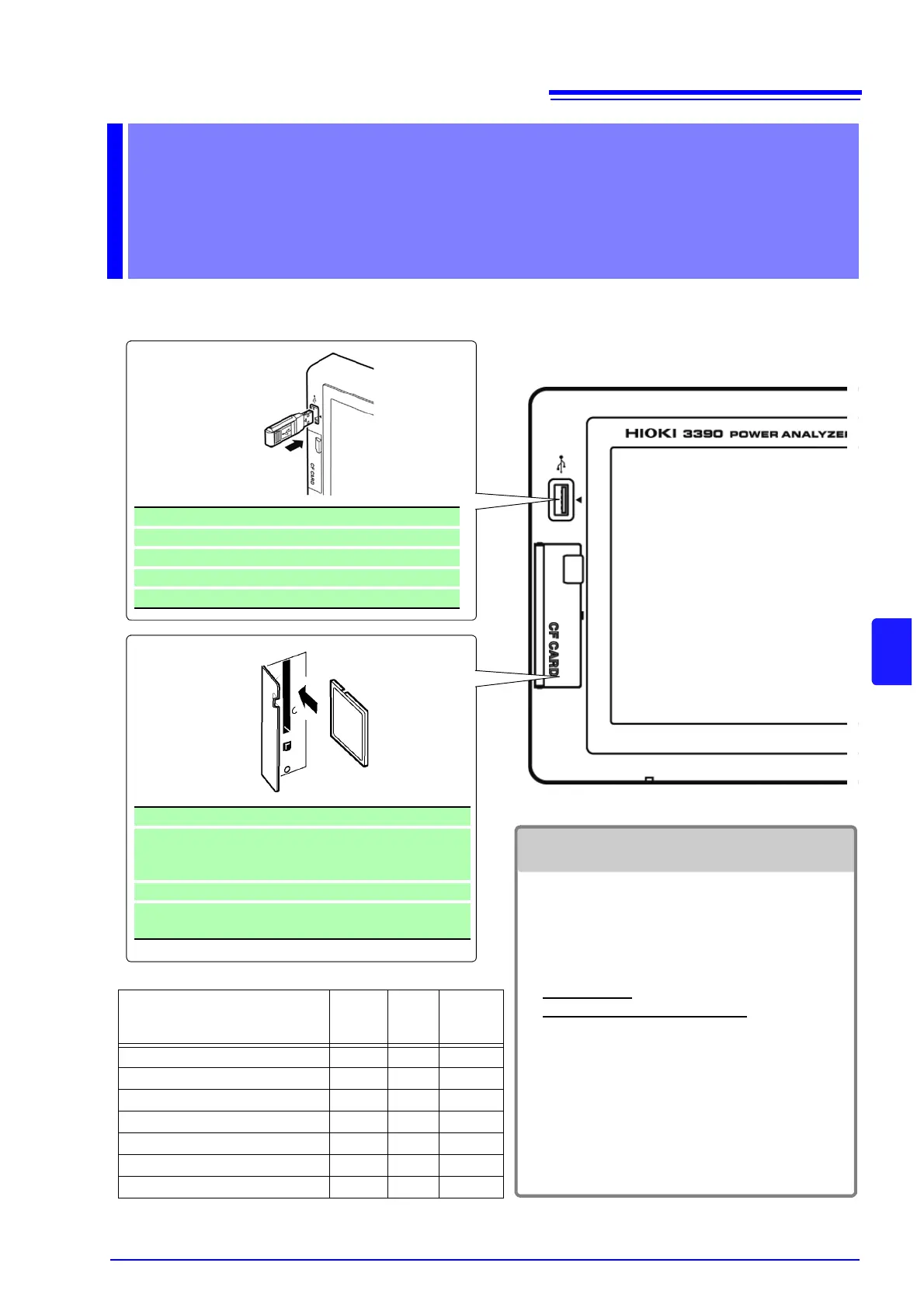USB Flash Drive
Connector USB type A
Electrical specification USB2.0
Power supply 500 mA maximum
No. of ports 1
Compatible USB device USB Mass Storage Class
•: supported ×: not supported
Storable Content CF card
USB
flash
drive
See
Manual save measurement data ••(p. 108)
Auto-save measurement data • × (p. 110)
Save waveforms ••(p. 114)
Save screen image ••(p. 114)
Save setting configuration ••(p. 115)
Load setting configuration ••(p. 115)
Copy files and folders ••(p. 118)
• Use only PC Cards sold by Hioki.
Compatibility and performance are not guar-
anteed for PC cards made by other manu-
facturers. You may be unable to read from or
save data to such cards.
Hioki options
PC cards (CF card + adapter)
9726 PC CARD 128M
9727 PC CARD 256M
9728 PC CARD 512M
9729 PC CARD 1G
9830 PC CARD 2G
(adapter is not used with this Analyzer)
• Format new CF cards before use.
See"7.3 CF Card Formatting" (p. 106)
Slot TYPE1 × 1
Supported card CompactFlash memory
card
(at least 32 MB)
Max. supported capacity Up to 2 GB
Data format MS-DOS(FAT16/ FAT32)
format
CF Card
Important