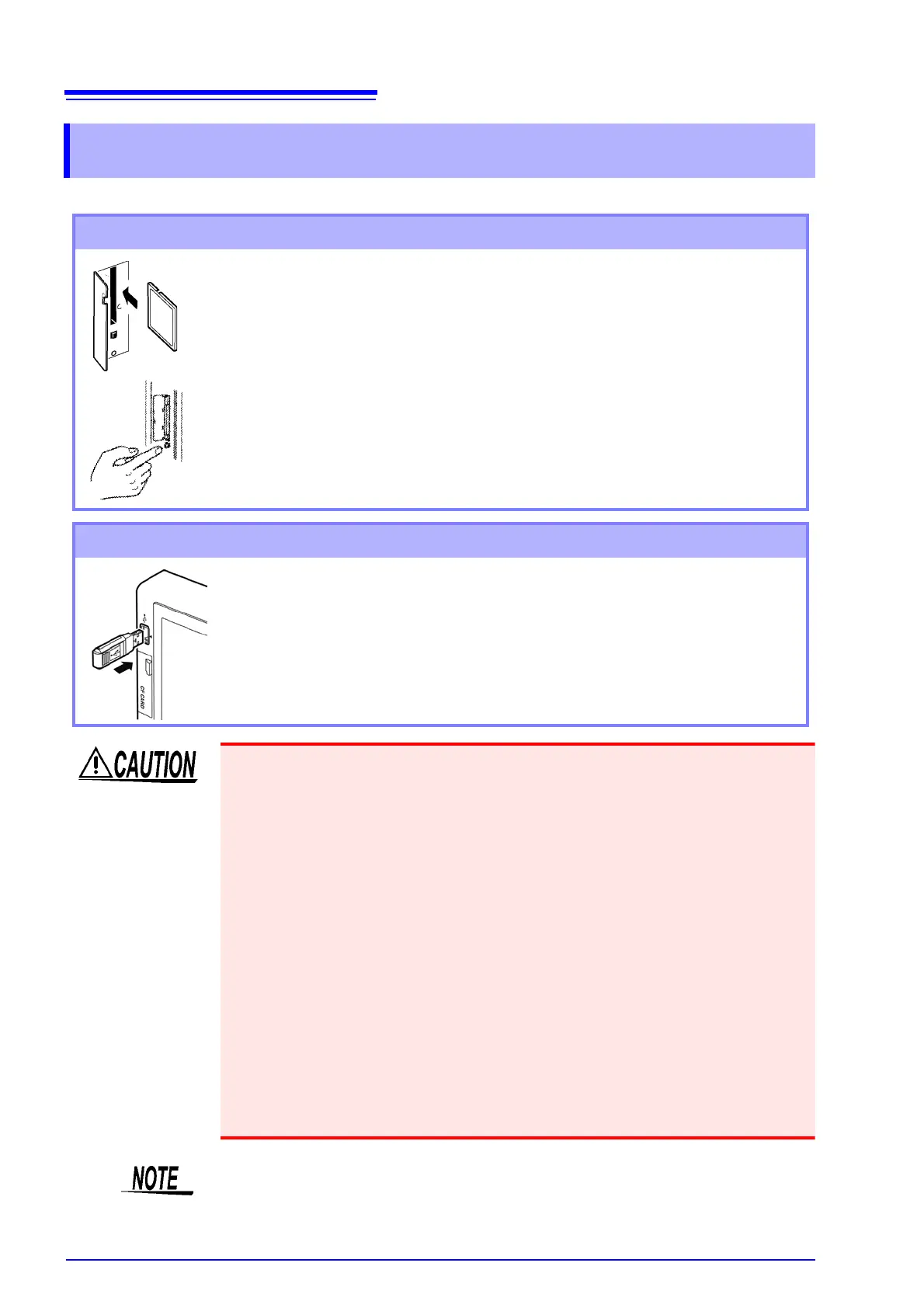7.1 Inserting and Removing Storage Media
104
Insert and remove CF cards and USB flash drives as follows.
7.1 Inserting and Removing Storage Media
CF card
To insert a CF card
Open the CF card slot cover, and with the mark pointing toward the screen, insert
the card in the direction shown by the arrow as far as it will go.
To remove a CF card
Open the CF card slot cover, press the eject button so that it pops out, then press it again to
eject the CF card.
USB flash drive
Insert a USB flash drive in the USB port on the front of the instrument (and just pull it
out to remove).
• Do not insert any device other than a USB flash drive.
• Not all commercially available USB flash drives are compatible.
• Hioki cannot recover data from damaged or faulty storage media resulting from
abnormalities. We are also unable to provide compensation for such data loss,
regardless of the contents or cause of the failure or damage. We recommend mak-
ing backups of all important data.
• Avoid forcing insertion of storage media backwards or in the wrong orientation, as
this could damage the media or instrument.
• The Media-Busy indicators (p. 17) light green when storage media is being accessed. Do
not turn the instrument off while an indicator is lit. Also avoid removing storage media while
it is being accessed, as that may corrupt stored data.
• Remove the storage media when transporting the instrument. Otherwise, the instru-
ment or media could be damaged.
• Do not move the instrument with a USB flash drive installed. Otherwise, the instru-
ment or media could be damaged.
• Some USB flash drives are easily affected by static electricity. Be careful handling
the USB flash drive to avoid damage to the drive or instrument malfunctions due to
static electricity.
• Some USB flash drives may prevent the instrument from turning on when inserted.
In this case, turn the instrument on before inserting the USB flash drive. We recom-
mend testing a USB flash drive before use.
Storage media have a limited usable lifetime. After long-term use, data reading
and writing will fail, at which time the media must be replaced.