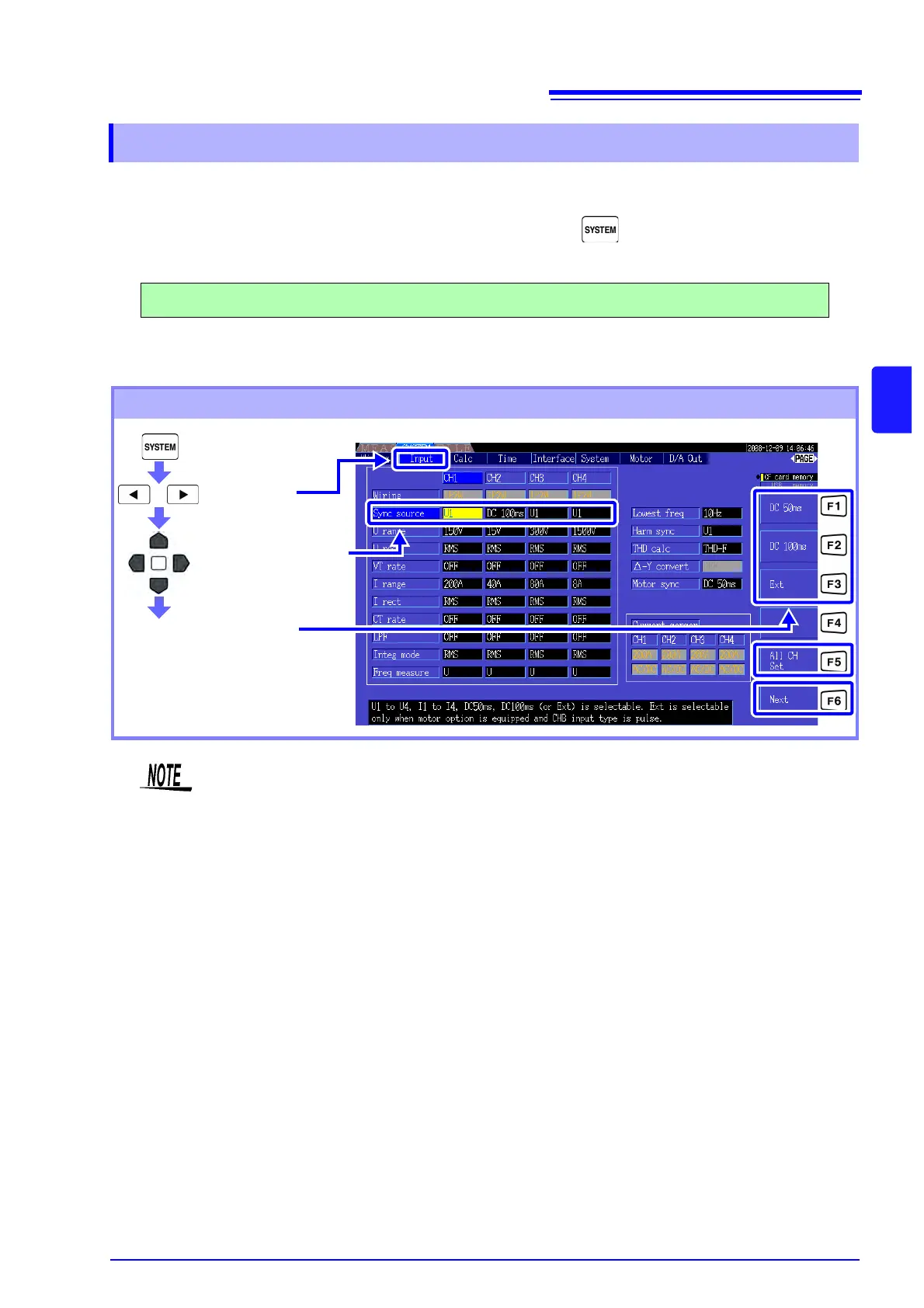4.2 Viewing Power Measurements, and Changing the Measurement Configuration
47
4
Chapter 4 Viewing Measurement Values
Select the source to determine the fundamental cycle (between zero crossings) on which various calcula-
tions are to be based.
Select from the following 11 items for each Wiring mode. Press to make the setting on the Setting
screen.
The selected synchronization source is displayed as [Sync] on the Measurement screen.
* Selectable when a Model 9791 or 9793 Motor Testing Option is installed and CH B is set for pulse input.
4.2.3 Selecting the Sync Source
U1 to U4 (Default setting), I1 to I4, DC50 ms, DC100 ms, Ext*
Sync Source Setting Procedure
Select with the F keys
Select [Sync source]
for the channel to be
changed.
See [All CH Set] and [Next].
"2.2 Basic Operations" (p. 16)
Display the
[Input] page
• When measuring AC input with [DC50 ms] and [DC100 ms] settings, displayed values fluc-
tuate and proper measurement is not possible. Select any of [U1] to [U4] or [I1] to [I4].
• Voltage and current share the same sync source on each channel.
• [DC50 ms] is the fastest calculation interval for DC measurements. However, if input interfer-
ence (50/60-Hz power line noise) causes measurement values to fluctuate, select [DC100
ms].
• When U or I is selected as a sync source, amplitude should remain at least 30% f.s.
• Also when U or I is selected as a sync source, if a frequency is applied above 5 kHz or below
the minimum measurement frequency, the displayed frequency may differ from the input fre-
quency.
For the sync source, select an input with a fundamental frequency of 0.5 Hz to 5 kHz, and
specify the corresponding minimum measurement frequency.
• The measurement values may get unstable at the frequency around the lowest measurable
frequency, because the synchronization is unlocked.