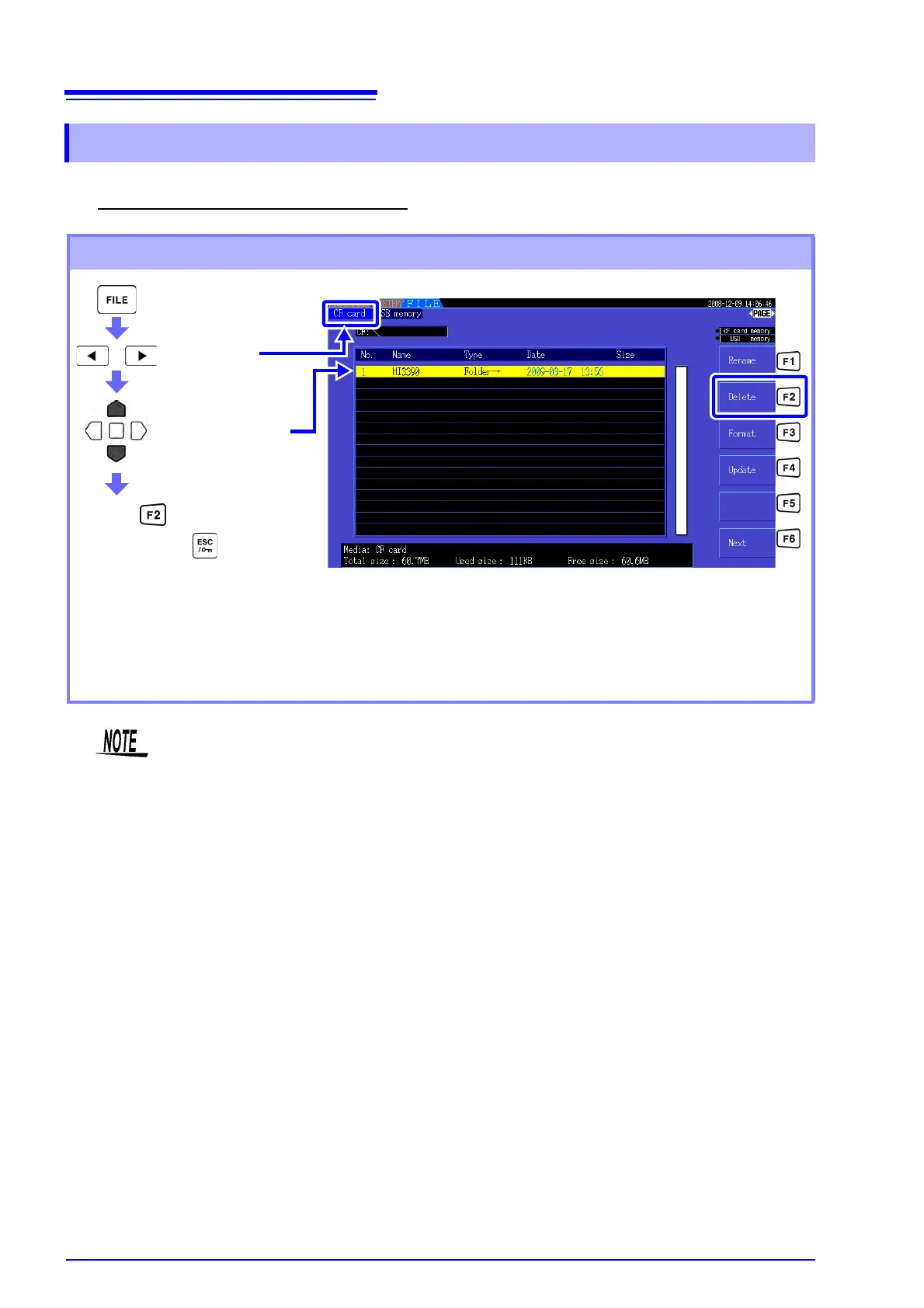7.10 File and Folder Operations
120
Files can be deleted from storage media.
Insert the storage media before deleting files.
(p. 104)
7.10.3 Deleting Files and Folders
Deleting Procedure (Example: deleting a file (or folder) from a CF card)
Display the
[CF card] page
Delete:
Cancel Deletion:
(The selected file or folder is deleted. Delet-
ing a folder also deletes any files within it.)
keys to select the
file/folder to delete
To delete a file within a folder, open the folder and select the file.
See "Changing Folders, Selecting the Root Folder" (p. 105)