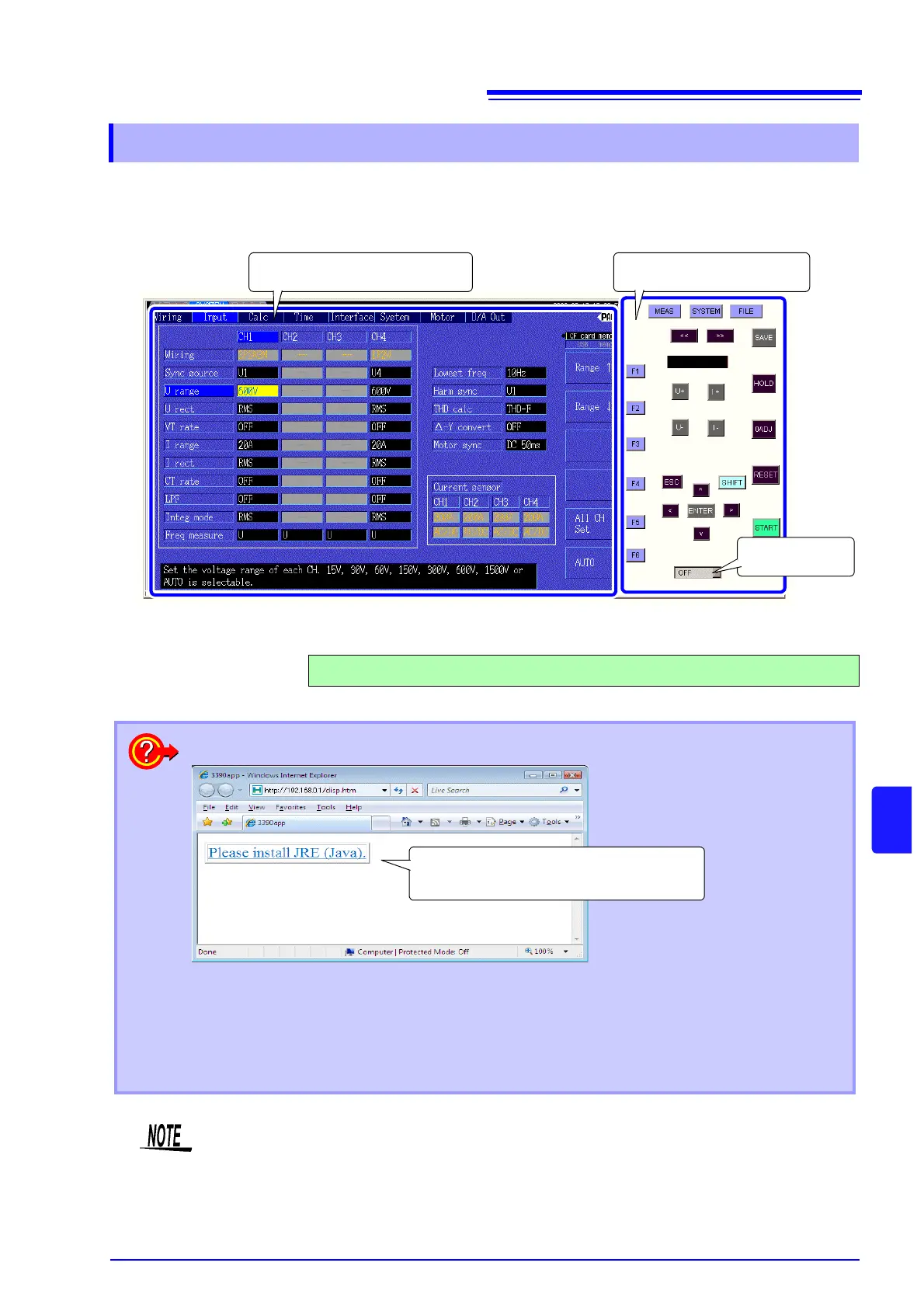9.2 Remote Control of the Instrument by Internet Browser
147
8
9
Chapter 9 Operation with a Computer
The instrument's screen and control panel emulations appear in the browser.
Click on the control panel keys to perform the same operations as the instrument keys.
To enable automatic browser screen updating, set the Update Time in the Auto Update menu.
Auto Display
Update Settings
The instrument screen emulation updates at the specified interval.
9.2.2 Operating Procedure
Instrument Screen Emulation Control Panel Emulation
Auto Display
Update
OFF, 0.5s, 1s, 2s, 10s, 60s
What if the following message appears?
• Is the browser's security restriction set too high, or is Java being inhibited by security
software?
Change the browser's security setting to Medium or Medium-high.
• Is Java installed on the computer?
Install Java.
Click this link to jump to the Java website
(if the computer is connected to the internet).
The communication may becomes slow in the Java6 installed environment.
In this case, please set not to keep the temporally internet file from the Java dialog in the con-
trol panel of the computer.