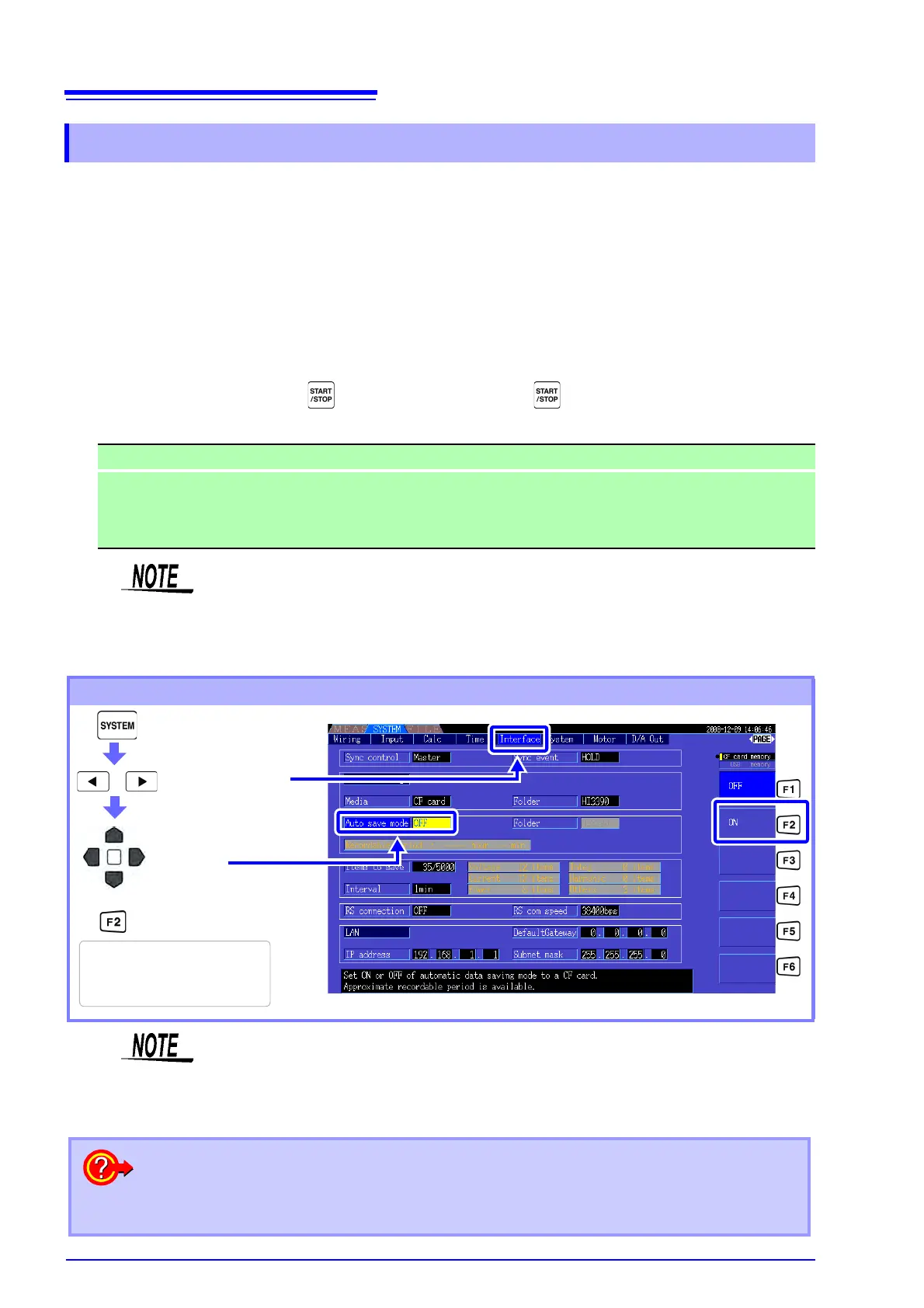7.5 Measurement Data Saving
110
Each measurement value can be automatically saved at the specified time.
Items that have been specified beforehand are saved.
7.5.2 Auto-Saving Measurement Data
1. Select the measurement items to be saved.
(See 7.5.3 (p.112))
2. Enable auto-saving and select the destination folder (as necessary).
(See Setting Auto-Saving below, and "Selecting the Destination Folder and Measurement Items to
Save" (p. 109).)
3. Set the save time.
(See 5.1 (p.91))
4. Press to start auto-saving (and press again to stop).
(The specified folder is automatically created, and data saved therein.)
Saving Procedure
Save destination: CF card
File names: Automatically generated from the starting date, with CSV extension.
MMDDnnkk.CSV (MM: year, DD: day, nn: serial number from 00 to 99 in same folder, kk: con-
secutive number of file division when file size exceeds 100 MB)
Example: 11040000.CSV (for the first file saved on November 4)
• Interval-saved CSV files are only for reloading.
• While auto-saving is enabled, manual saving, waveform saving and screen capture are
not available.
• If the auto save is started while saving in manual, waveform, or screen copy, the sev-
eral data may be missed.
Setting Auto-Saving
Display the
[Interface] page
Select
[Auto save mode]
The data save destination can be
specified only when auto-saving
is enabled.
• The maximum number of data points that can be recorded (p. 112) depends in the
interval time (longer intervals allow recording more data points).
• When auto-saving is disabled ([OFF]), the [Folder] cannot be set.
• Folder names can be up to eight characters.
Remaining available recording time
When [Auto save mode] is enabled, the remaining available recording time on the selected
media is displayed. The displayed remaining time is an approximation calculated from the stor-
age media capacity, number of recording items, and interval time.
