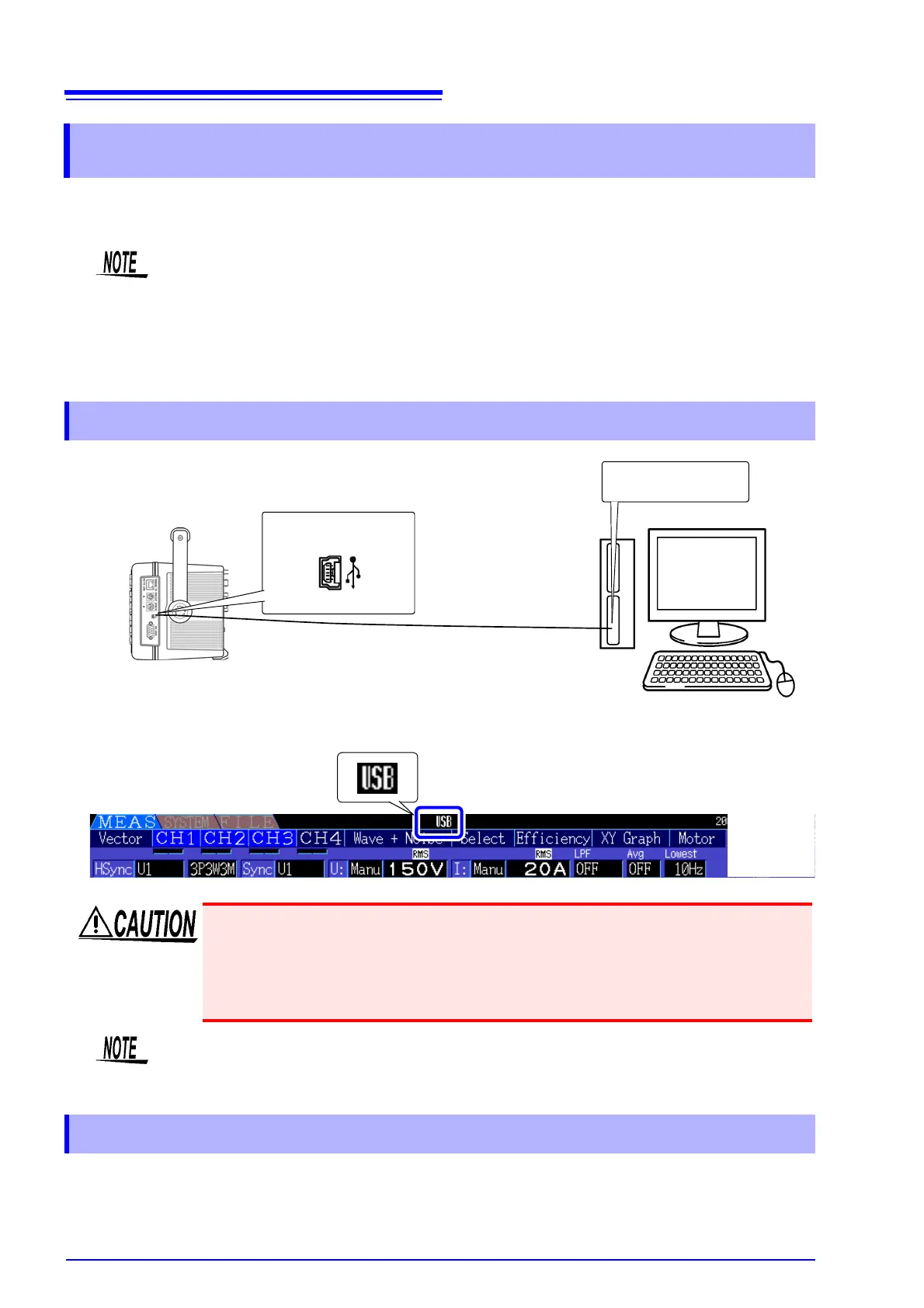9.3 Control and Measurement via USB Interface
148
The instrument can be remotely controlled and measurement data transferred to a computer using a
standard USB connection.
The USB indicator is displayed when the connection to the computer is established.
Install the USB driver on the computer before running the dedicated application program.
Before disconnecting the USB cable from the computer, click the "Safely Remove Hardware" icon in the
navigation tray and select the instrument to be disconnected.
9.3 Control and Measurement via USB Interface
9.3.1 Connecting to the Instrument
• Install the dedicated software to a computer before connecting this instrument to a computer.
• A dedicated application program can be downloaded from Hioki’s web site (http://
www.hioki.com). See the application program’s manual for operating procedures.
• To connect the instrument to a computer the first time, a dedicated USB driver must be
installed. This driver is provided with the above application program.
(Compatible to the Windows2000, XP and Vista (32-bit))
• To avoid faults, do not disconnect or reconnect the USB cable during instrument oper-
ation.
• Connect the instrument and the computer to a common earth ground. Using different
grounds could result in potential difference between the instrument and the computer.
Potential difference on the USB cable can result in malfunctions and faults.
USB port
USB port on computer
USB cable (supplied with the instrument)
Connect the instrument to the computer with a USB cable. No
instrument settings are necessary to establish the USB connection.
9.3.2 After Connecting
If both the instrument and computer are turned off the power while connected by the USB
cable, turn on the power of the computer first. It is not able to communicate if the instrument is
turned on the power first.