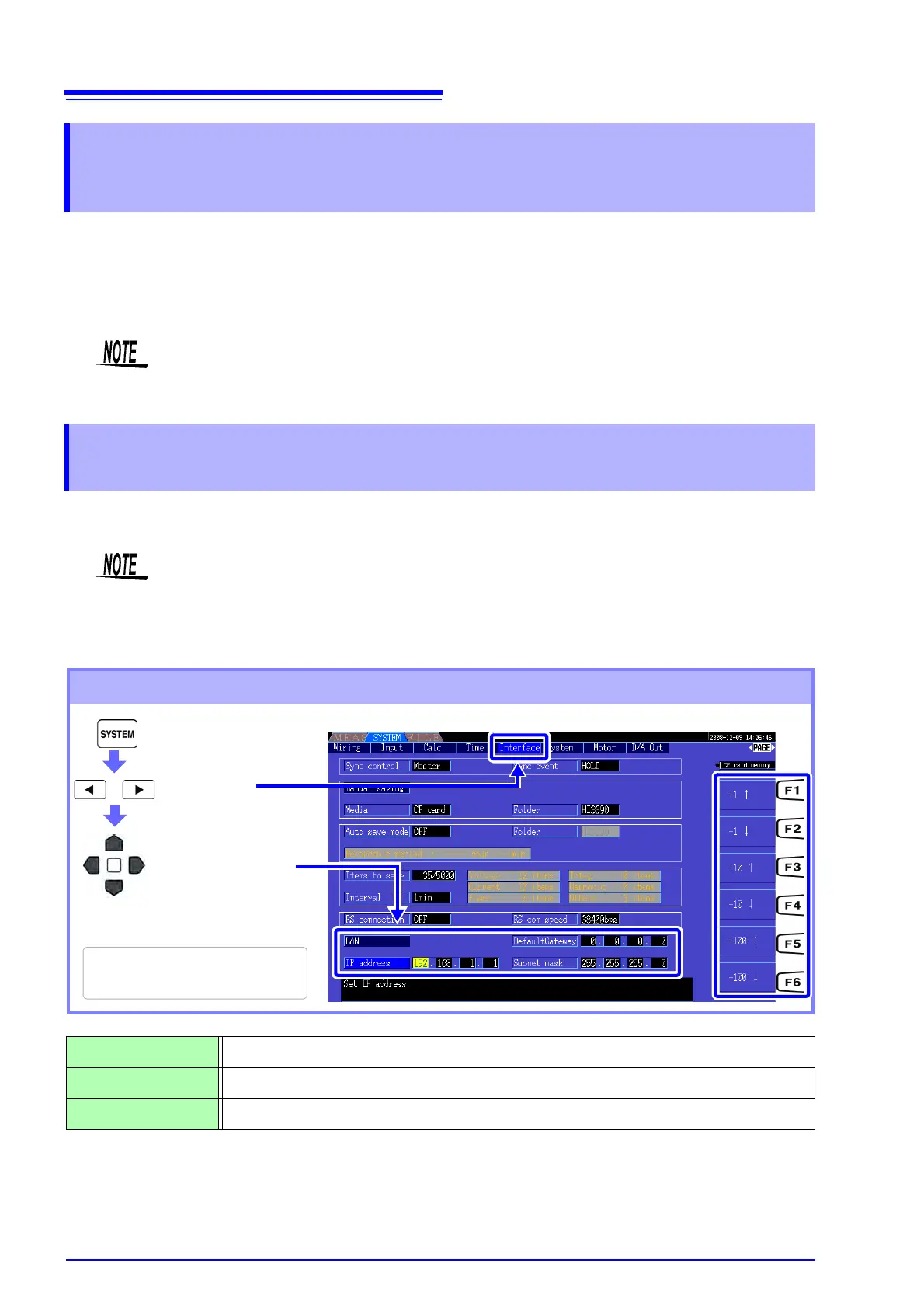9.1 Control and Measurement via Ethernet ("LAN") Interface
142
Remote control is available by internet browser. Measurement data is transferred to the computer by
using the dedicated software.
Before communicating, configure the instrument's LAN settings for the network environment, and connect
the instrument to a computer with the Ethernet cable.
Configure the Instrument's LAN Settings
9.1 Control and Measurement via Ethernet
("LAN") Interface
9.1.1 LAN Settings and Network Environment
Configuration
• See the application program's operating manual for operating procedures.
• See the command communication manual for command communication procedures.
(Both are downloadable from http://www.hioki.com).
• Make these settings before connecting to a network. Changing settings while connected can
duplicate IP addresses of other network devices, and incorrect address information may oth-
erwise be presented to the network.
• The instrument does not support DHCP (automatic IP address assignment) on a network.
Making Network Settings
Display the
[Interface] page
Select with the F keys
Reboot the instrument when changing
the network settings.
select a setting item
+1↑/-1↓ Increment/decrement by 1
+10↑/-10↓ Increment/decrement by 10
+100↑/-100↓ Increment/decrement by 100
