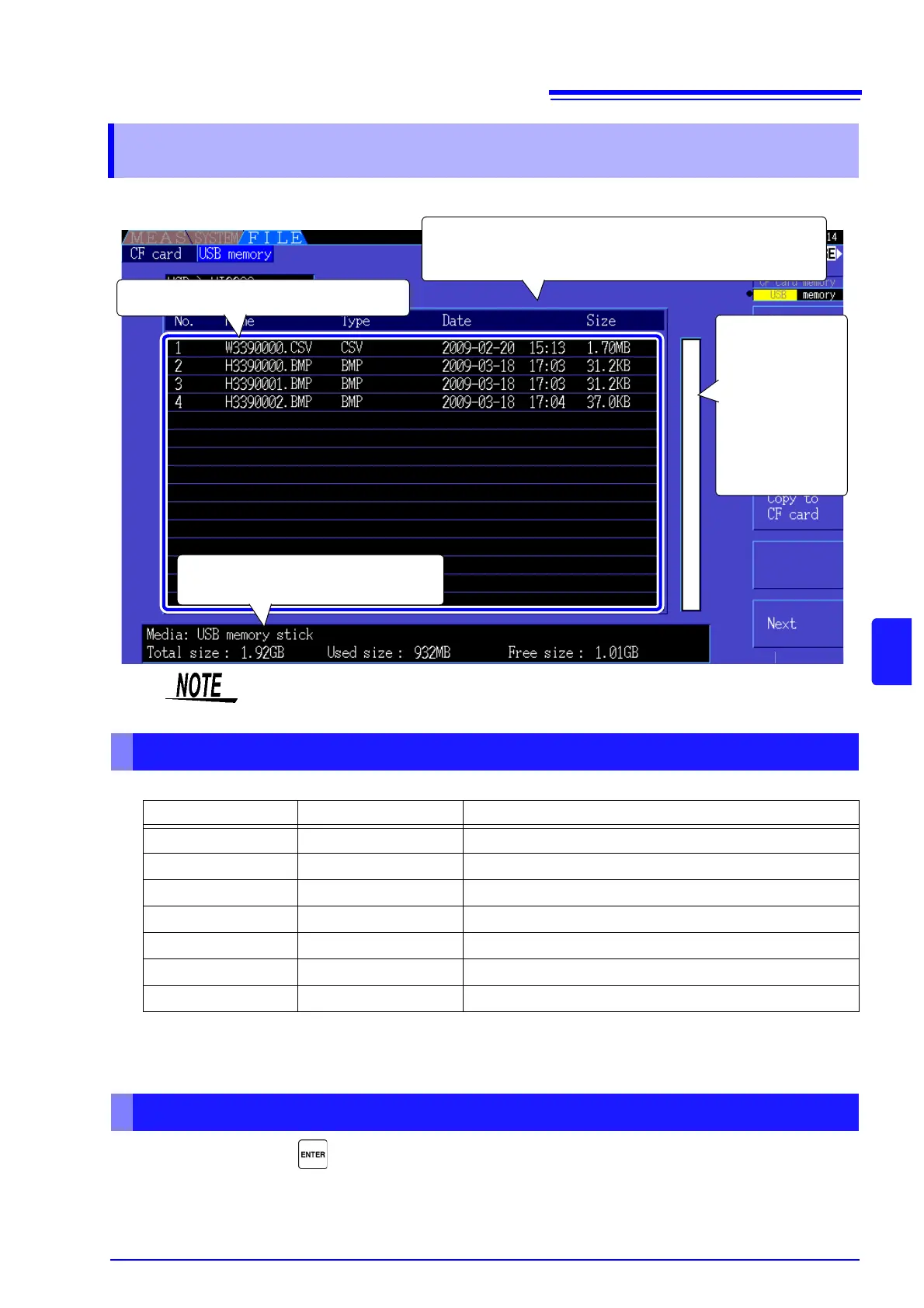7.2 The File Operation Screen
105
89
7
Chapter 7 Data Saving and File Operations
The File Operation screen is described below.
The following file data types may be stored.
• In this table, 'nnn' and 'nn' indicate a serial number (000 to 999 or 00 to 99) within the same folder, and 'kk' is a serial
number of a split file when the file size exceeds 100 MB. MMDD indicate month and day.
• Setting configuration files can be optionally assigned names (up to eight characters)
• From the root, press or the right cursor key to display the contents of the currently selected folder.
• Press the left cursor key to return to the root folder.
• Folders within folders other than the root are not accessible.
7.2 The File Operation Screen
Indicates the current root position.
This example shows the contents of the root (highest level)
folder of a CF card.
Shows the list of files on the storage media.
When more files
and folders are
present than can be
displayed at once,
the up/down cursor
keys scroll the list,
with the current dis-
play position indi-
cated by the white
scroll bar.
Shows information about storage media
being accessed.
The File Operation screen is not available during auto-saving.
About File Types
Name Type (file extension) Description
M3390nnn.CSV CSV Manually saved measurement data
MMDDnnkk.CSV CSV Auto-saved measurement data
W3390nnn.CSV CSV Waveform data
H3390nnn.BMP BMP Screen capture image data
xxxxxxxx.SET SET Setting configuration data
xxxxxxxx Folder
→ Folder (no extension)
xxxxxxxx ??? Files cannot be used and saved on this unit.
Changing Folders, Selecting the Root Folder