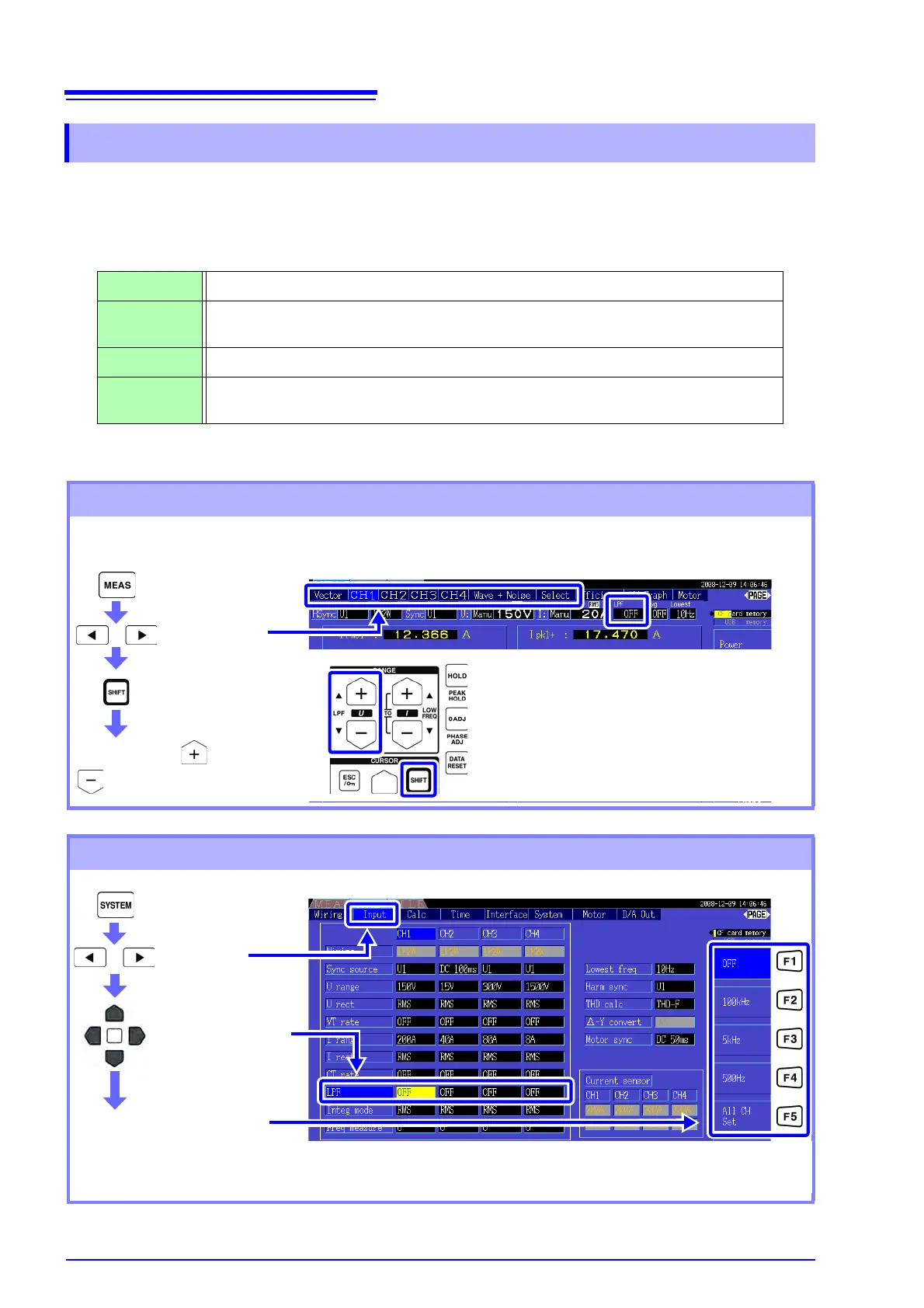4.2 Viewing Power Measurements, and Changing the Measurement Configuration
52
The instrument includes a low-pass filter function to limit the measurement frequency range.
Enable the filter to remove harmonic components or extraneous noise when measuring.
Filter cut-off frequency can be selected from the following four settings, and can be set differently for each
wiring system.
The low-pass filter setting appears below [LPF] on the Measurement screen.
4.2.7 Setting the Low-Pass Filter
OFF Specified accuracy applies only at 150 kHz and below.
100 kHz
Specified accuracy applies only at 20 kHz and below.
except 10 kHz to 20 kHz, add ±1% rdg.
5 kHz Specified accuracy applies only at 500 kHz and below.
500 Hz
Specified accuracy applies only at 60 kHz and below.
add ±0.1% f.s.
Setting the Cut-Off Frequency on the Measurement Screen
The setting can be made from the [Vector], each [CH], [Wave + Noise], and [Select] page on the Measure-
ment screen.
Press the LPF and
keys to make the setting
Display any of
these pages
Selecting the Cut-Off Frequency on the Setting screen.
Display the
[Input] page
Select with the F keys
Select a [LPF] for the
channel being set.
See About [All CH Set]."2.2 Basic Operations" (p. 16)