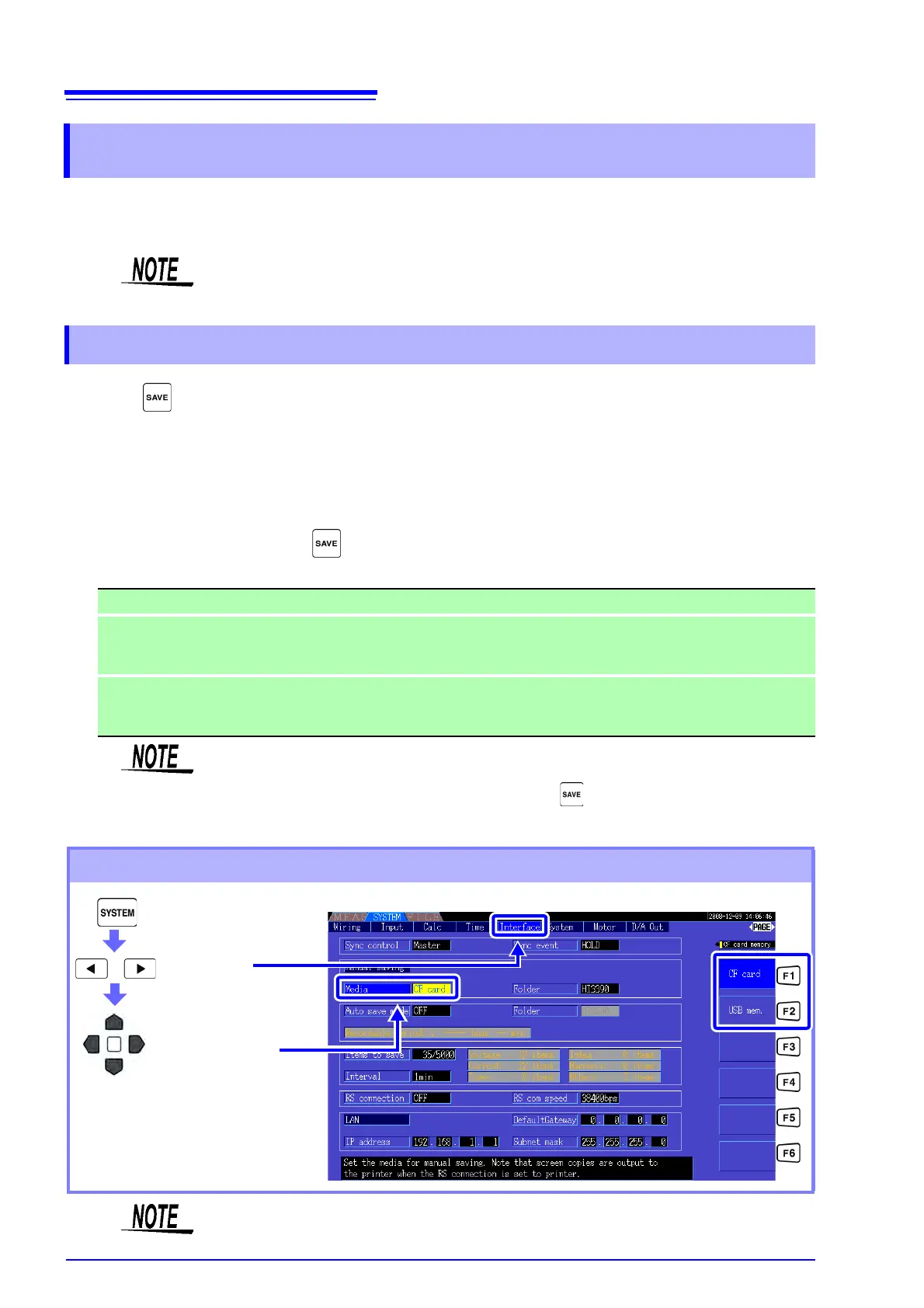7.5 Measurement Data Saving
108
Measurement data can be saved either manually or automatically.
All measurement values including harmonics and peak values of FFT functions can be selected for saving.
Files are saved in CSV format.
Press to save values measured at the time the key is pressed.
Specify the items to save beforehand.
7.5 Measurement Data Saving
Both manual and auto-saving are disabled while accessing storage media (Media-
Busy indicator lights green, (p. 17)).
7.5.1 Manually Saving Measurement Data
1. Select the measurement items to save.
(Refer to 7.5.3 (p.112))
2. Select the save destination media and folder.
3. Press when you want to save.
(The specified folder is automatically created and data saved.)
Saving Procedure
Save destination: CF card or USB flash drive
File names: Auto-generated, with CSV extensions
M3390nnn.CSV ('nnn' is a serial number from 000 to 999 in the same folder)
Example: M3390000.CSV
Remarks: A new file is created the first time, after which data is added to the same file.
However, when the save destination, wiring mode, or measurement items to save is changed,
a new file is created and subsequent data saved to that.
• Saved CSV files are only intended to be reloaded.
• The displayed data and saved data may not be equivalent due to the timing differ-
ence when saving the data by pressing the key. Use the HOLD function to
save the same data.
Selecting the Save Destination
Display the
[Interface] page
Select with the
F keys
Select [Media]
When auto-saving is enabled, manual saving is not available.