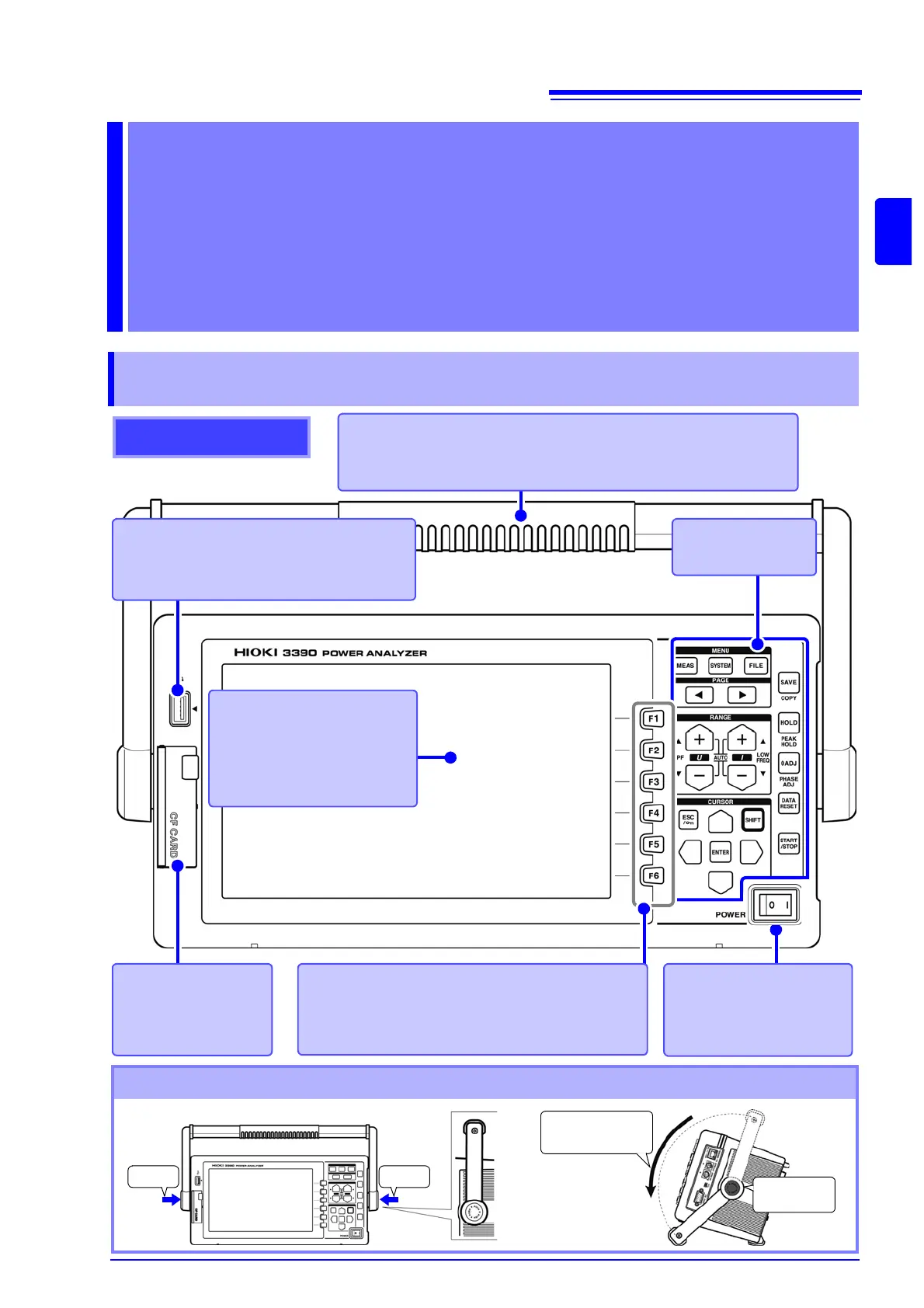2.1 Names and Functions of Parts
13
2
Chapter 2 Names and Functions of Parts, Basic Operations & Screens
Names and Functions of Parts,
Basic Operations
& Screens Chapter 2
2.1 Names and Functions of Parts
Display
Displays the Measurement,
Setting, or File Operation
screen.
See (p. 17)
CF card interface
Insert a CF card.
See (p. 104)
Front
F key (Function key)
Select and change display contents and settings.
See (p. 16)
Operation keys
See (p. 14)
Handle
Use to carry the instrument, and fold it down to serve as a stand.
See Latter of this chapter
Power switch
Turns the instrument on
and off.
See (p. 29)
USB memory interface
Connect a USB flash drive storage device.
See (p. 103)
Using the Handle as a Stand
Press Press
Keep on
pressing
Rotate the handle
to the click point.
12
