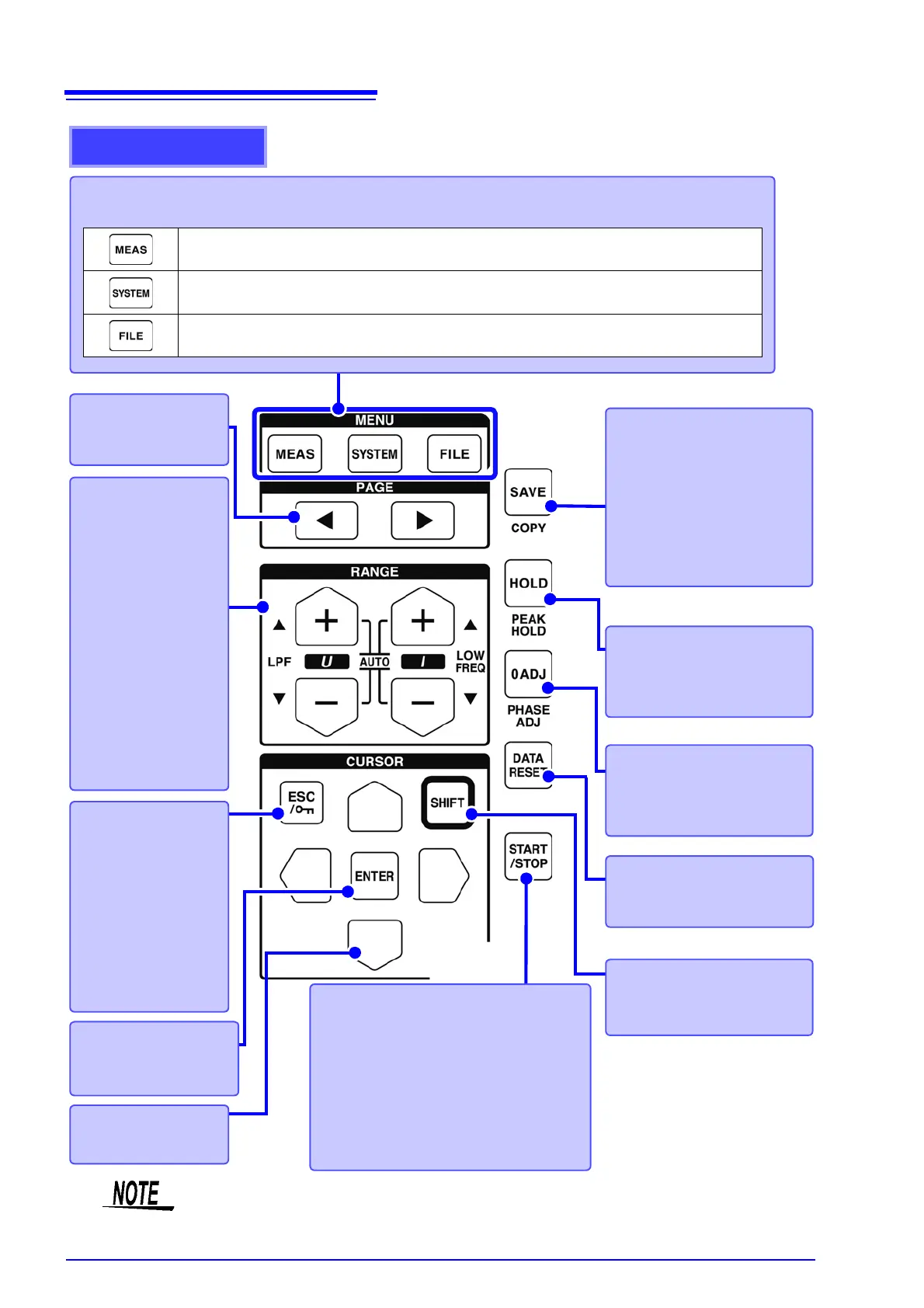SHIFT key
(Lit when running)
Activates alternate key functions.
START/STOP key
(Lit when running)
Starts and stops integration and saving op-
erations.
To restart integration and saving: Press the
DATA RESET key to reset integration val-
ues, then press this key. (Press the START/
STOP key without resetting the integrated
value if you wish to add the integration re-
sult to the previous one.)
SAVE key
Saves data to the storage me-
dia.
See 7.5.2 (p.110)
(Screen Capture)
Press SAVE while holding the
SHIFT key to capture a screen
image to the specified storage
media. (p. 114)
ESC key
Cancels the last
change to a setting,
and returns it to its orig-
inal state.
(Key-lock)
Hold for three seconds
to toggle the key lock.
The key lock state is in-
dicated at the top of the
screen.(p. 17)
Operation keys
DATA RESET key
Resets the integration values.
See 4.3.1 (p.53)
0 ADJ key
Performs zero adjustment and
current sensor degaussing.
See 3.10 (p.34)
HOLD key
(Lit when running)
Toggles the peak-hold function.
See 5.3 (p.94)
RANGE keys
•The U + and – keys
change the voltage
measurement range,
and the I + and –
keys change the cur-
rent measurement
range.
• Pressing the + and –
keys at the same
time activates Auto
Ranging (p. 44).
• These keys also set
the low-pass filter (p.
52) and the lower
measurement limit
setting (p. 49).
PAGE key
Changes the screen
page.
MENU keys (Screen selection)
Press a key to select a screen (the lit key indicates the current selection).
Displays the Measurement screen for viewing measurement values. Voltage and cur-
rent ranges can be selected, and low-pass filter settings can be changed.
(p. 19)
Displays the Setting screen for setting measurement criteria, wiring mode (phase sys-
tems), wiring check and system environment configuration.
(p. 20)
Displays the File Operation screen for performing file operations on data saved to
storage media, and selecting data file formats.
(p. 21)
ENTER key
Accepts selections and
changes to settings.
CURSOR key
Move the cursors.