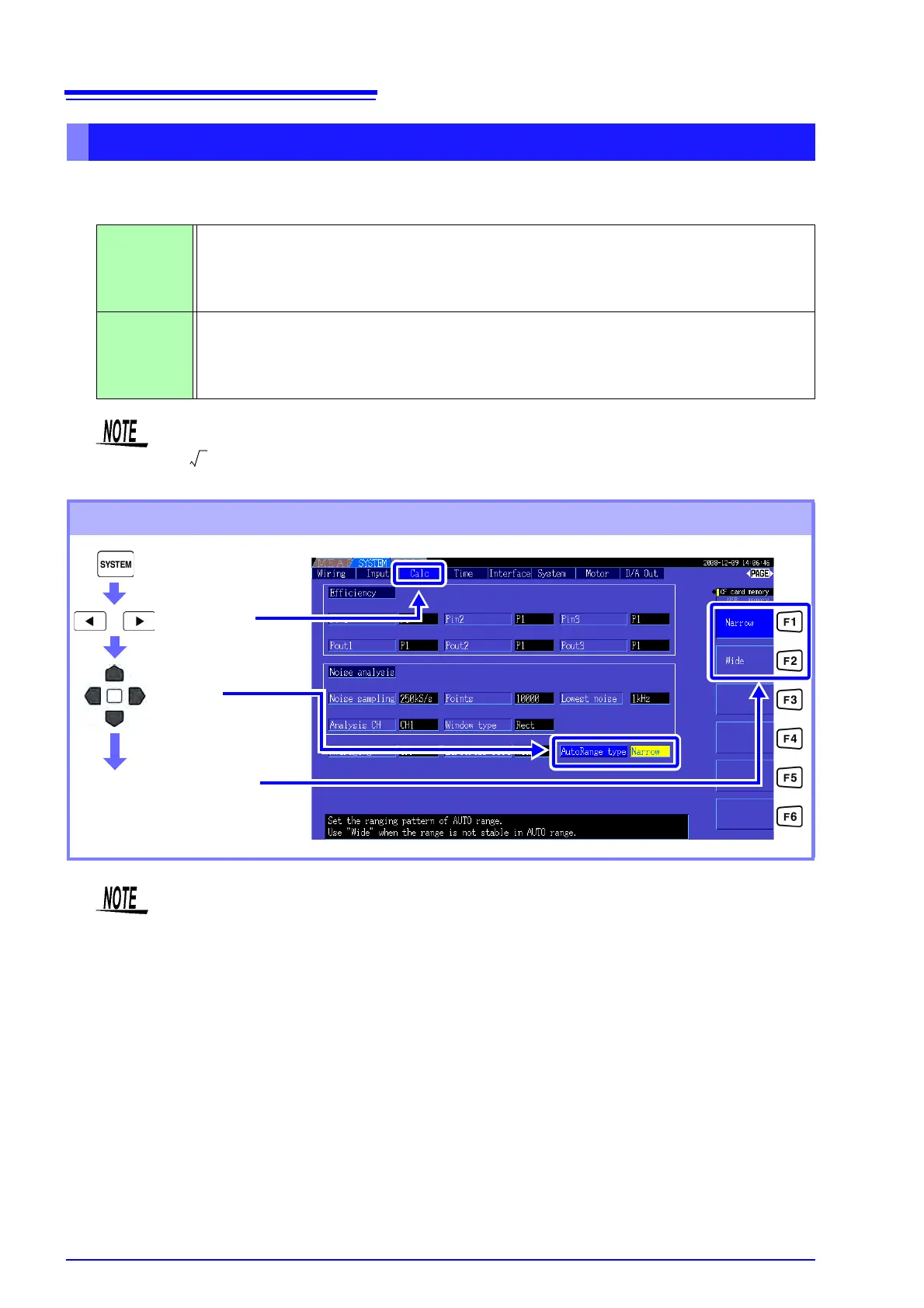4.2 Viewing Power Measurements, and Changing the Measurement Configuration
46
This setting determines auto-ranging behavior, and can be specified for each wiring system. Select
[Wide] if the range changes frequently due to large fluctuations.
Auto-Ranging Span
Narrow
• The measurement range increments by one when a Peak Over state occurs or when
any RMS value exceeds 105% f.s.
• The measurement range decrements by one when all RMS values fall below 40% f.s.
(unless a Peak Over state would result in the lower range). This is the default setting.
Wide
• The measurement range increments by one when a Peak Over state occurs or when
any RMS value exceeds 110% f.s.
• he measurement range decrements by two when all RMS values fall below 10% f.s.
(unless a Peak Over state would result in the lower range).
Setting Procedure
13⁄
When Δ-Y conversion is enabled (p. 98), the range-decrementing voltage is
(approximately 0.57735) f.s.
Display the
[Calc] page
Select with the F keys
Select
[AutoRange type]
• If the range switches frequently even when the [Wide] setting for [AutoRange type] is
selected, Manual range setting is recommended.
See"4.2.2 Selecting Ranges" (p. 43)
• When integration starts, the range selected at that time becomes fixed, and auto-ranging is
disabled.