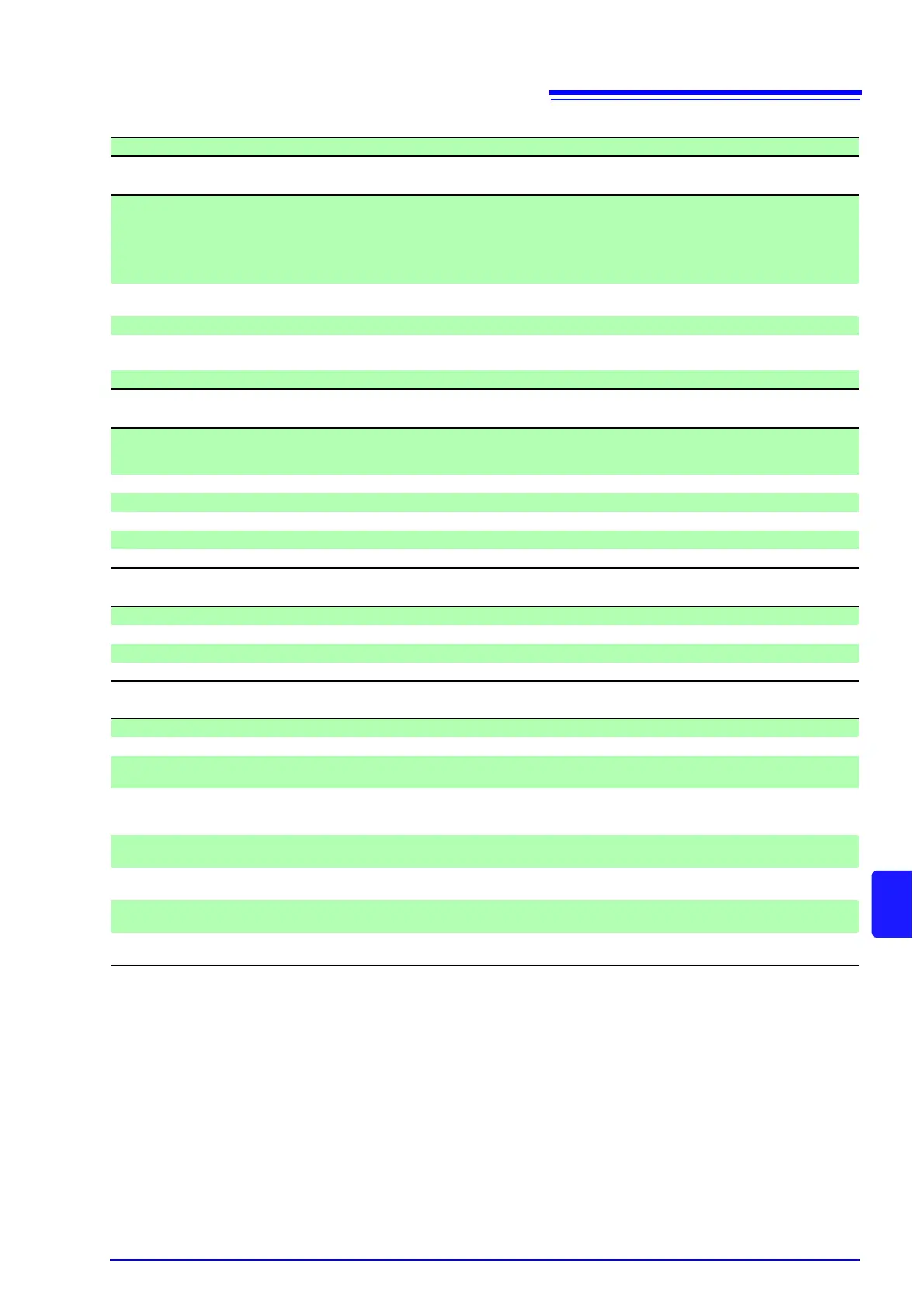10.2
Functions Specifications
159
10
Chapter 10 Specifications
File name Automatically created with SET file name extension
(3) Settings Data
8. Synchronous Control Function
Function Synchronous measurements are available by using sync cables to connect one Model 3390 as a
master and one or more as slaves.
Clocks and data updates are synchronized when the slave instrument is turned on.
Afterwards, resynchronization is performed at each second of the clock (disabled when the slave is
started while the master is off).
When internal settings match, auto-save is available while synchronized.
Synchronized Items Clock, data update interval (except for FFT calculations), integration start/stop, data reset, certain
events
Event items Hold, manual save, screen capture
Synchronization Timing Clock, data update interval: within 10 s after power-on by a slave 3390
Start/stop, data reset, event: Upon key-press and communications operations on the master 3390
Synchronization delay Maximum 5 μs per connection. Maximum synchronization delay of an event is +50 ms
9. Temperature Measurement Functions
Function Acquires temperature measurement values from an RS-232C-equipped thermometer
Merely attaching a device may be inadequate, as the raw numeric data returned from the thermom-
eter is used
Supported thermometers Hioki RS-232C-equipped thermometers
Number of channels 1
Range ±500.00°C(single range, independent of thermometer setting)
Temperature units °C °F
Data acquisition rate Approx. once per second (actual update rate is thermometer-dependent)
10. External Printer Output Functions
Function Prints a screen image on a printer connected to the RS-232C interface
Supported printer HIOKI 9670
Output contents Screen capture
Printer setup The printer is automatically set up by key-presses on the Setting screen
11. Other functions
Real-Time Clock function Auto-calendar, leap-year correcting 24-hour clock
RTC accuracy ±3 s per day @25°C
Sensor recognition Current sensors are automatically recognized when connected
Sensor range and connection state are detected, and warning indicators displayed as needed
Warning indicators When peak over occurs on voltage and current measurement channels
When no sync source is detected Warning indicators for all channels are displayed on all pages of
the MEAS screen.
Key-lock Toggles on/off by holding the ESC key for three seconds.
A key-lock indicator is displayed when the keys are locked.
System reset Returns all settings to factory defaults
However, language and communications settings are unaffected.
Power-on reset Holding the DATA RESET key when turning the power on returns all settings, including language
and communications settings, to factory defaults.
File operations Media content list display, format media, create folders, delete files and folders, copy between stor-
age media