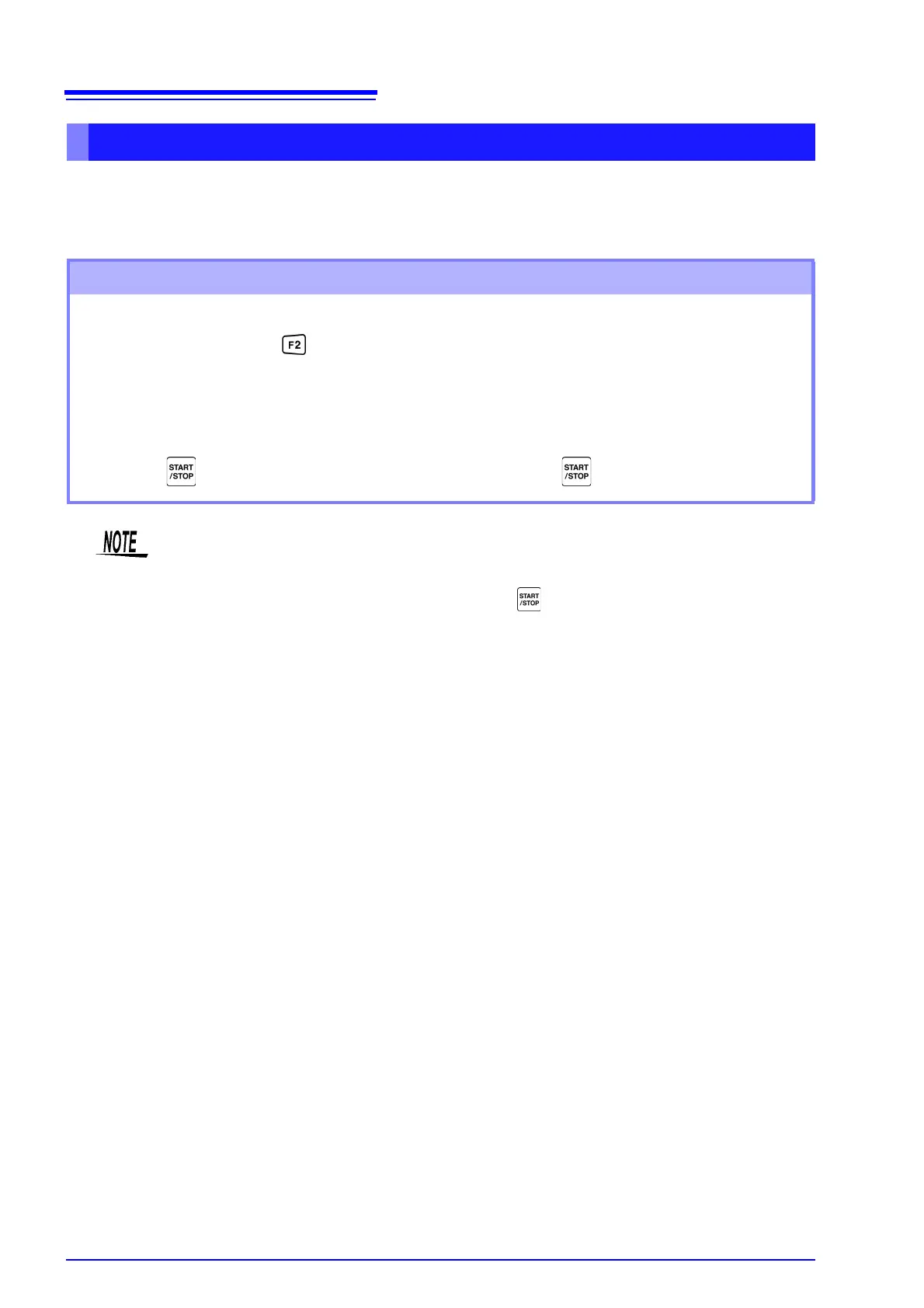4.3 Integration Value Observation
58
During manual integration, integration values can be saved in combination with interval time.
Measurement items selected as described in section "7.5.3 Selecting Measurement Items to Save" (p.
112) can be saved to CF card at the specified interval.
See Can be set in "Interface" page of setting screen.
Saving Integration Data at Each Interval
Procedure
1. Select the integration data to be saved at each interval.
See 7.5.3 ( p.112) (Press [Integ] to select the integration items to save.)
2. Set saving (ON/OFF), and specify the folder, if needed.
See "7.5.2 Auto-Saving Measurement Data" (p. 110), "7.10.1 Creating Folders" (p. 117)
3. Select the interval time.
See 5.1 ( p.91)
4. Press to start saving at the selected intervals. (Press again to stop.)
• The data at each interval is not displayed if only interval timing is enabled. Auto-saving must
also be enabled.
• The maximum integration time is 9999 hours, 59 minutes, and 59 seconds.
• When auto-saving is enabled, it is toggled by the key. Disable auto-saving (set to [OFF])
when not needed.
See"7.5.2 Auto-Saving Measurement Data" (p. 110)
• When Data or Peak Hold is active, integration continues internally even when displayed val-
ues are fixed. Even so, it is the displayed data that is output to CF card and D/A outputs.