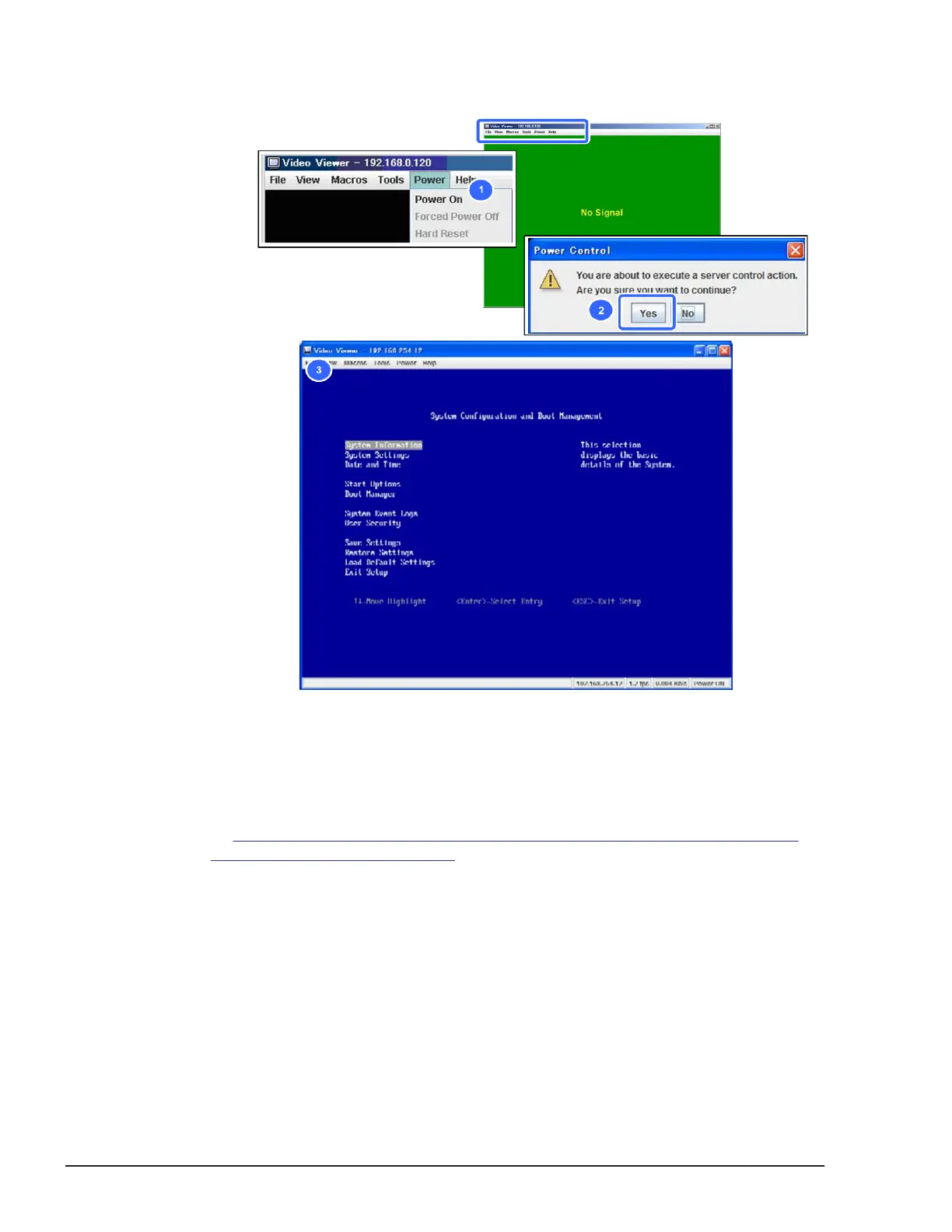3. Wait about five minutes until System Configuration and Boot
Management window is displayed.
Figure 7-2 Powering on the server blade
The following procedure varies depending on the server blade model.
For an FC mezzanine card on CB 520A A1, CB 520H A1/B1/B2, or CB
540A A1/B1, perform the following procedure.
For an FC mezzanine card on CB 520X B1/B2/B3 or CB 520H B3/B4, skip
to
Confirming parameters of FC mezzanine card on CB 520X B1/B2/B3,
CB 520H B3/B4 on page 7-13.
4. Press Esc in System Configuration and Boot Management window.
5. Press Y when Do you want exit Setup Utility is prompted.
6. Confirm BIOS version, and then press Ctrl + E key in the following
prompt.
7-4
Configuring Emulex mezzanine card
Hitachi Compute Blade 500 Series System Service Manual
