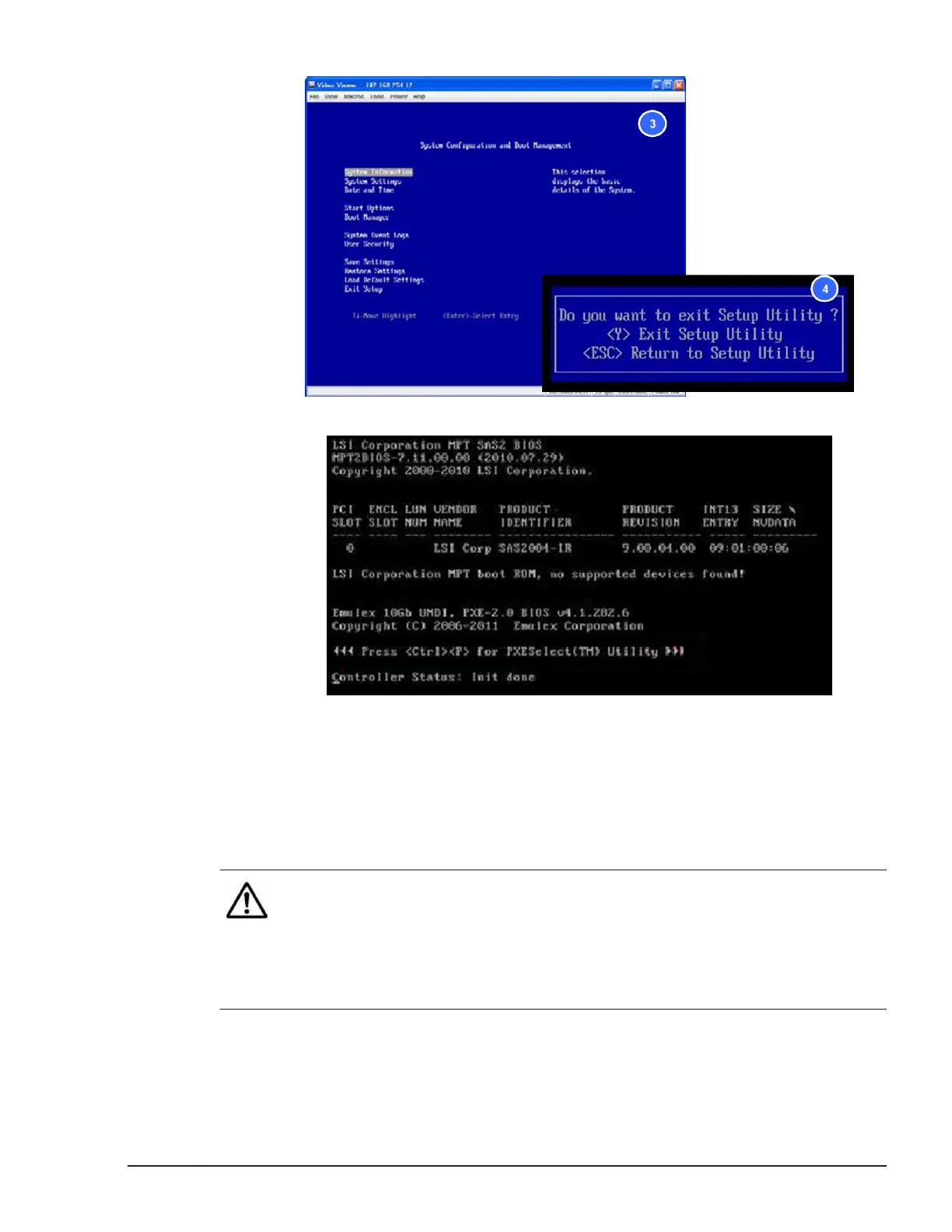5. Press Ctrl and P when the following prompt was displayed.
6. PXESelection Utility window is displayed. Select the target controller,
and then press Enter.
7. Controller Configuration window is displayed. Set up the configuration
of MultiChannel Support and Personality for the replaced card
corresponding with ones of the failed card that you recorded in the
previous procedures.
8. Select Save, and then press Enter.
Note: The Controller number of the replaced CNA or LAN card varies
depending on the server model and the mezzanine card slot#.
Identify the Controller number according to the criteria in the following
table.
Two Controller number are assigned to a CNA or LAN card.
One Controller number is assigned to an onboard LOM.
Configuring Emulex mezzanine card
7-91
Hitachi Compute Blade 500 Series System Service Manual
