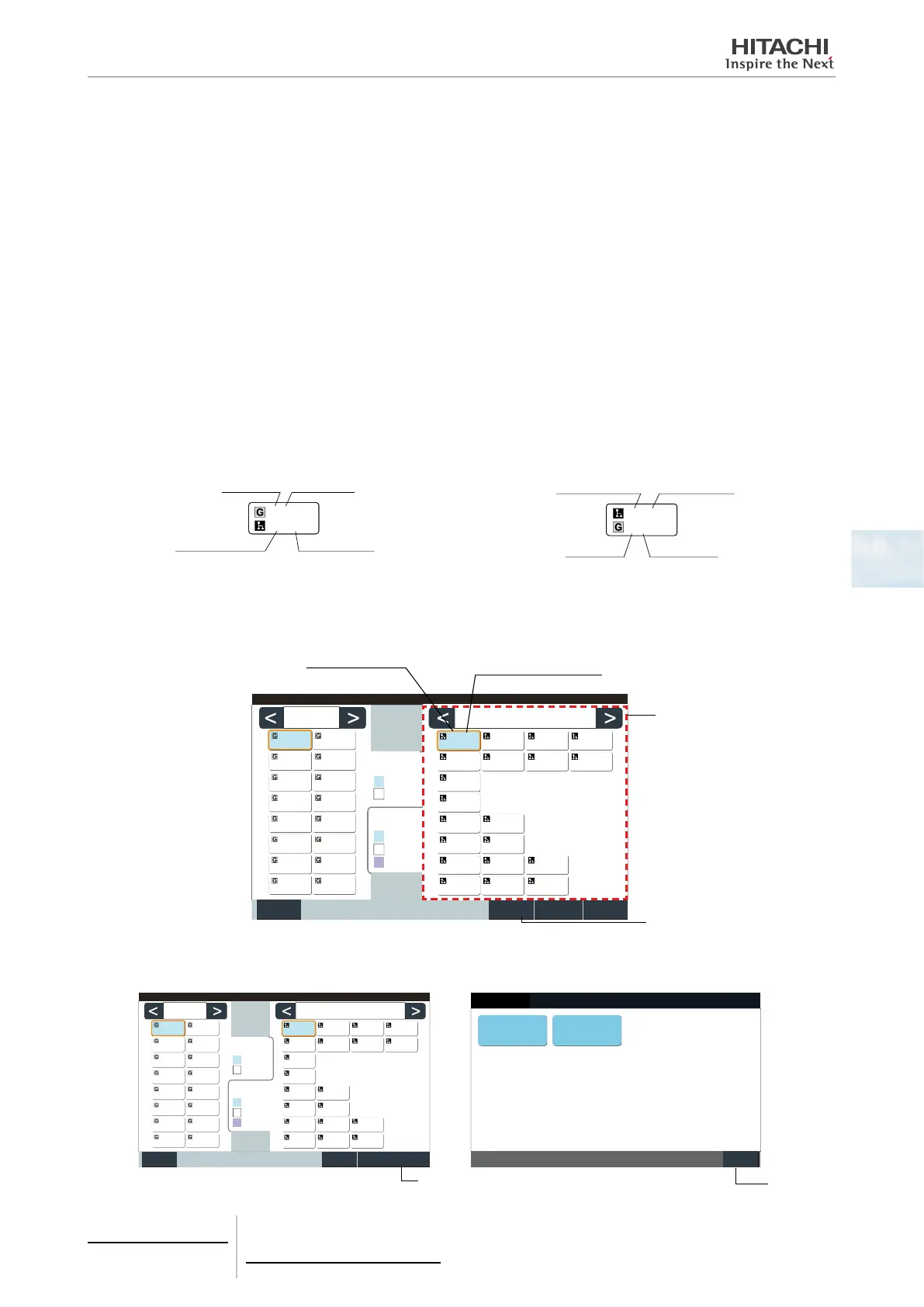4 Select the indoor unit for registration of the main unit.
• Tap buttons “<” and “>” on the upper right of the touchscreen to switch the display of indoor units.
• The numbers shown inside the buttons indicate refrigerant cycle number and indoor unit address.
• Select an indoor unit button by tapping it. The selected button is highlighted with an orange outline. If the selected
indoor unit button is tapped again, the indoor unit selection is cancelled.
• An indoor unit which has been already selected as a main unit cannot be selected again (its button becomes blue).
• About the Indoor Unit Selecting
- It is not possible to register an indoor unit with red letters as a main unit. In this case, the indoor unit is registered
as a sub unit automatically.
- When mixing indoor units with auto louvre function and indoor units without auto louvre function together in the
same H-LINK, register one unit with auto louvre function as the main unit. Otherwise, the auto louvre function
becomes disabled for the entire H-LINK. The same applies to other functions as well.
5 Tap “Register” to register the main unit while the group and indoor unit are selected.
• If the group and indoor unit for the main unit are not selected, the “Register” indication is greyed out and therefore
cannot be tapped.
• The colour of the buttons of the registered group and the indoor unit changes to blue, and the following information is
displayed inside the buttons.
“Group” Button “Indoor Unit” Button
1-1
00-00
Block number
Group number
IU address
Main unit
refrigerant cycle number
00-00
1-1
Block number
Group number
IU address
Refrigerant cycle
number
Proceed the main unit registering depending on the setting afterwards.
Continue “Main Unit Register” (3)
Exit “Main Unit Register” (6)
Done
Group Register (Main Unit Register)
UnregisterRegister
Check
Indoor Unit (01/03)
1-11-2
1-31-4
1-51-6
1-71-8
1-91-10
1-11 1-12
1-13 1-14
1-15 1-16
00-00 00-01
01-00 01-01
02-00
03-00
04-00 04-01
05-00 05-01
06-00 06-01
07-00 07-01
00-02 00-03
01-02 01-03
06-02
07-02
Block 1
Group Regist.
Status
: Done
: Not yet
: Subunit
Indoor Unit
Status
: Done
: Not yet
(5)
(4)
Indoor unit address
Refrigerant cycle
number
6 Tap “Done” to register the group and return to Group Register menu screen.
7 Tap “Back” on “Group Register” to return to the screen of “Service Menu”.
Done
Group Register (Main Unit Register)
UnregisterRegister
Check
Setting
Indoor Unit (01/03)
1-11-2
1-31-4
1-51-6
1-71-8
1-91-10
1-11 1-12
1-13 1-14
1-15 1-16
00-00 00-01
01-00 01-01
02-00
03-00
04-00 04-01
05-00 05-01
06-00 06-01
07-00 07-01
00-02 00-03
01-02 01-03
06-02
07-02
Block 1
Group Regist.
Status
: Done
: Not yet
: Subunit
Indoor Unit
Status
: Done
: Not yet
(6)
Back
Group Register
Main Unit Register Sub Unit Register
(7)
5 Centralised remote controls
PSC-A64GT
TCGB0106 rev.0 - 12/2014
233
5
