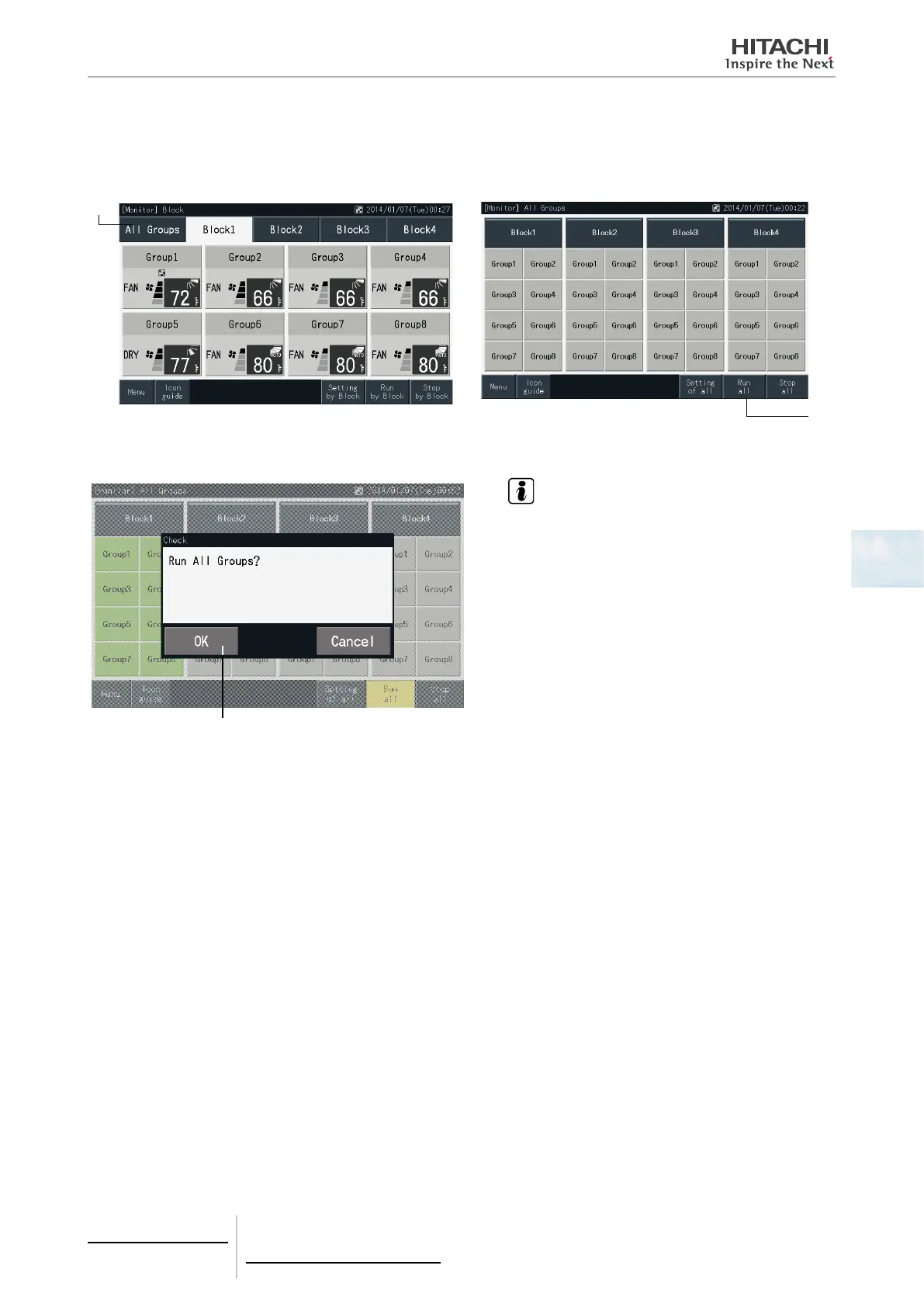Simultaneous Run/Stop for All Groups
1
Tap “All Groups” on the touchscreen display.
2
Tap “Run all” to run all the groups simultaneously.
Tap “Stop all” to stop all the groups simultaneously.
(1)
(2)
3
The conrmation window is displayed. Tap “OK” for simultaneous operation of all indoor units connected to the central
station. Tap “Cancel” to cancel this command.
(3)
NOTE
The commands to run all the groups and stop all the groups
have no effect on the groups specied in “Exception Setting
of Run/Stop Operation”.
5 Centralised remote controls
PSC-A32MN
TCGB0106 rev.0 - 12/2014
317
5
