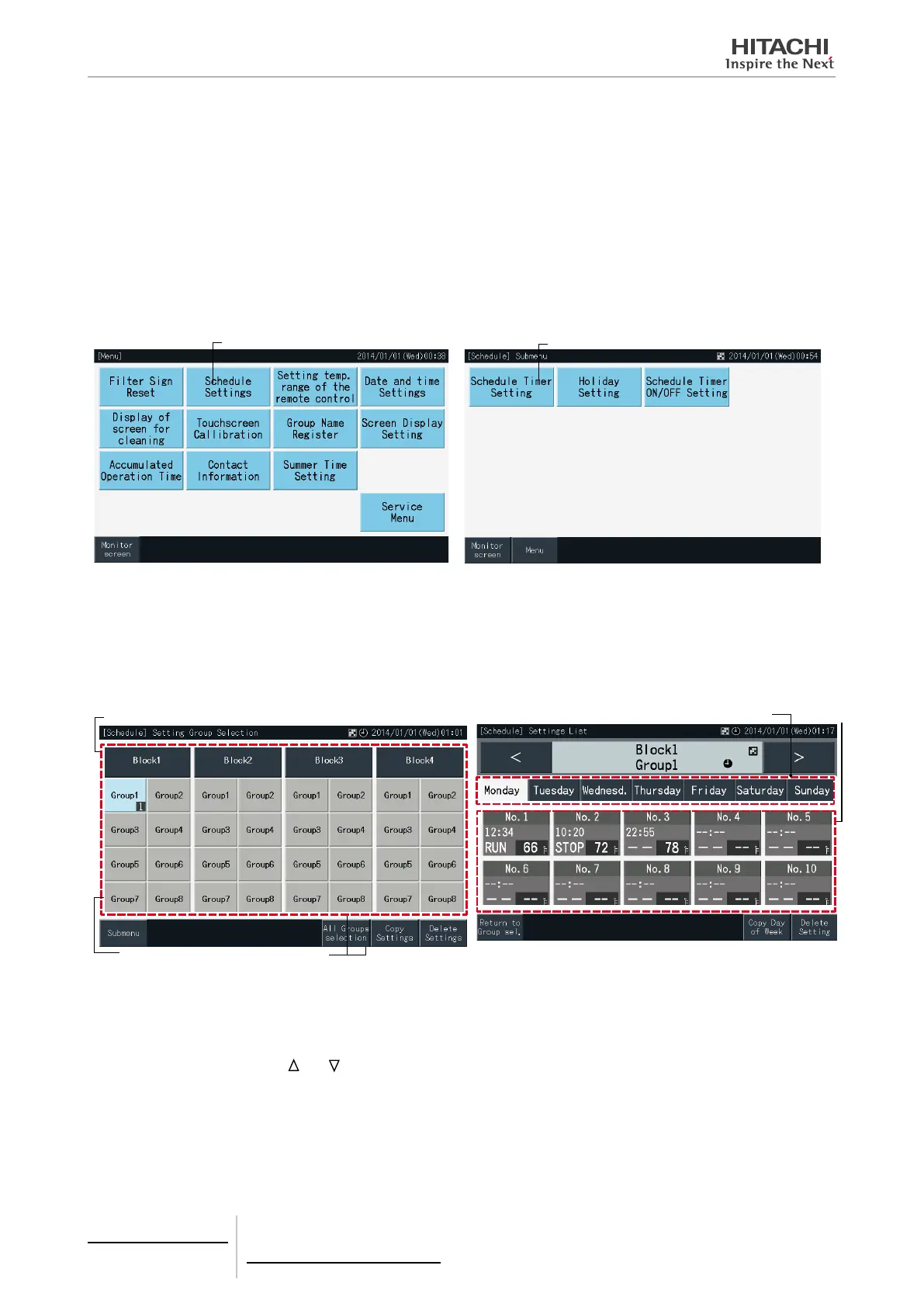Schedule settings
This function is used for timer operation.
It is possible to set a schedule for a block and for each group.
A holiday setting independent of the schedule is also available.
Schedule timer settings
Timer setting for weekly schedule
1 Select “Schedule Settings” at the “Menu” screen.
2 Select “Schedule Timer Setting” at the “Schedule Settings” screen.
(1) (2)
3 Select the target (all groups, block or group).
• The buttons of the groups with schedule setup are shown in blue.
• The buttons of the groups with no schedule setup are shown in grey.
4 Select the target day of the week (from Monday to Sunday).
5 Select the schedule item number (from 1 to 10).
(3) All Groups
(3) Block
(3) Group
(4)
(5)
6 Set the schedule time, run/stop operation and temperature parameters.
Select the schedule item No. (1~10) and set the time.
Select “RUN” , “STOP” or “NONE/Unspe”.
Set the temperature by tapping “
” or “ ”.
“- -” is shown in case that there are no settings for the change of a particular parameter, such as operation mode or tem-
perature.
5 Centralised remote controls
PSC-A32MN
TCGB0106 rev.0 - 12/2014
330
