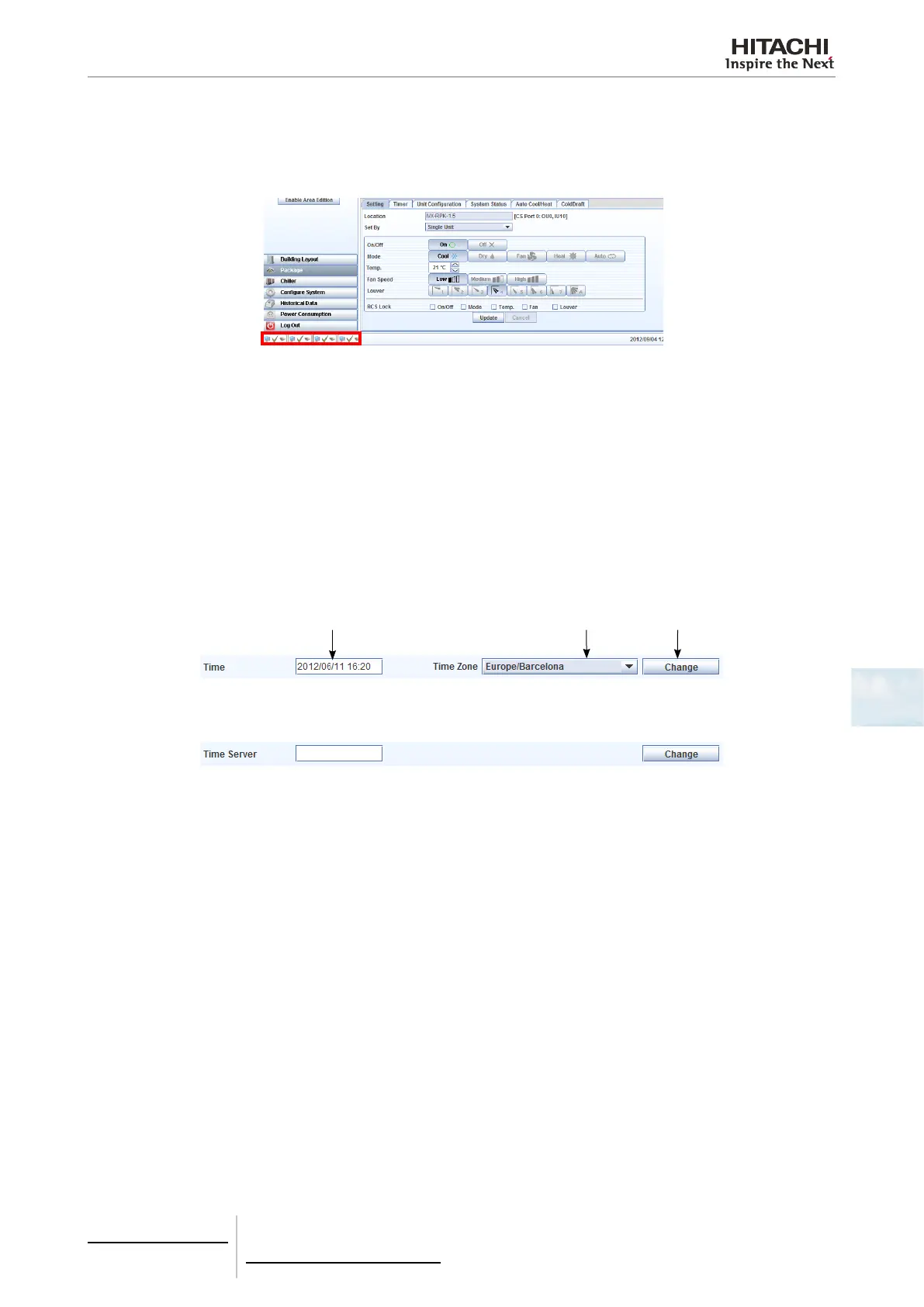6 Building air conditioning controls
CSNET WEB (PSC-A160WEB1)
TCGB0106 rev.0 - 12/2014
441441
6
To carry out Auto Conguration:
- Select the option required in the Auto Conguration selection table.
- Press the Start button at the right of the menu.
- If you return to the main window, you will see the progress as a percentage (%) in the bottom left of the screen.
Time conguration
The time conguration is used to synchronize CSNET WEB with your time zone. It is very important that this conguration
is correct for the timer to work correctly.
To carry out time conguration:
1 Enter the date and time. It is very important to follow the yyyy/mm/dd hh:mm format, as follows: four gures for the year,
a slash “/”, two gures for the month, a slash “/”, two gures for the day, a space “ “, two gures for the hour in 24-hour
format, a colon “:” and two gures for the minutes.
2 Select the time zone. This is very important as CSNET WEB needs to know precisely the time zone in order to identify
time changes and how many hours to change.
3 When you have nished, click the Change button, which is in the bottom right of the window. When you press the button
a message appears and the application closes.
4 Wait for a couple of minutes and restart CSNET WEB.
1
2
3
CSNET WEB allow to set a time server that will automatically set the correct date and time.
If you have a server with time and date SNTP service enable, you must set the IP of that server on the Time Server eld.
