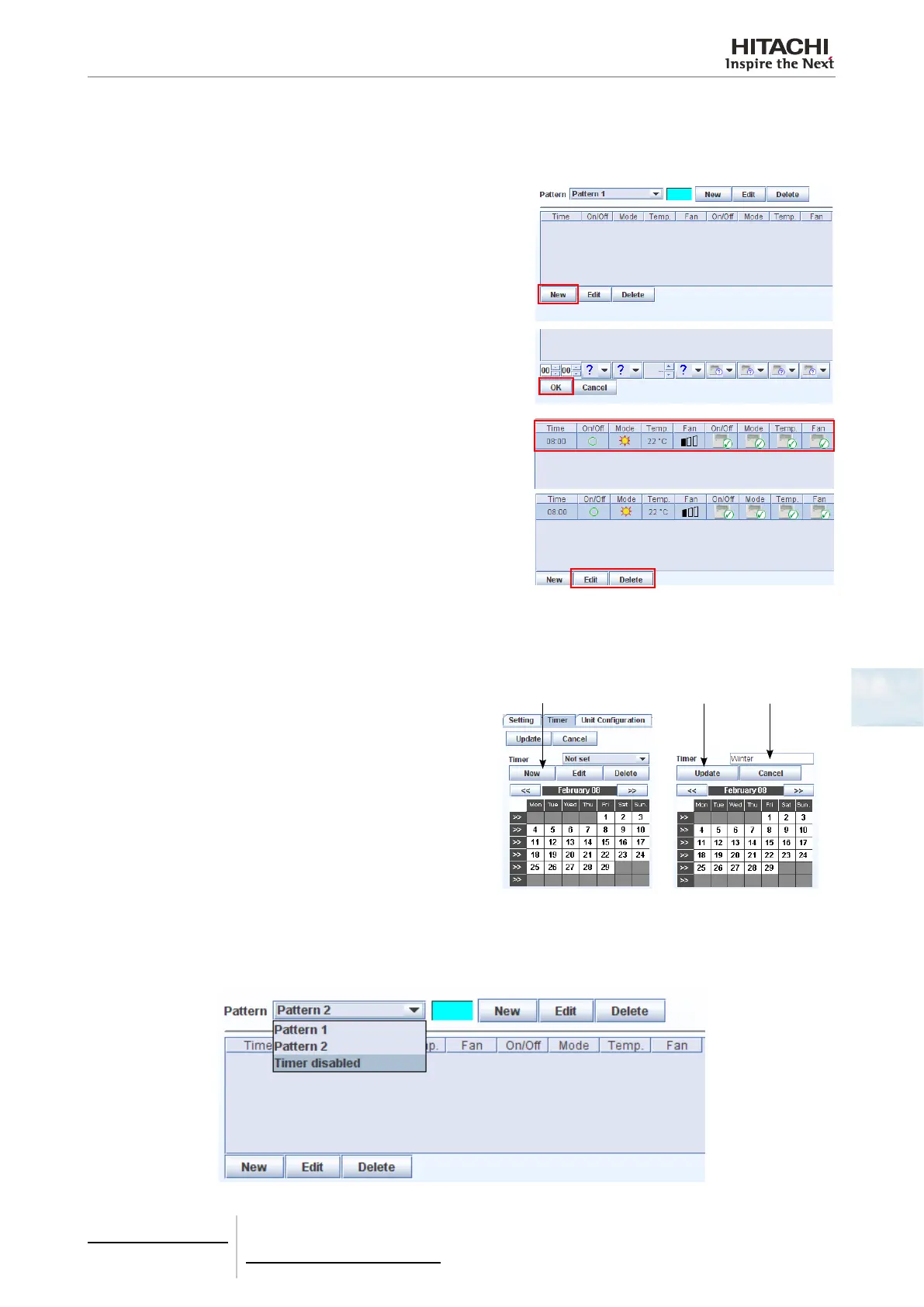6 Building air conditioning controls
CSNET WEB (PSC-A160WEB1)
TCGB0106 rev.0 - 12/2014
465465
6
Daily programming
After creating and selecting the pattern you can begin to program each of the entries, indicating the conditions of work at
each time of day.
• Press the button New to create an entry of the programmed pattern.
• Select the option you want to program in each eld. Find the “Tim-
er” sub-eld.
• Select it, and press the OK button. The entry program which ap-
pears depends on the pattern selected.
• Press the Edit button to modify an entry which has been created
and selected previously.
• Press the Delete button to delete an entry which has been created
and selected previously.
Timer programming
After accessing the Timer program zone, follow the instructions below.
• Creating a new timer
1 Press the New button.
2 Enter the name of the new timer in the box indicated:
e.g. “Winter”.
3 Press Update to move to the program of the selected
month.
1
2
3
Monthly programming
Allots the daily pattern selected previously for each day of the month, as indicated below:
Select the daily patron using the drop-down menu.
