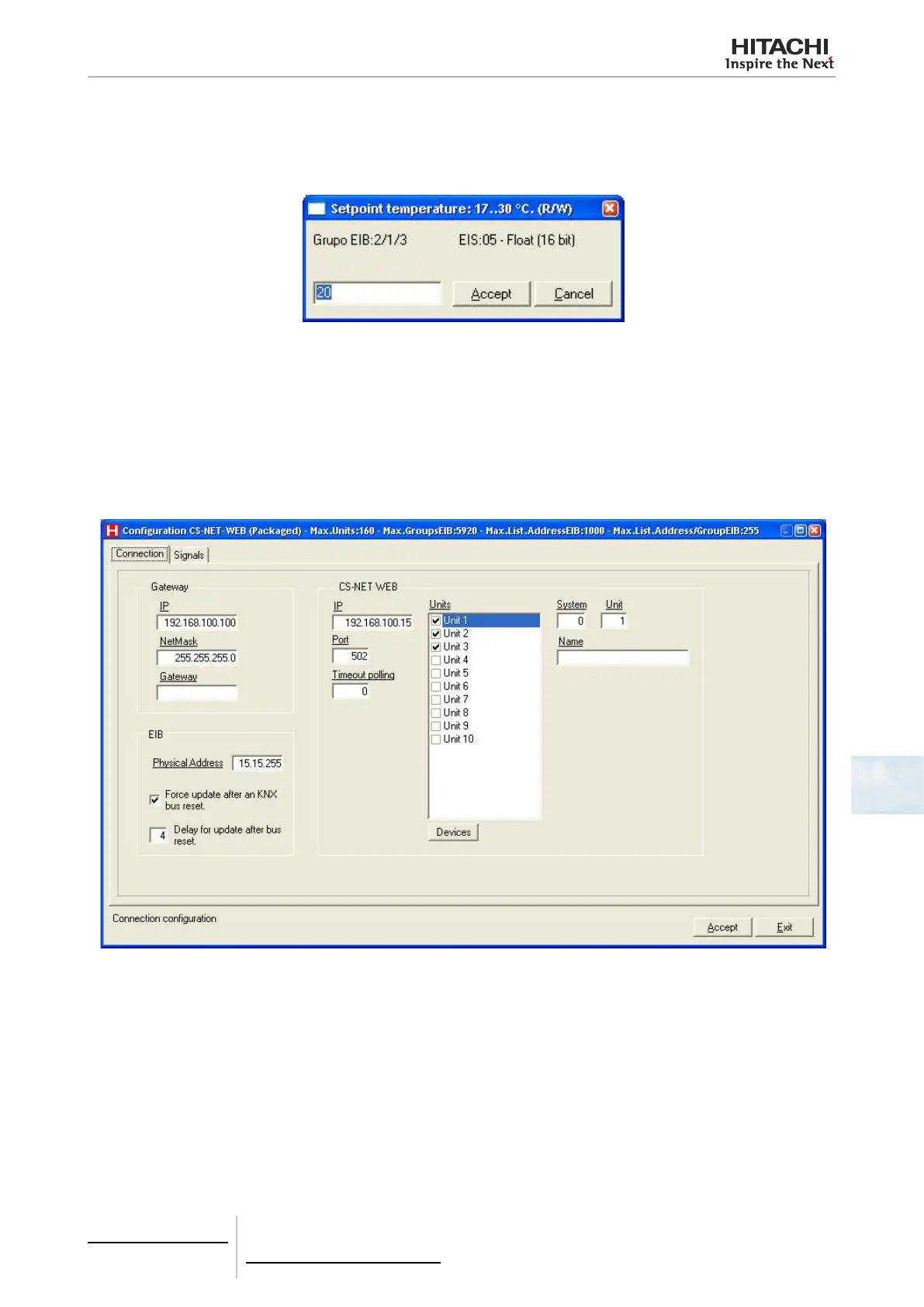7 Gateways for building management systems
KNX001
TCGB0106 rev.0 - 12/2014
659659
7
Double-clicking on any cell of a row, allows the status of a signal to be modied. If the signal has T enabled, its value
will be updated and a message will be sent to KNX with this value, in the same way as if it had been written from
CSNET WEB. If the signal has W enabled, its value will also be sent to CSNET WEB, in the same way as if it had been
written from KNX.
This functionality is very useful for testing both the KNX system and CSNET WEB, without having to act on the real signals
of the machines.
The window has a button to copy all the content of the window, in text format separated by tabs, to the Windows clipboard.
Conguration of KNX001
To congure KNX001, select the menu Conguration -> Hitachi Gateway. The conguration window will be opened.
This window has two tabs: Connection and Signals, which are explained below.
