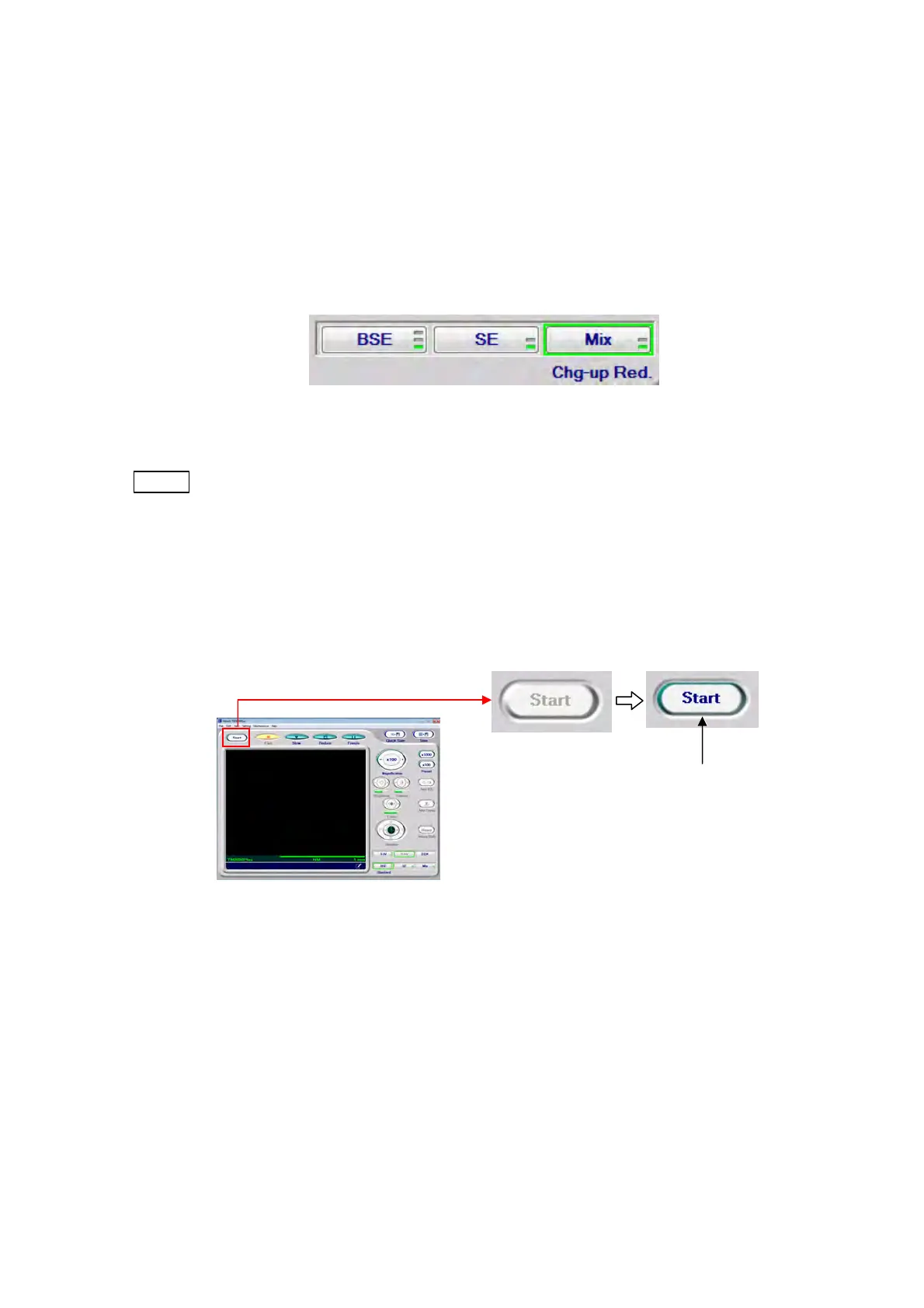4 - 25
3b. Chg-up Red.
When observing non-conductive samples in the [Standard] mode, brightness /
contrast can change over time (i.e. brightness change) or image can look shifted
unexpectedly (i.e. image deviation). In this case, set the observation mode to [Chg-up
Red.].
When [Chg-up Red.] is selected, the [L] mark is displayed in the information area
located in the lower right part of the image observation area. (see 4.3.2)
Figure 4.2.5-8 Signal Select / Observation Mode Settings (Mix – Chg-up Red.)
NOTE
: Compared to [Conductor], the life of the filament can be shorten in [Standard] and
[Chg-up Red.].
4.2.6 Starting Observation
1. When EVAC LED lights blue, the [Start] button on the operation window turns to an active
state.
Figure 4.2.6-1 Starting Observation
2. Click the [Start] button to display an image.
The sample is irradiated and the auto start function activates the Auto focus and Auto B/C
functions to start displaying an image with a magnification of 100x.
The auto start function operates when observation is started right after specimen is
exchanged (i.e. right after evacuation is completed) or the application is started.
Click
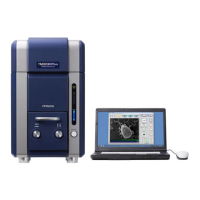