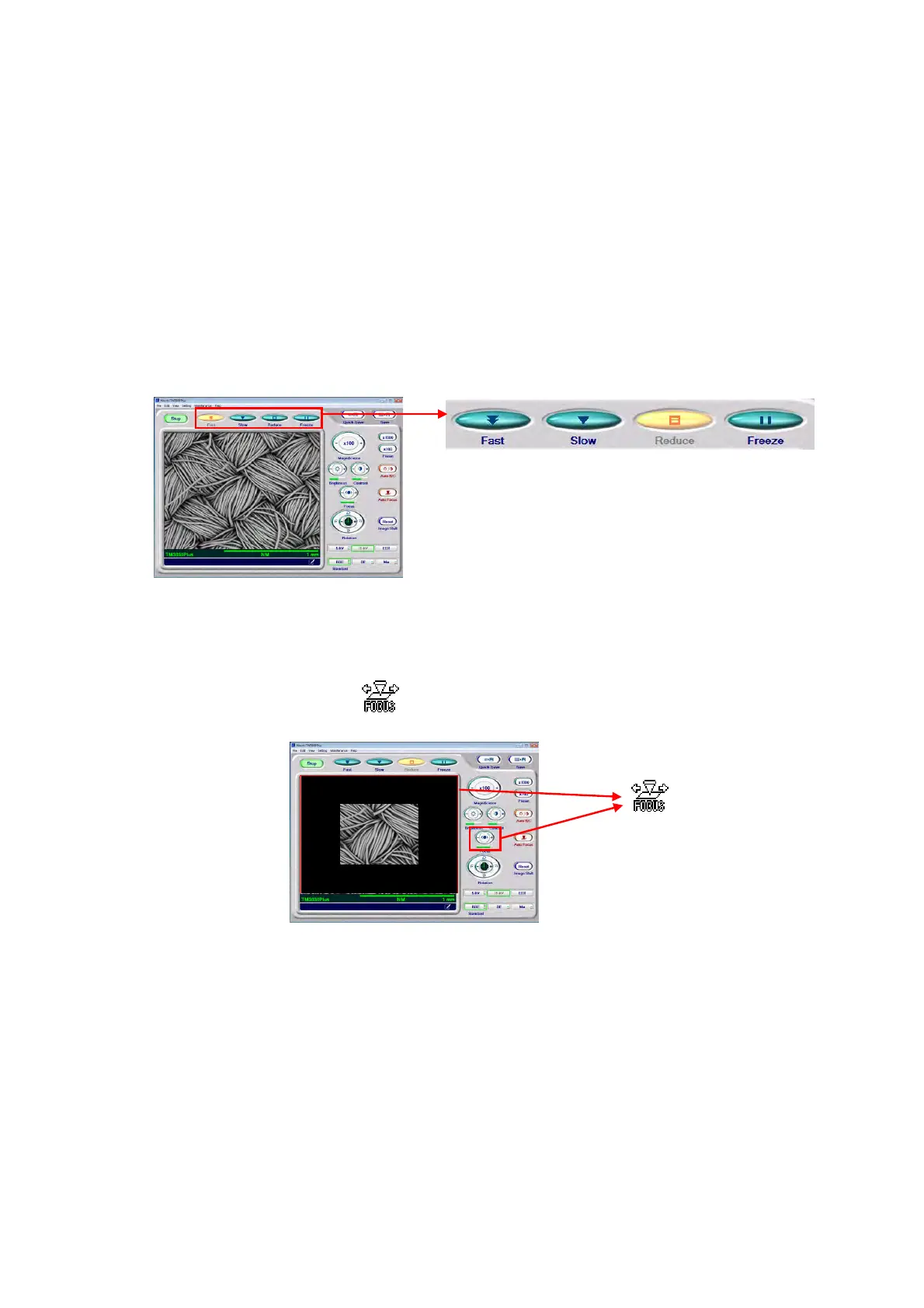4 - 35
4.2.11 Fine Focusing
When conducting high-magnification observation, manually perform fine focusing.
As necessary, perform astigmatism correction.
1. Manual Operation
1a. Move the particular point to be focused to the center of the image,
and click the [Reduce] button in [View mode settings area]. This limits the field of view
to near the center of the screen.
Figure 4.2.11-1 Fine Focusing (Reduce Button Operation)
1b. Move the cursor into the image observation area or the [Focus] button. Then, the
cursor changes to the
mark.
Figure 4.2.11-2 Fine Focusing (Mouse-Dragging Operation)
1c. Drag the mouse to the right or left direction, and focus correspondingly changes to be
fine-adjusted. While viewing the image, perform appropriate focusing. Adjustment can
be continued until the left mouse button is released even if the cursor moves outside
of the [Focus] button. For the details, refer to 4.3.21 Focus Button.