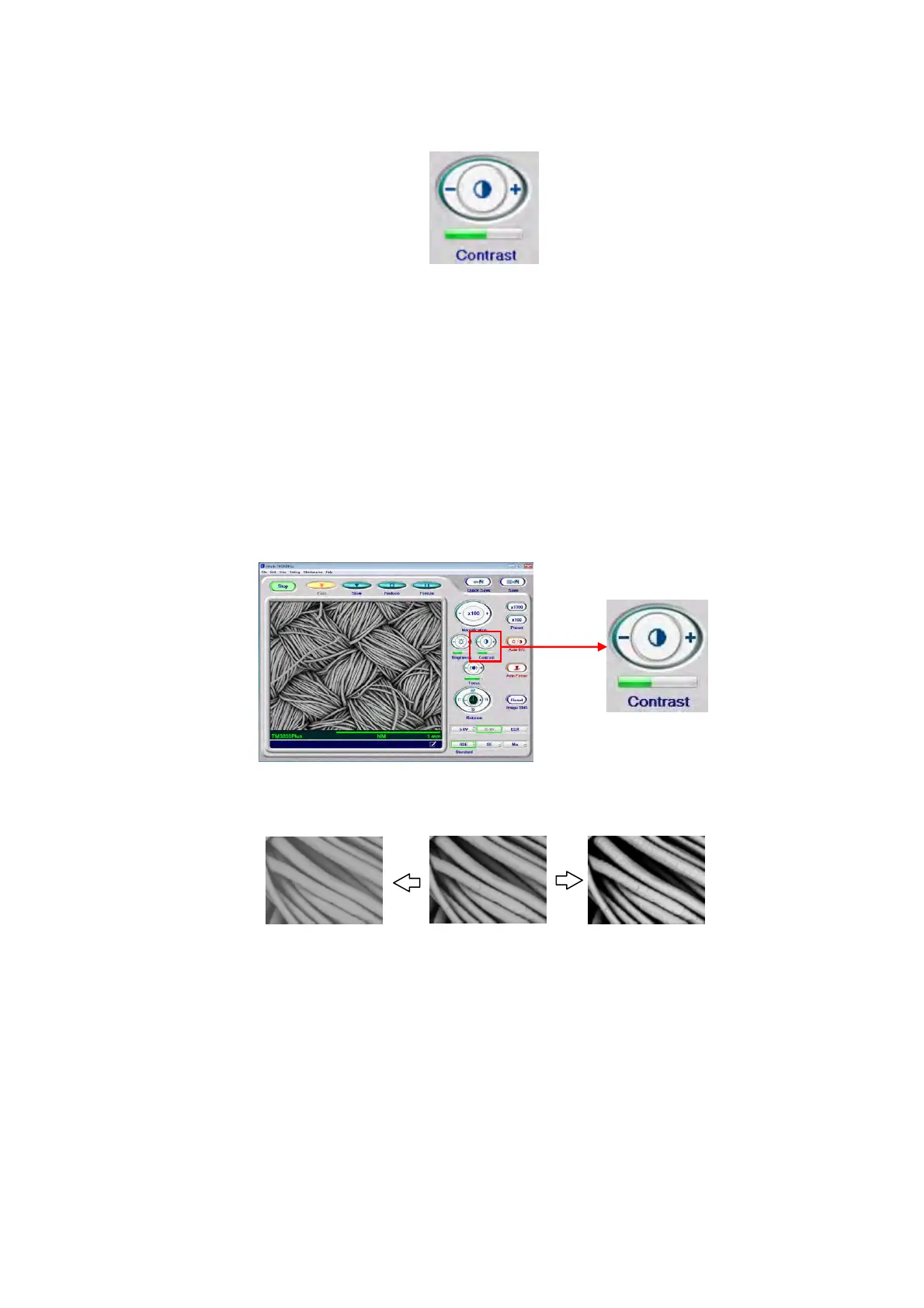4 - 82
4.3.19 Contrast Button
Figure 4.3.19-1 Contrast Button
Contrast of the observation image can be adjusted with mouse operation.
1. Contrast Adjustment (Mouse-Clicking)
To increase the contrast, click the + side; to decrease it, click the – side. While the button
is pressed, the contrast continuously changes. The contrast level of the current image is
indicated below the button. The green bar becomes longer to show higher contrast; it
becomes shorter to show lower contrast.
Figure 4.3.19-2 Contrast Button (Manual Operation)
Figure 4.3.19-3 Contrast Adjustment
Contrast (+) Contrast (-)