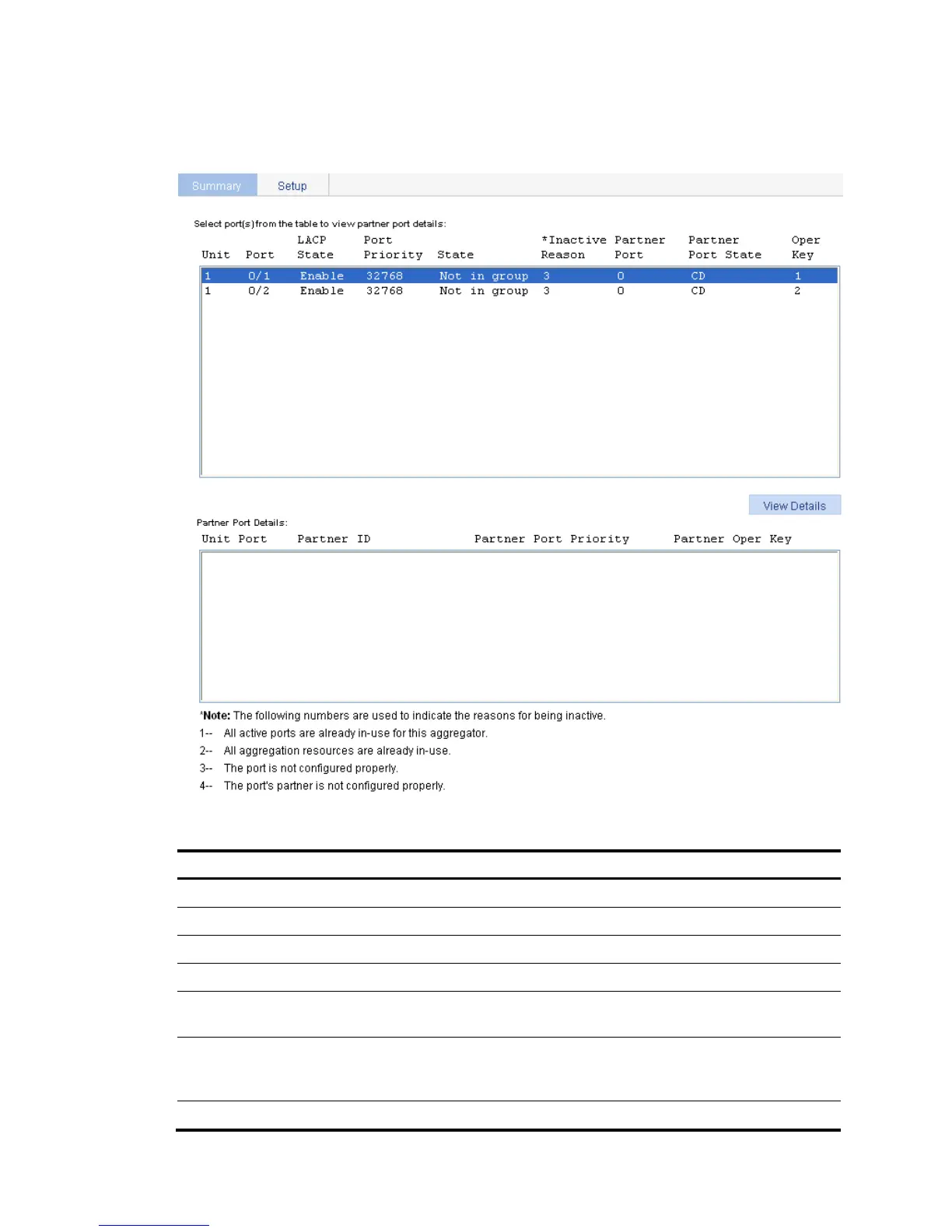225
Detailed information about the peer port will be displayed on the lower part of the page. Table 69
describes the fields.
Figure 197 Displaying the information of LACP-enabled ports
Table 68 Field description
Field Descri
Unit ID of a device in an IRF.
Port Port where LACP is enabled.
LACP State State of LACP on the port.
Port Priority LACP priority of the port.
State
Aggregation state of the port. If a port is Selected, this filed also displays the ID
of the aggregation group it belongs to.
Inactive Reason
Reason code indicating why a port is Unselected for receiving or sending user
data. For more information about the reason codes, see the bottom of the page
shown in Figure 197.
Partner Port Name of the peer port.