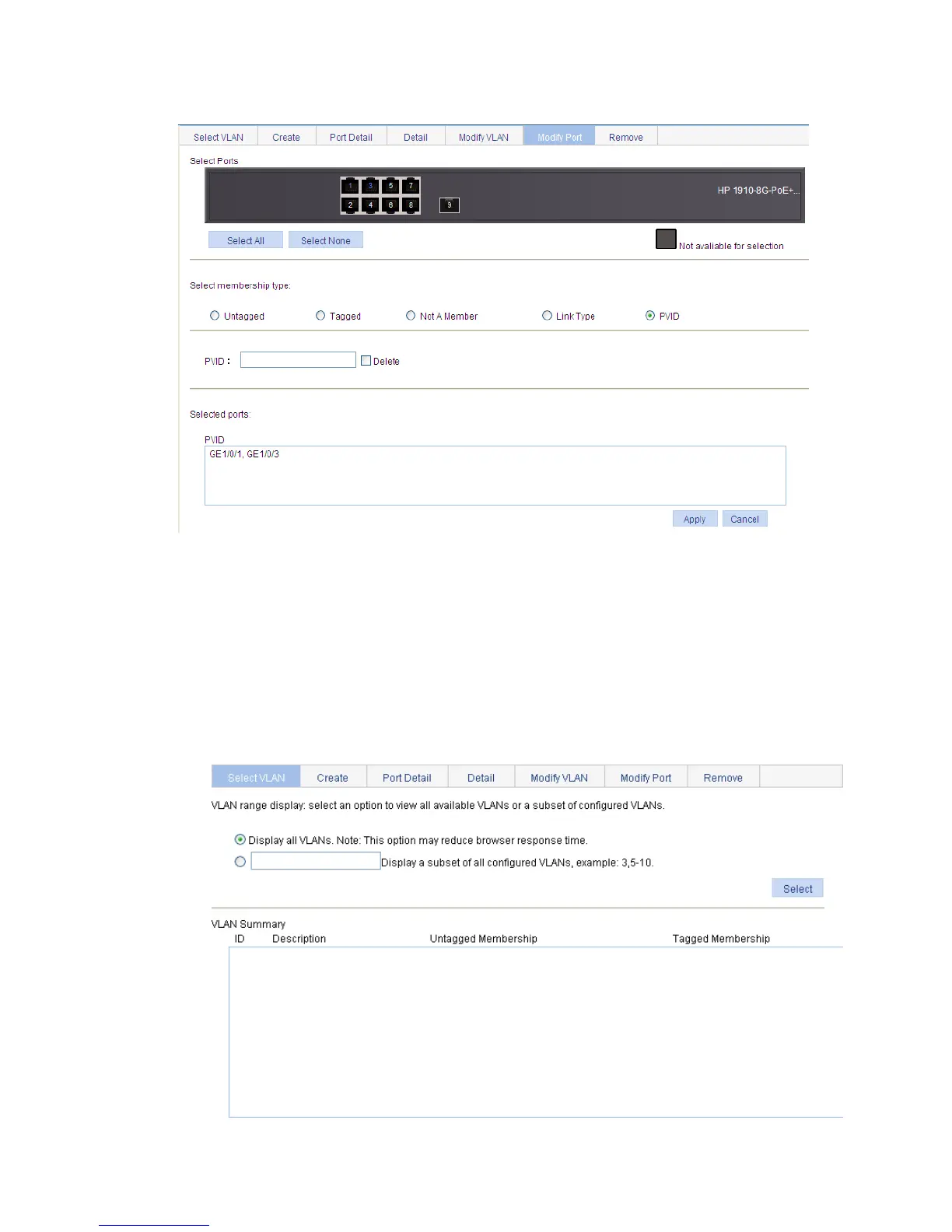154
Figure 141 Modifying the PVID for a port
You can also configure the PVID of a port on the Setup tab of Device > Port Management. For more
information, see "Managing ports."
Selecting VLANs
1. Select Network > VLAN from the navigation tree.
The Select VLAN tab is displayed by default for you to select VLANs.
Figure 142 Selecting VLANs