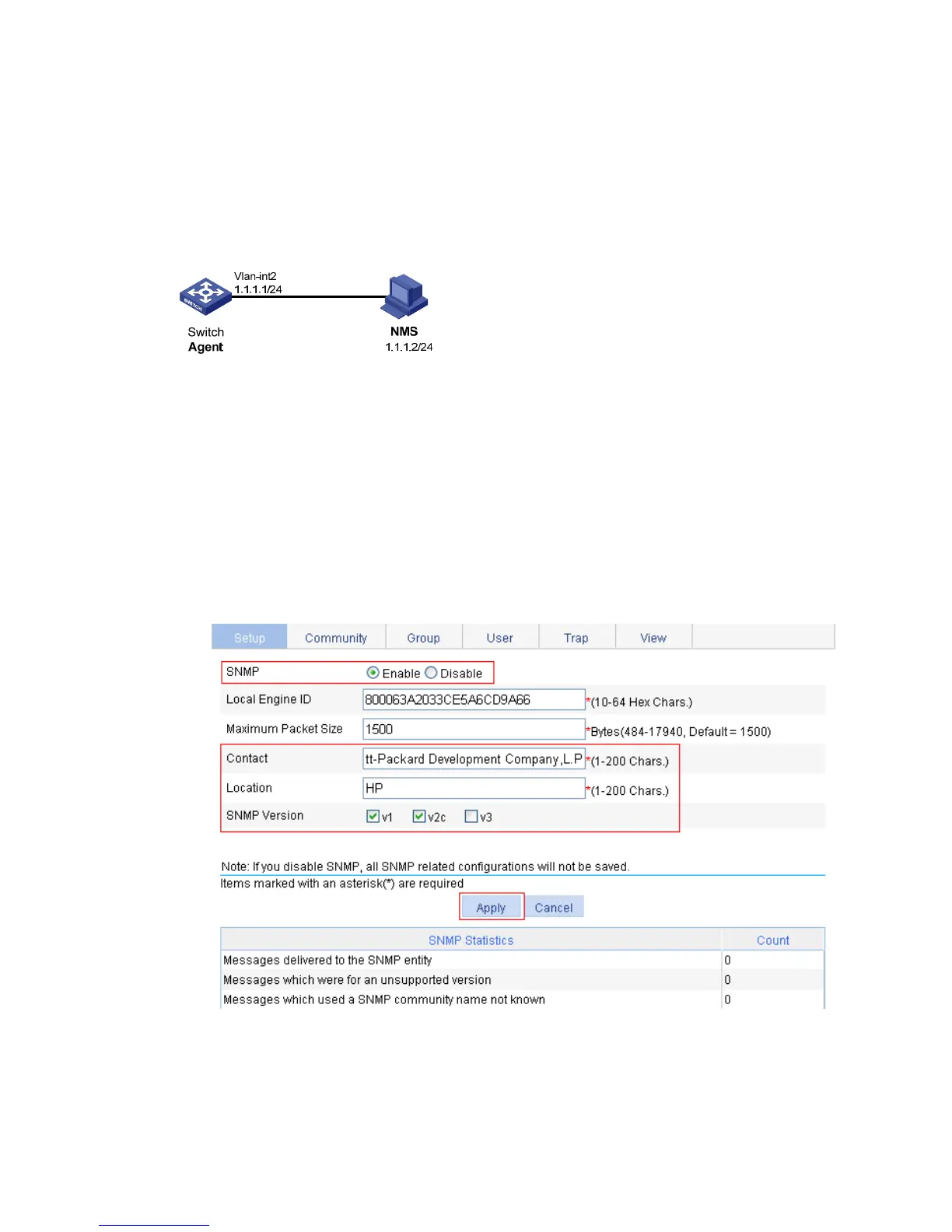136
SNMPv1/v2c configuration example
Network requirements
As shown in Figure 121, the NMS at 1.1.1.2/24 uses SNMPv1 or SNMPv2c to manage the switch (agent)
at 1.1.1.1/24, and the switch automatically sends traps to report events to the NMS.
Figure 121 Network diagram
Configuring the agent
1. Enable SNMP:
a. Select Device > SNMP from the navigation tree.
The SNMP configuration page appears.
b. Select the Enable option, and select the v1 and v2c options.
c. Set Hewlett-Packard Development Company,L.P. as the contact person, and HP as the physical
location.
d. Click Apply.
Figure 122 Configuring the SNMP agent
2. Configure a read-only community:
a. Click the Community tab.
b. Click Add.
The Add SNMP Community page appears.