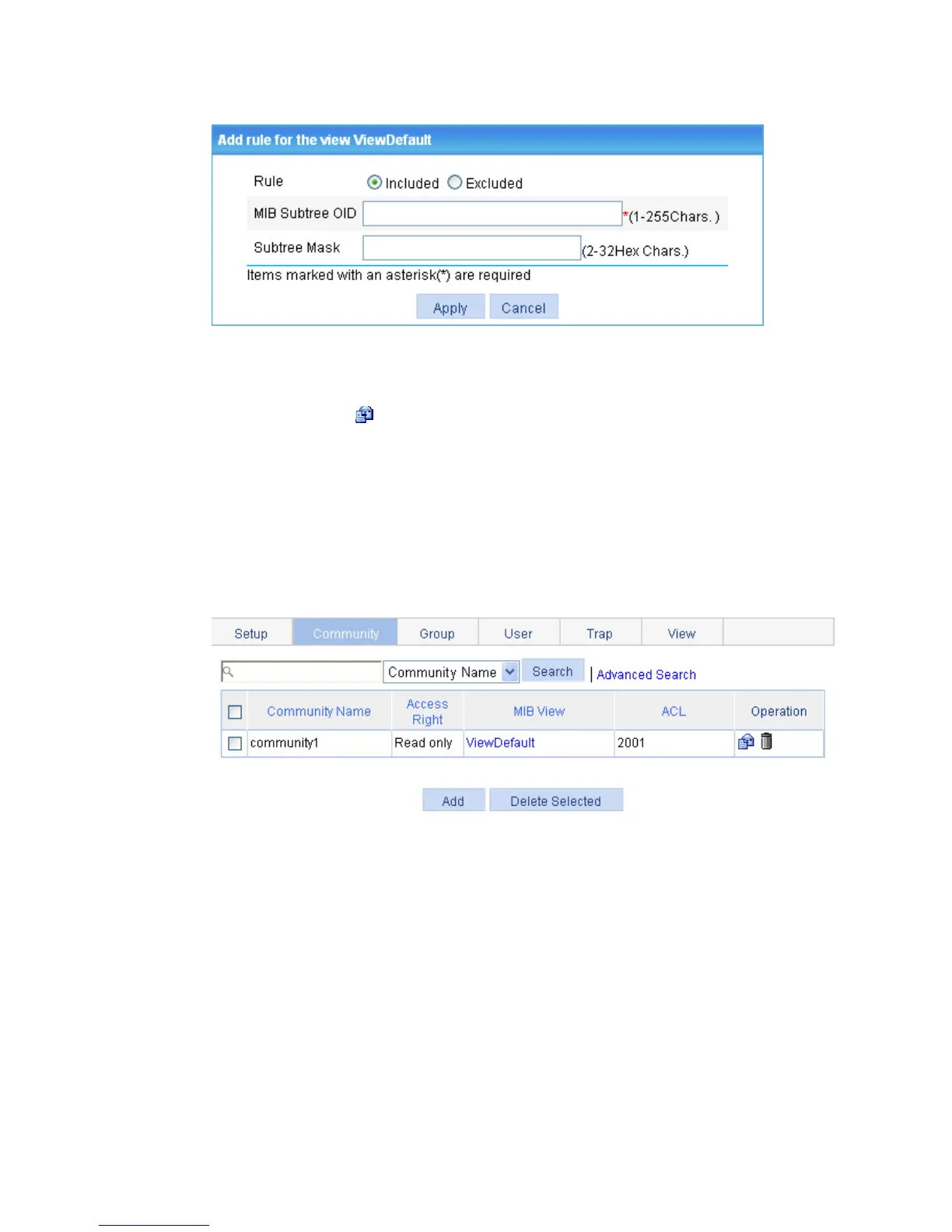129
Figure 111 Adding rules to an SNMP view
4. Configure the parameters as described in Table 34.
5. Click Apply.
To modify a view, click the icon for the view on the View tab (see Figure 108).
Configuring an SNMP community
1. Select Device > SNMP from the navigation tree.
2. Click the Community tab.
The Community tab appears.
Figure 112 Configuring an SNMP community
3. Click Add.
The Add SNMP Community page appears.