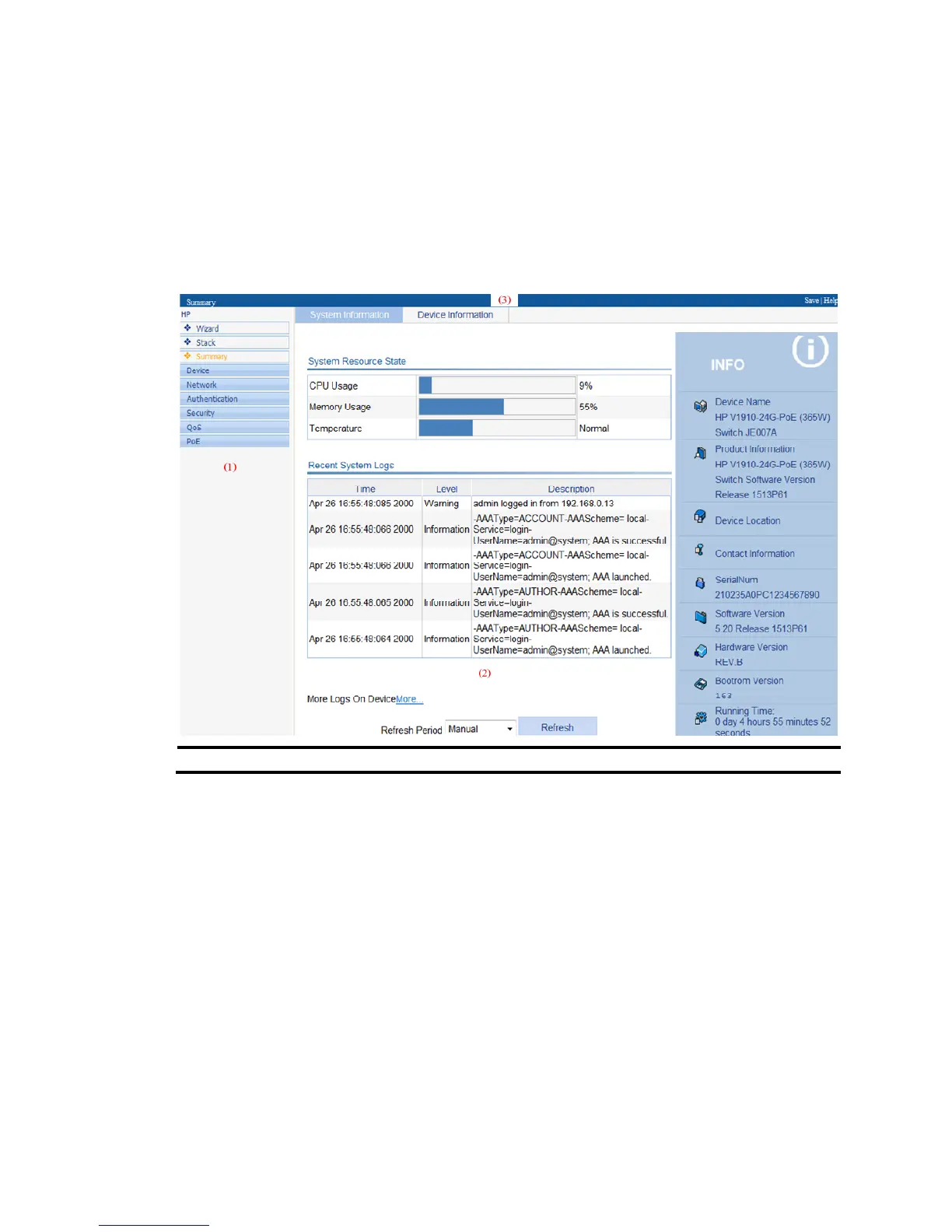9
Because the system does not save the current configuration automatically, HP recommends that
you perform this step to avoid loss of configuration.
2. Click Logout in the upper-right corner of the Web interface, as shown in Figure 9.
Web interface
The Web interface includes these parts: navigation area, title area, and body area.
Figure 9 Web-based configuration interface
(1) Navigation tree (2) Body area (3) Title area
• Navigation area—Organizes the Web-based NM function menus in the form of a navigation tree,
where you can select function menus as needed. The result is displayed in the body area.
• Body area—The area where you can configure and display a function.
• Title area—On the left, displays the path of the current configuration interface in the navigation
area; on the right, provides the Save button to quickly save the current configuration, the Help button
to display the Web-related help information, and the Logout button to log out of the Web interface.
Web user level
Web user levels, ranging from low to high, are visitor, monitor, configure, and management. A user with
a higher level has all the operating rights of a user with a lower level.
• Visitor—Users of this level can only use the network diagnostic tools ping and Trace Route. They
can neither access the device data nor configure the device.
• Monitor—Users of this level can only access the device data but cannot configure the device.