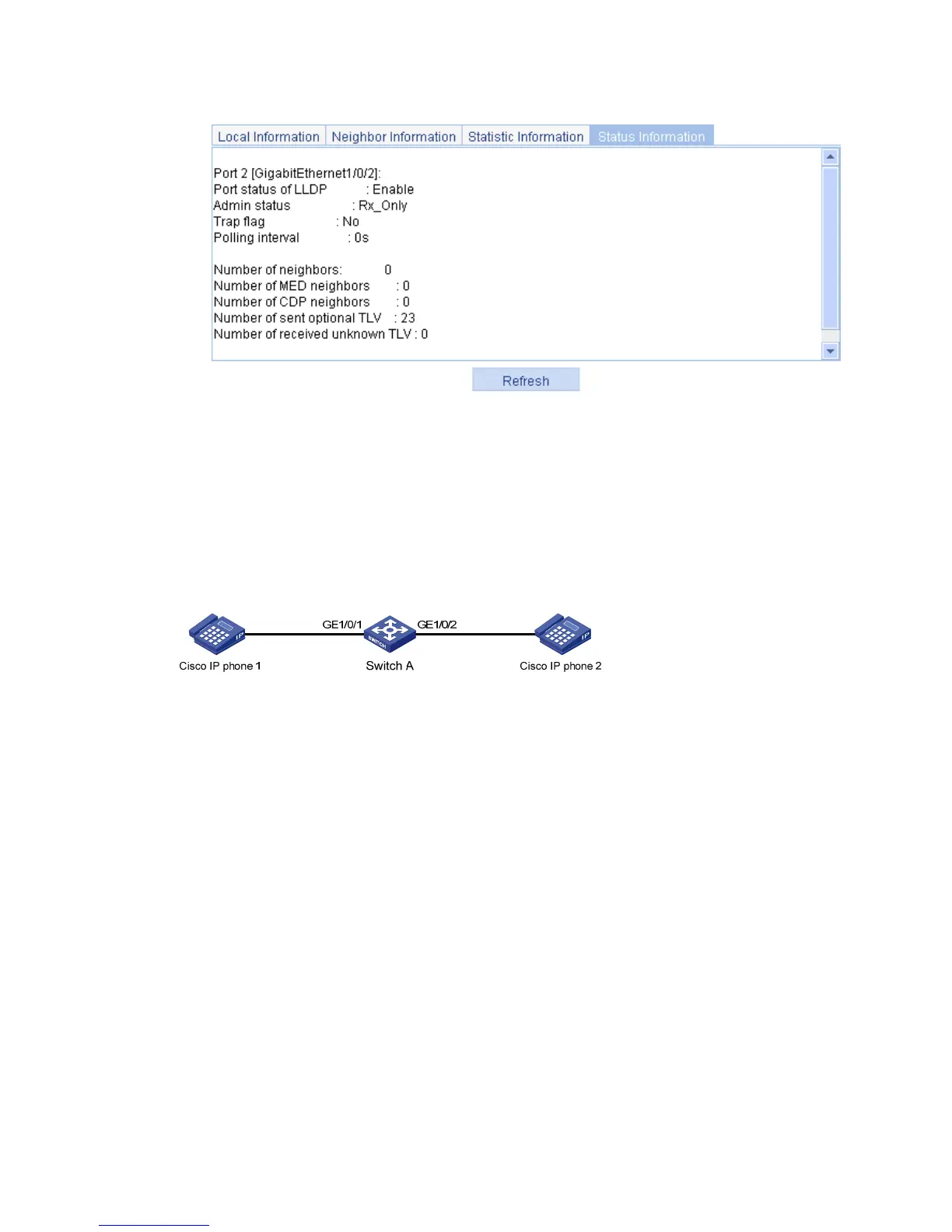256
Figure 221 Viewing the updated port status information
CDP-compatible LLDP configuration example
Network requirements
As shown in Figure 222, on Switch A, configure VLAN 2 as a voice VLAN and configure CDP-compatible
LLDP to enable the Cisco IP phones to automatically configure the voice VLAN, confining their voice
traffic within the voice VLAN to be separate from other types of traffic.
Figure 222 Network diagram
Configuring Switch A
1. Create VLAN 2:
a. Select Network > VLAN from the navigation tree.
b. Click Create to enter the page for creating VLANs.
c. Enter 2 in the VLAN IDs field.
d. Click Create.
