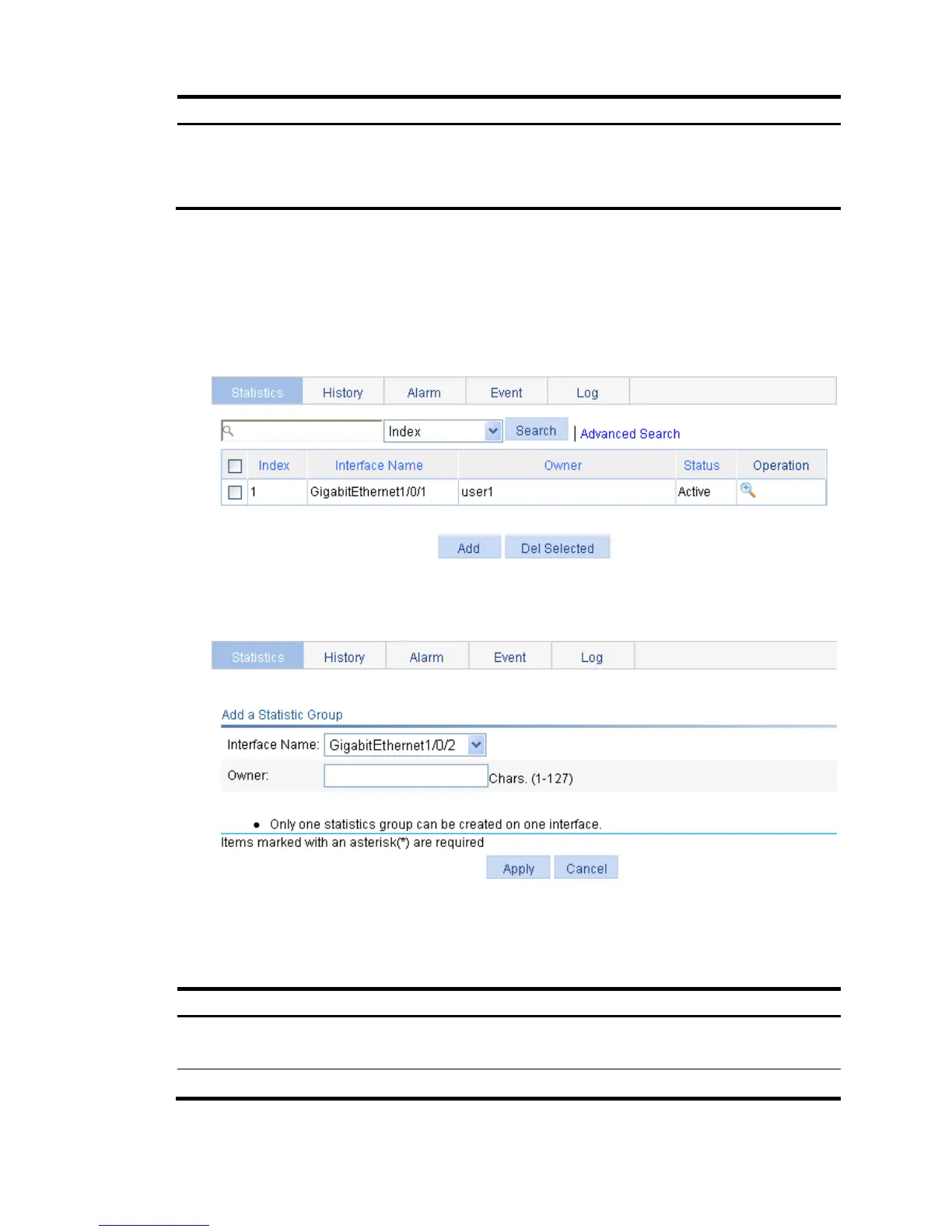Displaying RMON event logs
If you have configured the system to log an event after the event is
triggered when you configure the event group, the event is recorded into
the RMON log. You can perform this task to display the details of the log
table.
Configuring a statistics entry
1. Select Device > RMON from the navigation tree.
The Statistics tab page appears.
Figure 86 Statistics tab
2. Click Add.
Figure 87 Adding a statistics entry
3. Configure a statistic entry as described in Table 24.
4. Click Apply.
Table 24 Configuration items
Item Descri
Interface Name
Select the name of the interface on which the statistics entry is created.
Only one statistics entry can be created on one interface.
Owner Set the owner of the statistics entry.