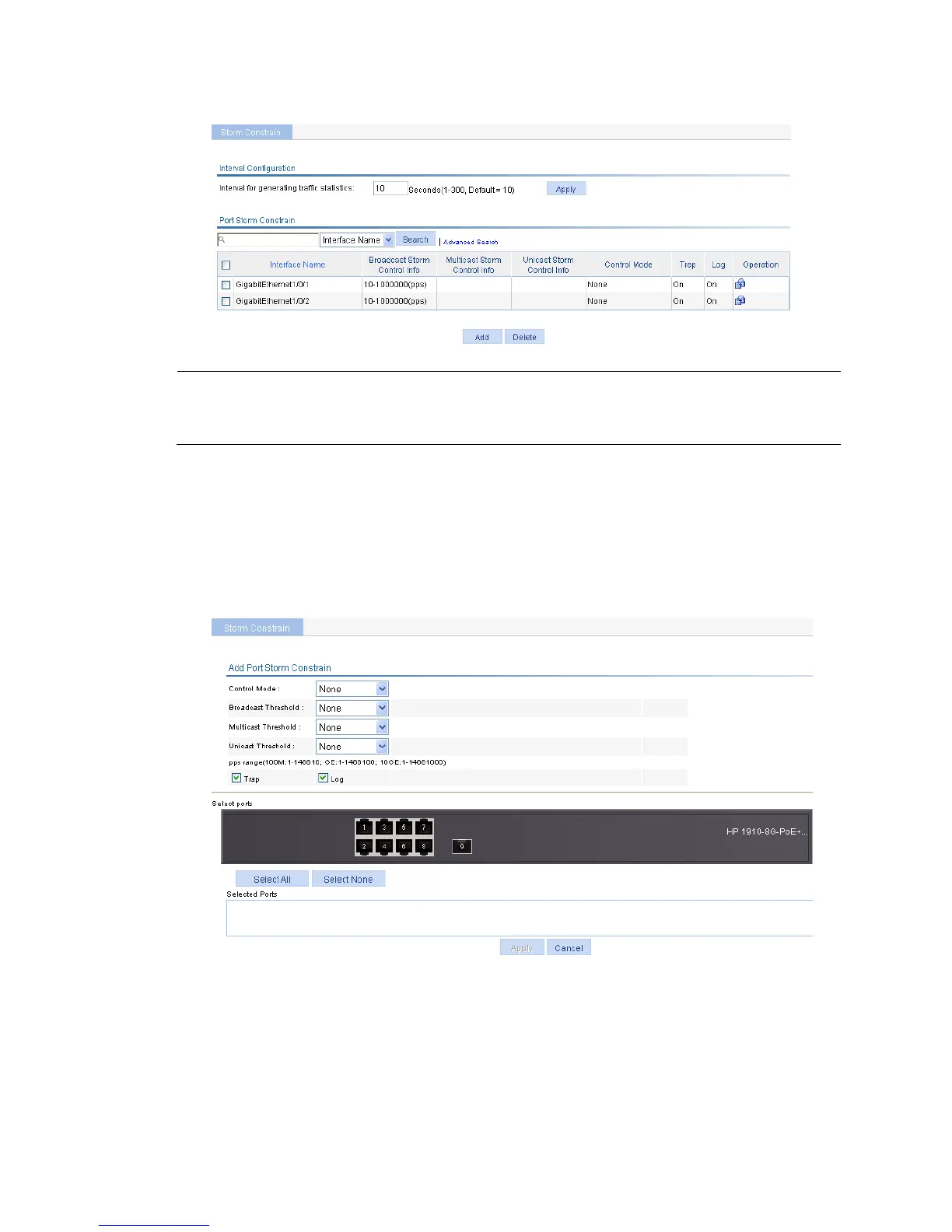103
Figure 83 The storm constrain tab
NOTE:
For network stability sake, set the traffic statistics
interval for the storm constrain function to the
default or a greater value.
Configuring storm constrain
1. Select Device > Storm Constrain from the navigation tree.
2. In the Port Storm Constrain area, click Add.
Figure 84 Adding storm constrain settings for ports
3. Set the storm constraint function as described in Table 19.
4. Click Apply.