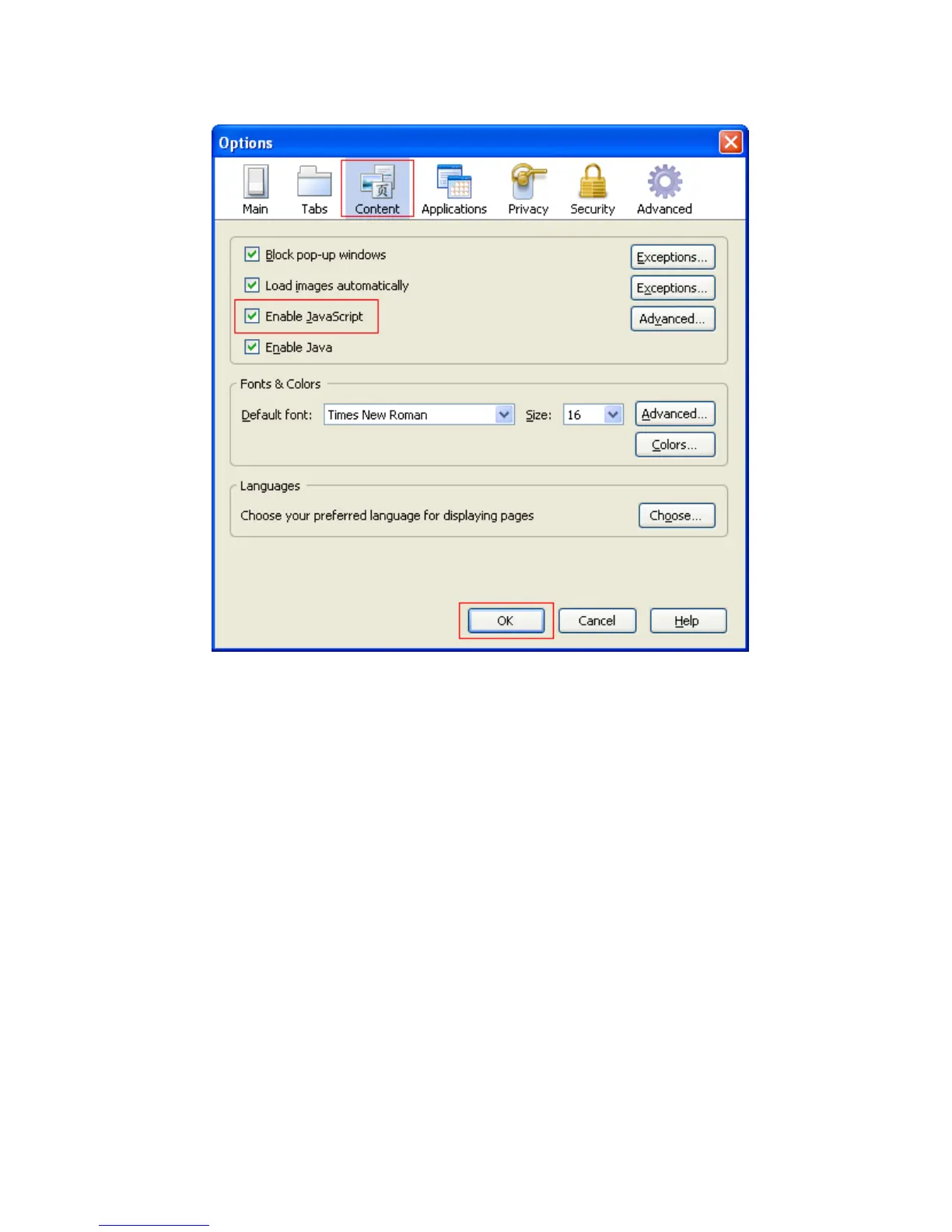5
Figure 4 Firefox browser settings
3. Click OK to save your settings.
Others
• Make sure the management PC and the device can reach each other.
• Do not use the Back, Next, Refresh buttons provided by the browser. Using these buttons might
result in Web page display problems.
• To ensure correct display of Web page contents after software upgrade or downgrade, clear data
cached by the browser before you log in.
• If you click the verification code displayed on the Web login page, you can get a new verification
code.
• Up to 5 users can concurrently log in to the device through the Web interface.
• After logging in to the Web interface, you can select Device > Users from the navigation tree, create
a new user, and select Wizard or Network > VLAN interface to configure the IP address of the
VLAN interface acting as the management interface.
Logging in to the Web interface for the first time
When you log in to the Web interface for the first time, perform the following tasks:
1. Logging in to the Web interface by using
the default username