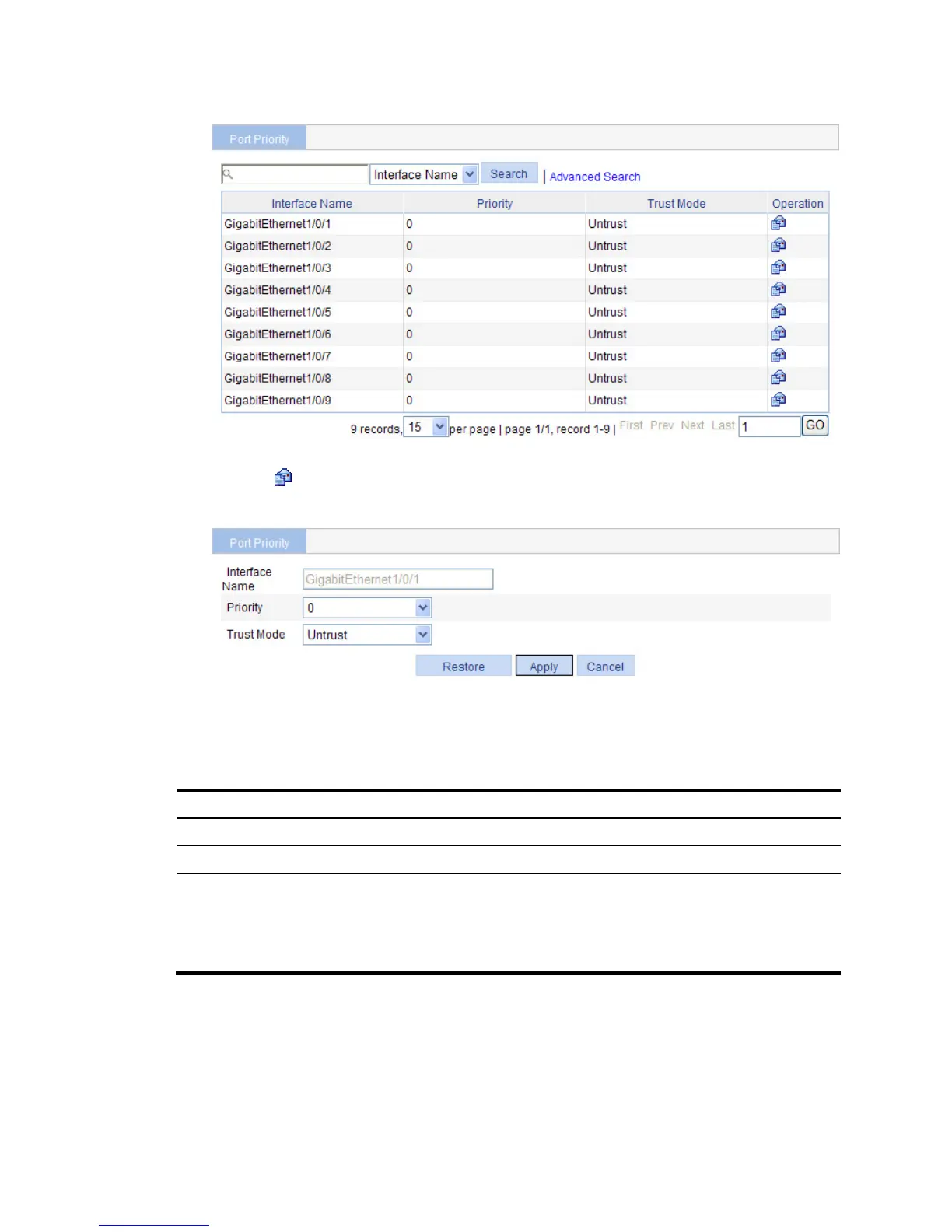517
Figure 495 Configuring port priority
2. Click the icon for a port to enter the page for modifying port priority.
Figure 496 The page for modifying port priority
3. Configure the port priority for a port as described in Table 157.
4. Click Apply.
Table 157 Configuration items
Item Descri
tion
Interface The interface to be configured.
Priority Set a local precedence value for the port.
Trust Mode
Select a priority trust mode for the port:
•
Untrust—Packet priority is not trusted.
•
CoS—802.1p priority of the incoming packets is trusted and used for priority mapping.
•
DSCP—DSCP value of the incoming packets is trusted and used for priority mapping.
Configuration guidelines
If an ACL is referenced by a QoS policy for defining traffic classification rules, packets matching the
referenced ACL rule are organized as a class and the behavior defined in the QoS policy applies to the
class regardless of whether the referenced ACL rule is a deny or permit clause.
