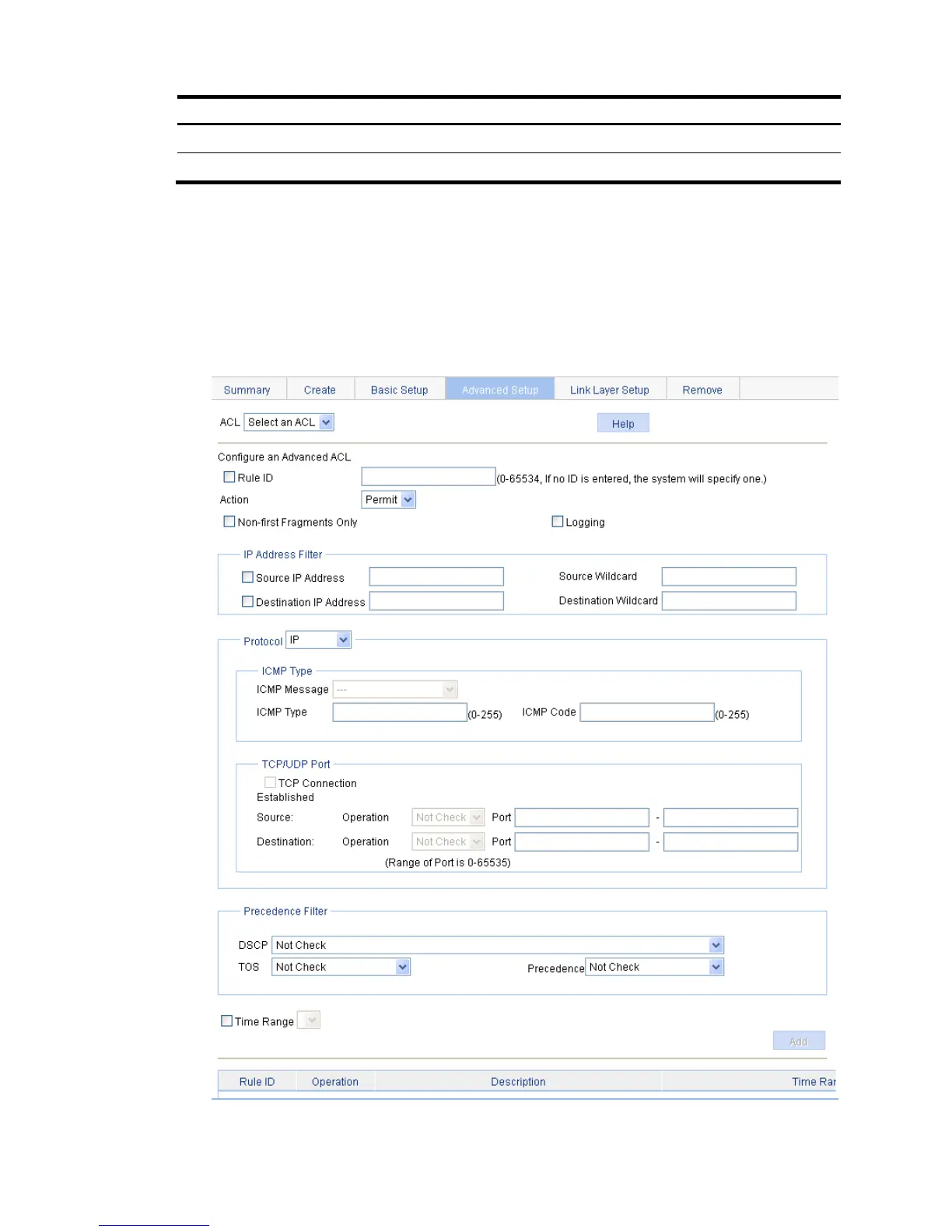tion
Source Wildcard
wildcard mask, in dotted decimal notation.
Time Range
Select the time range during which the rule takes effect.
Configuring a rule for an advanced IPv4 ACL
1. Select QoS > ACL IPv4 from the navigation tree.
2. Click the Advance Setup tab.
The rule configuration page for an advanced IPv4 ACL appears.
Figure 465 Configuring an advanced IPv4 ACL