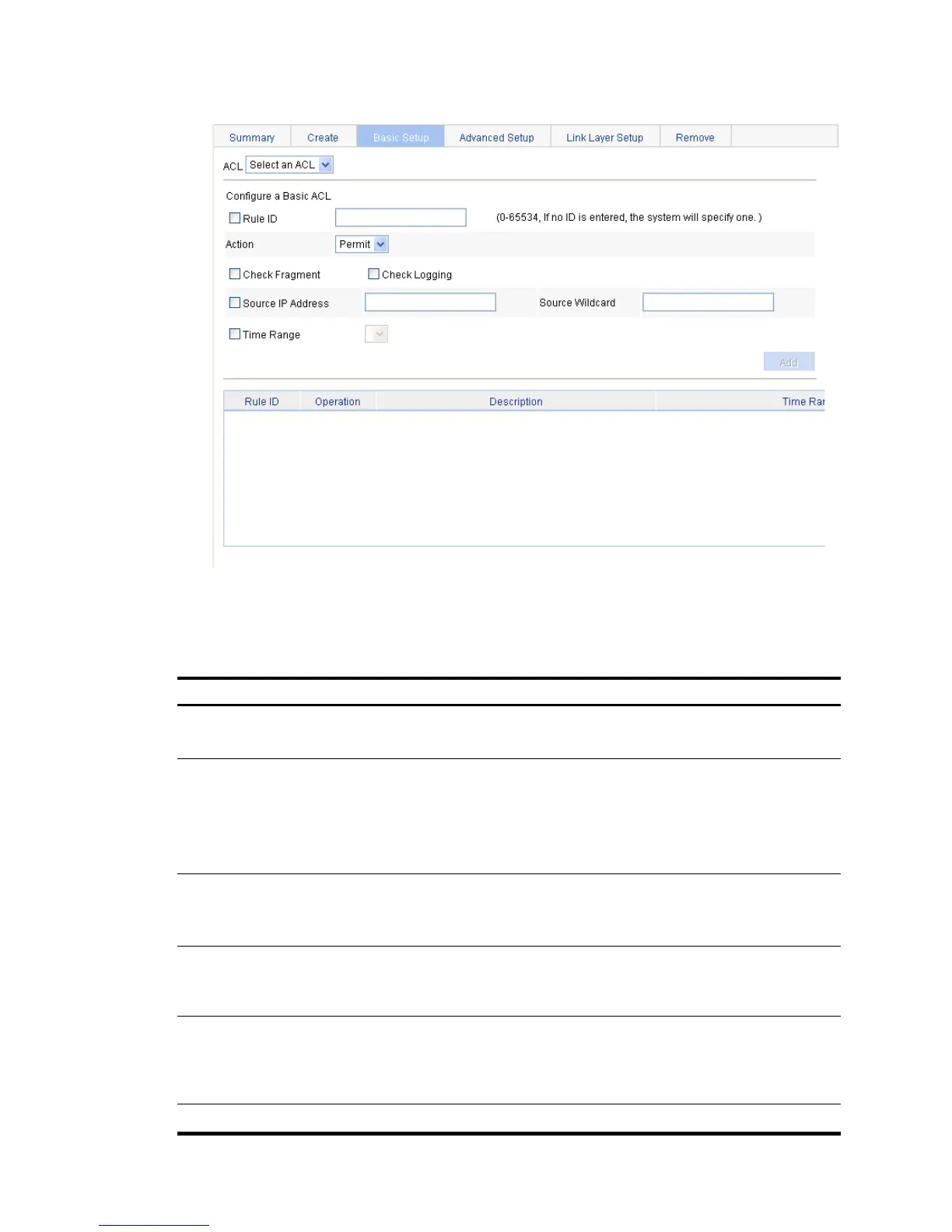481
Figure 464 Configuring a basic IPv4 ACL
3. Configure a rule for a basic IPv4 ACL as described in Table 133.
4. Click Add.
Table 133 Configuration items
Item Descri
tion
ACL
Select the basic IPv4 ACL for which you want to configure rules.
Available ACLs are basic IPv4 ACLs.
Rule ID
Select the Rule ID box and enter a number for the rule.
If you do not specify the rule number, the system will assign one automatically.
NOTE:
If the rule number you specify already exists, the following operations modify the
configuration of the rule.
Action
Select the action to be performed for IPv4 packets matching the rule.
• Permit—Allows matched packets to pass.
• Deny—Drops matched packets.
Check Fragment
Select this box to apply the rule to only non-first fragments.
If you do no select this box, the rule applies to all fragments and
non-fragments.
Check Logging
Select this box to keep a log of matched IPv4 packets.
A log entry contains the ACL rule number, operation for the matched packets,
protocol number, source/destination address, source/destination port
number, and number of matched packets.
Source IP Address
Select the Source IP Address box and enter a source IPv4 address and a