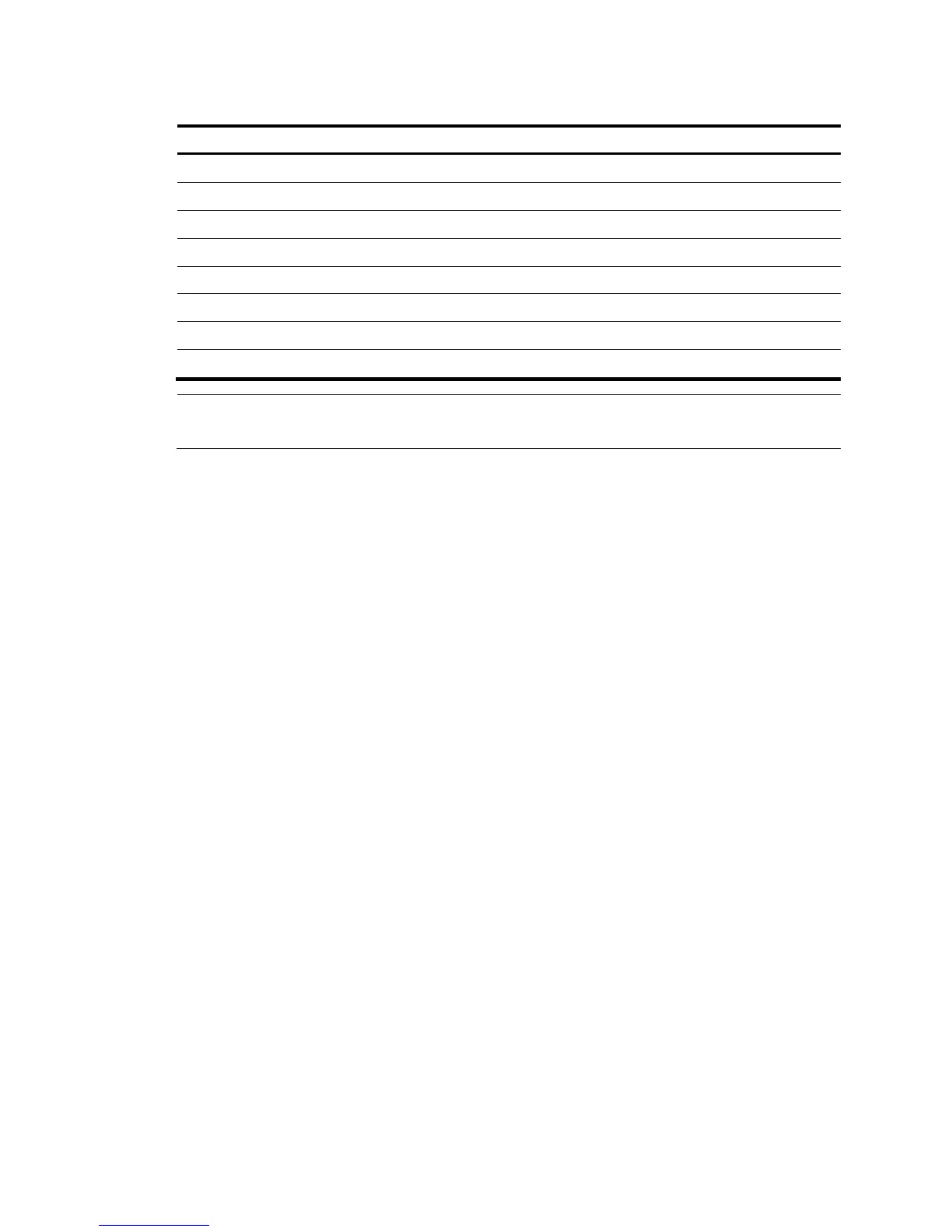0 to 7 0 0
8 to 15 1 1
16 to 23 2 2
24 to 31 3 3
32 to 39 4 4
40 to 47 5 5
48 to 55 6 6
56 to 63 7 7
NOTE:
In the default DSCP to DSCP mapping table, an input value yields a target value equal to it.
Recommended QoS configuration procedures
Recommended QoS policy configuration procedure
A QoS policy involves the following components: class, traffic behavior, and policy. You can associate a
class with a traffic behavior using a QoS policy.
1. Class
Classes identify traffic.
A class is identified by a class name and contains some match criteria.
You can define a set of match criteria to classify packets. The relationship between criteria can be
and or or.
{ and—The device considers a packet belongs to a class only when the packet matches all the
criteria in the class.
{ or—The device considers a packet belongs to a class as long as the packet matches one of the
criteria in the class.
2. Traffic behavior
A traffic behavior, identified by a name, defines a set of QoS actions for packets.
3. Policy
You can apply a QoS policy to a port to regulate the inbound or outbound traffic of the port. A
QoS policy can be applied to multiple ports. Only one policy can be applied in the inbound
direction of a port.
Perform the tasks in Table 144 to c
onfigure a QoS policy: