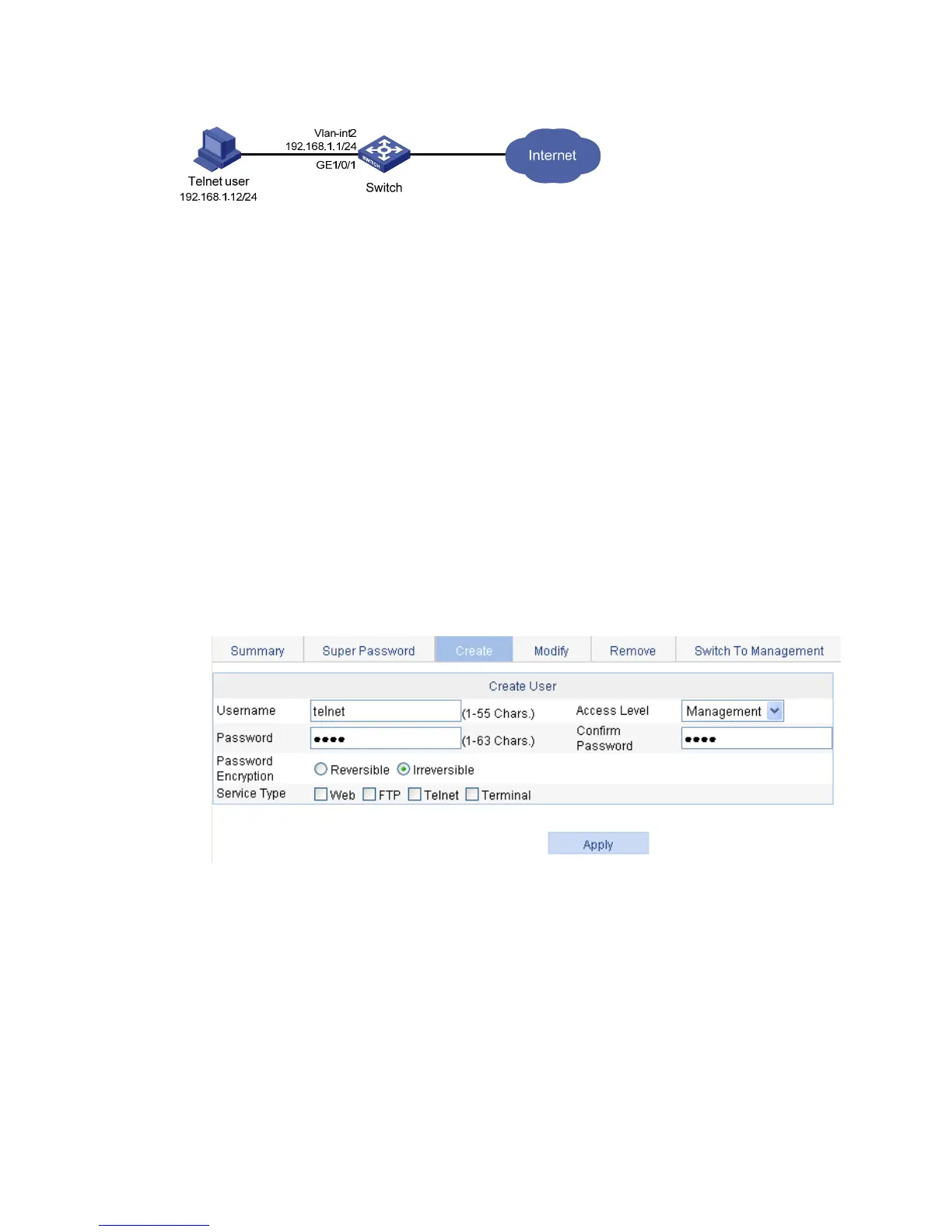386
Figure 360 Network diagram
Configuration procedure
1. Enable the Telnet server function, and configure the switch to use AAA for Telnet users. (Details not
shown.)
2. Configure IP addresses for the interfaces. (Details not shown.)
3. Configure a local user:
a. Select Device > Users from the navigation tree.
b. Click the Create tab.
c. Enter the username telnet.
d. Select the access level Management.
e. Enter the password abcd and confirm the password.
f. Select the password encryption method Irreversible.
g. Select the service type Telnet.
h. Click Apply.
Figure 361 Configuring a local user
4. Configure ISP domain test:
a. Select Authentication > AAA from the navigation tree.
The domain configuration page appears.
b. Enter the domain name test.
c. Click Apply.