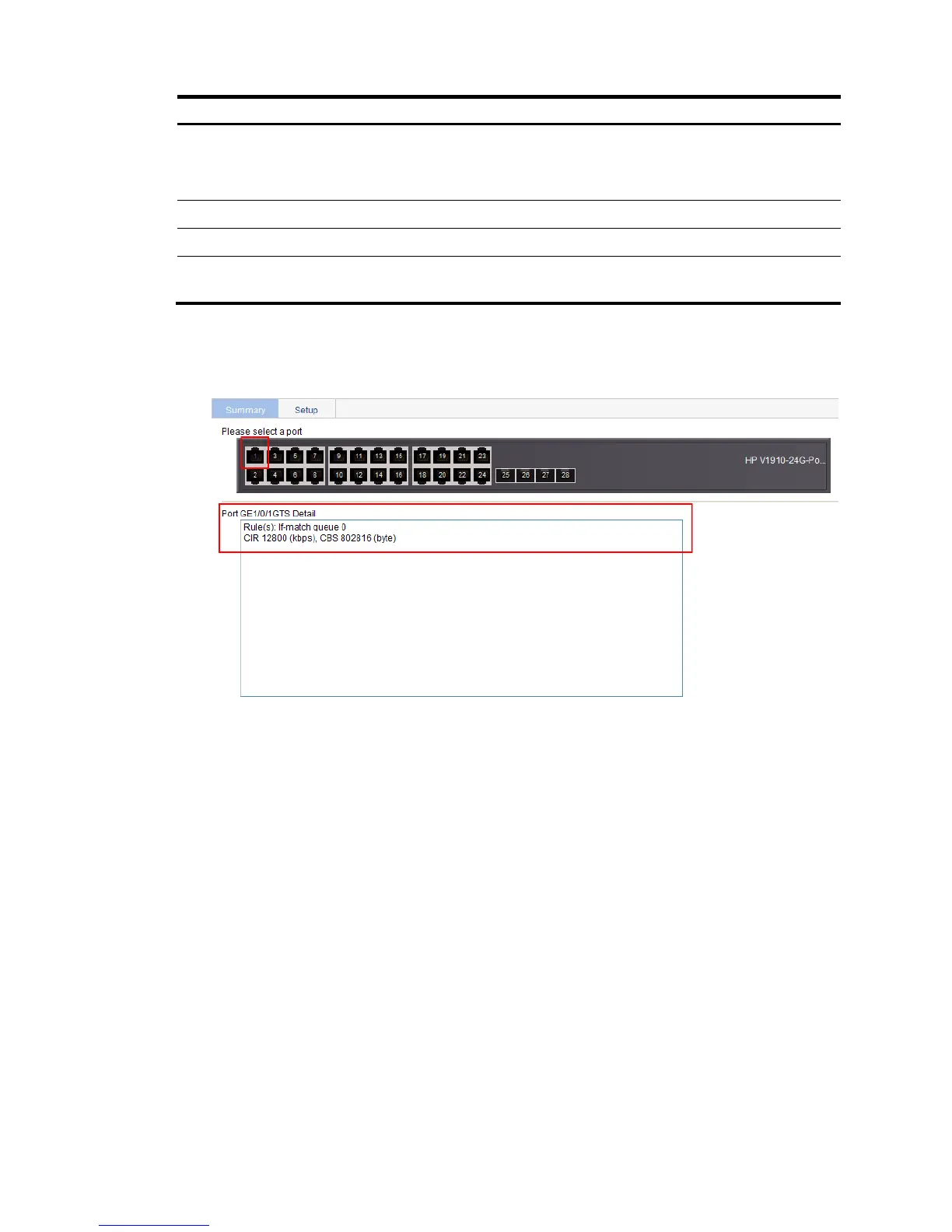tion
Match Type
Options include:
• Any—Shapes all packets on the port.
• Queue—Shapes the packets of a specific queue.
Queue Select a queue if you select Queue for Match Type.
CIR
Set the committed information rate (CIR), the average traffic rate.
CBS
Set the committed burst size (CBS). If the field is not set, the switch
automatically calculates an appropriate CBS value based on the CIR value.
5. Click the Summary tab, and select the configured port to view the GTS configuration result, as
shown in Figure 492.
Figure 492 GTS configuration result
Configuring rate limit on a port
1. Select QoS > Line rate from the navigation tree.
2. Click the Setup tab to enter the rate limit configuration page.