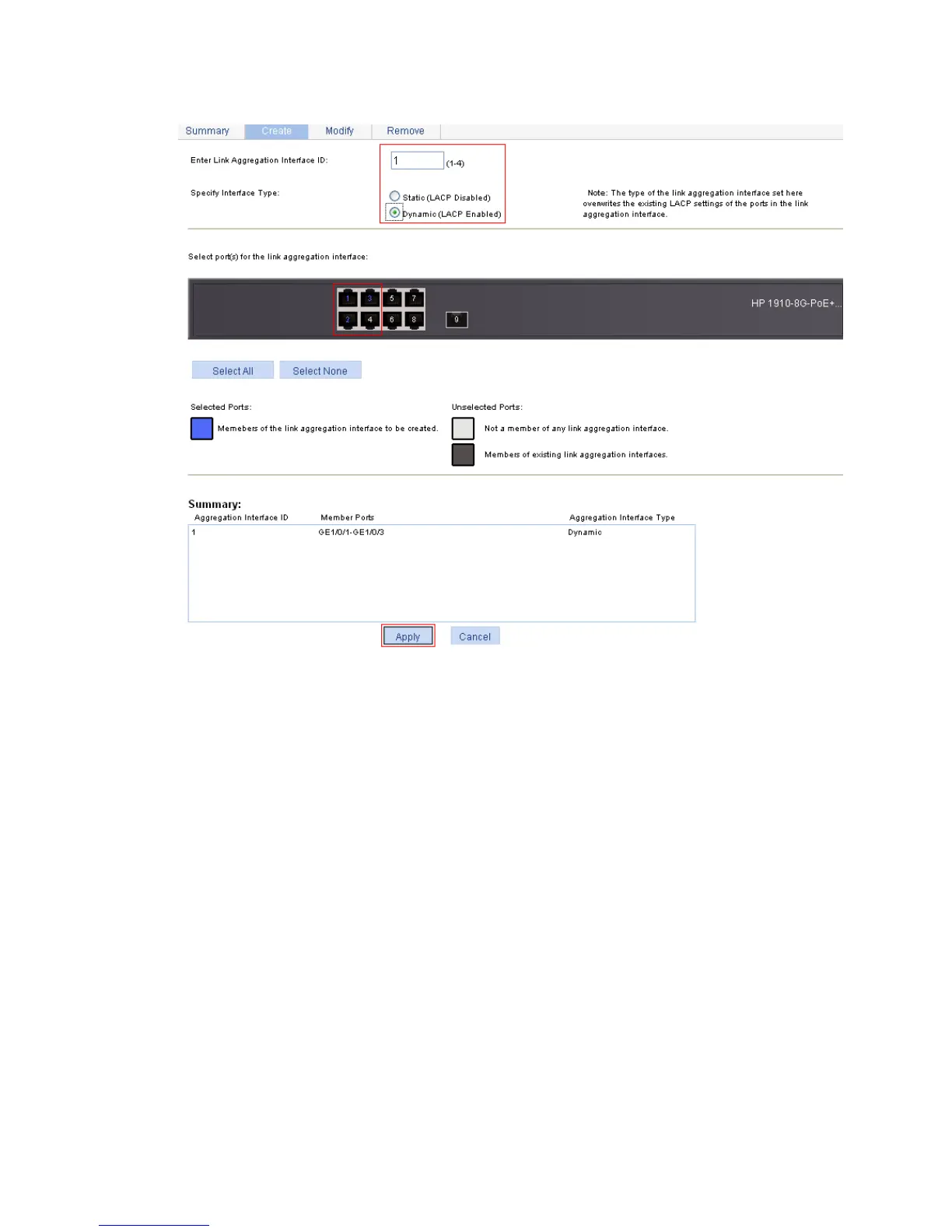228
Figure 200 Creating dynamic link aggregation group 1
Configuration guidelines
When you configure a link aggregation group, follow these guidelines:
• In an aggregation group, t a Selected port must have the same port attributes and class-two
configurations as the reference port. To keep these configurations consistent, you should configure
the port manually.
• Choose a reference port from the member ports that are in up state and with the same class-two
configurations as the aggregate interface. The candidate ports are sorted in the following order:
{ Full duplex/high speed
{ Full duplex/low speed
{ Half duplex/high speed
{ Half duplex/low speed
If two ports with the same duplex mode/speed pair are present, the one with the lower port
number is chosen.
• Port attribute configuration includes the configuration of the port rate, duplex mode, and link state.
For more information about class-two configurations, see "Configuration classes."
• To guarantee a successful static aggregation, make sure that the ports at the two ends of each link
to be aggregated are in the same aggregation state. To guarantee a successful dynamic