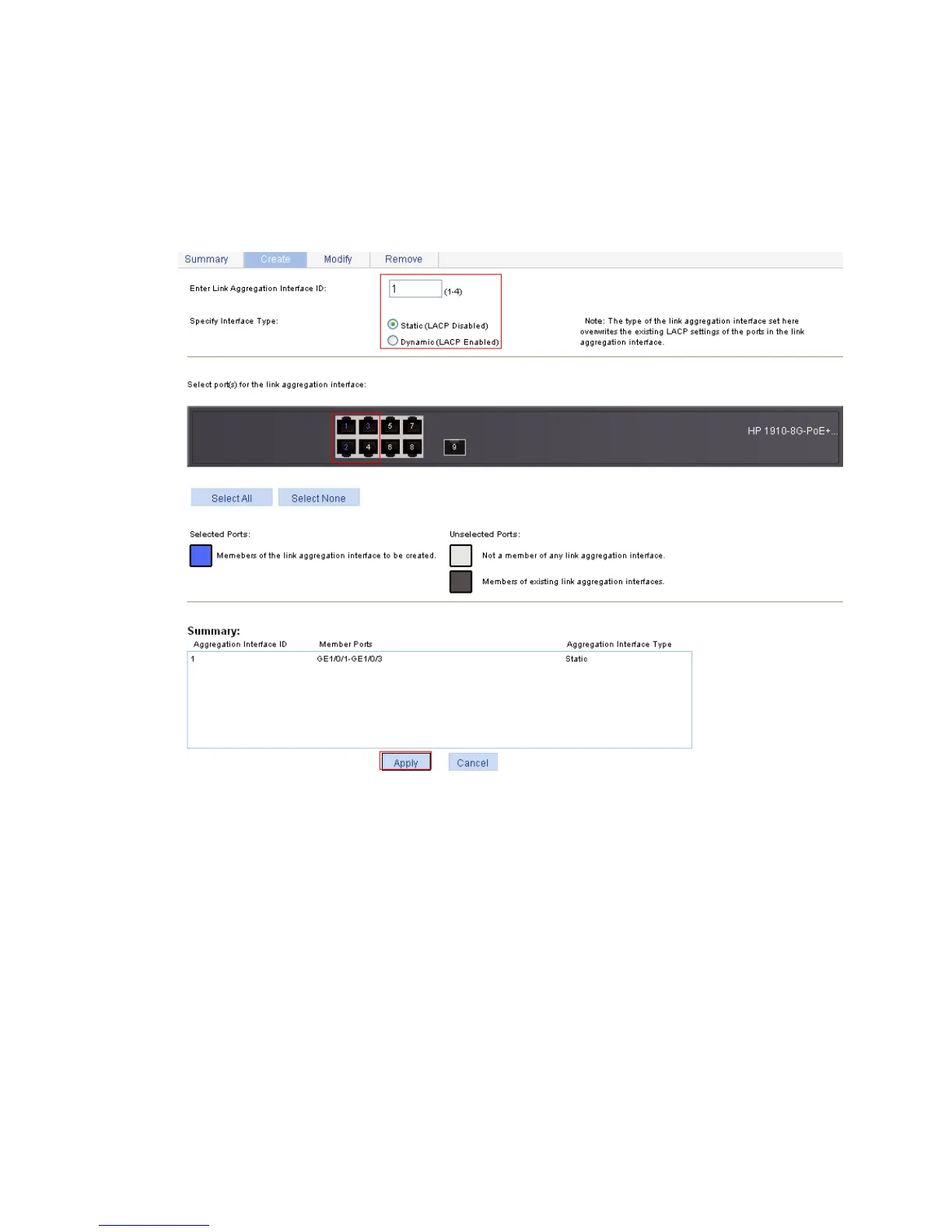227
a. Enter link aggregation interface ID 1.
b. Select the Static (LACP Disabled) option for the aggregate interface type.
c. Select GigabitEthernet 1/0/1, GigabitEthernet 1/0/2, and GigabitEthernet 1/0/3 on the
chassis front panel.
4. Click Apply.
Figure 199 Creating static link aggregation group 1
Method 2: Create dynamic link aggregation group 1
1. From the navigation tree, select Network > Link Aggregation.
2. Click Create to enter the page as shown in Figure 200.
3. Configure dy
namic aggregation group 1:
a. Enter link aggregation interface ID 1.
b. Select the Dynamic (LACP Enabled) option for aggregate interface type.
c. Select GigabitEthernet 1/0/1, GigabitEthernet 1/0/2, and GigabitEthernet 1/0/3 on the
chassis front panel.
4. Click Apply.