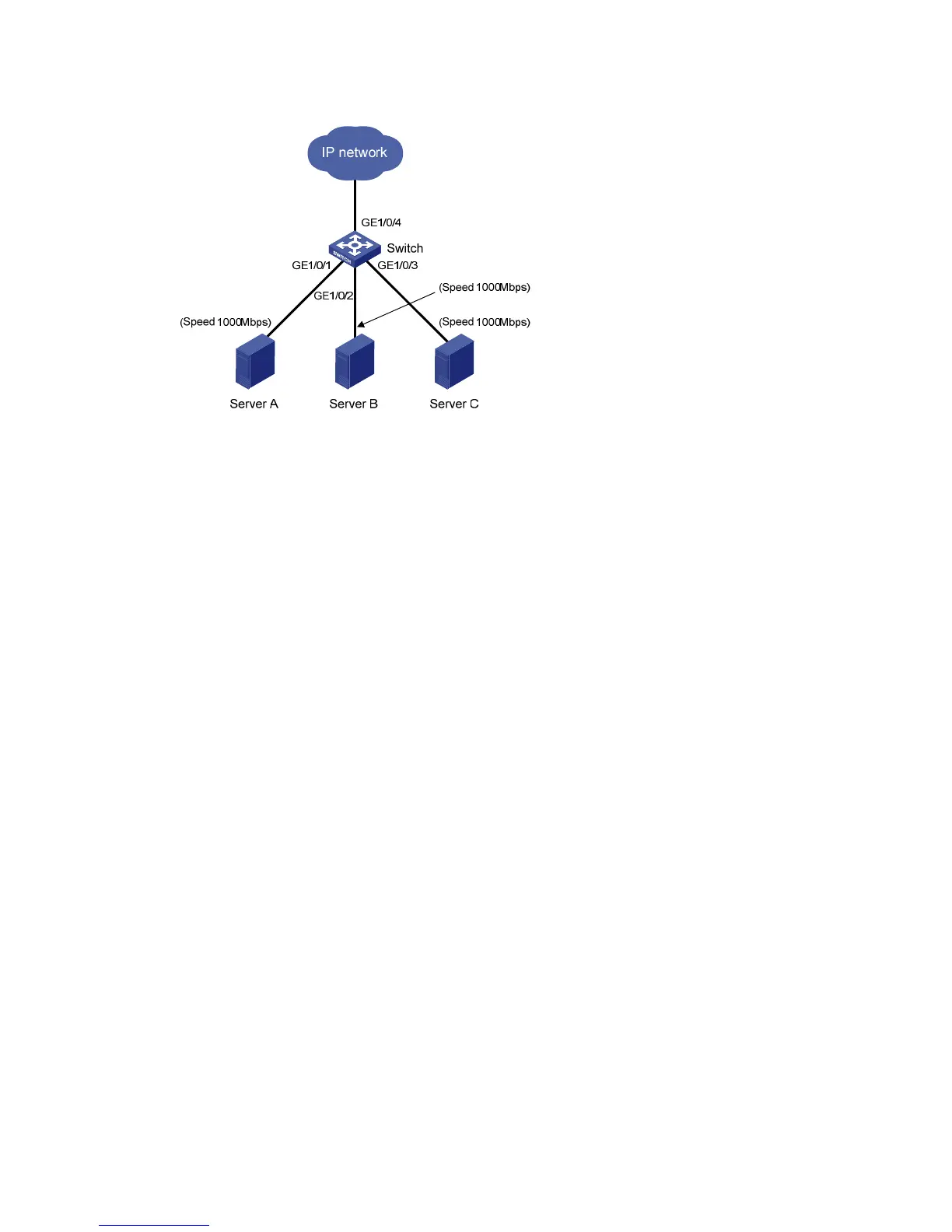82
Figure 64 Network diagram
Configuring the switch
1. Set the rate of GigabitEthernet 1/0/4 to 1000 Mbps:
a. Select Device > Port Management from the navigation tree
b. Click the Setup tab to enter the page, as shown in Figure 65.
c. Selec
t 1000 from the Speed list.
d. Select 4 on the chassis front panel. 4 represents port GigabitEthernet 1/0/4.
e. Click Apply.