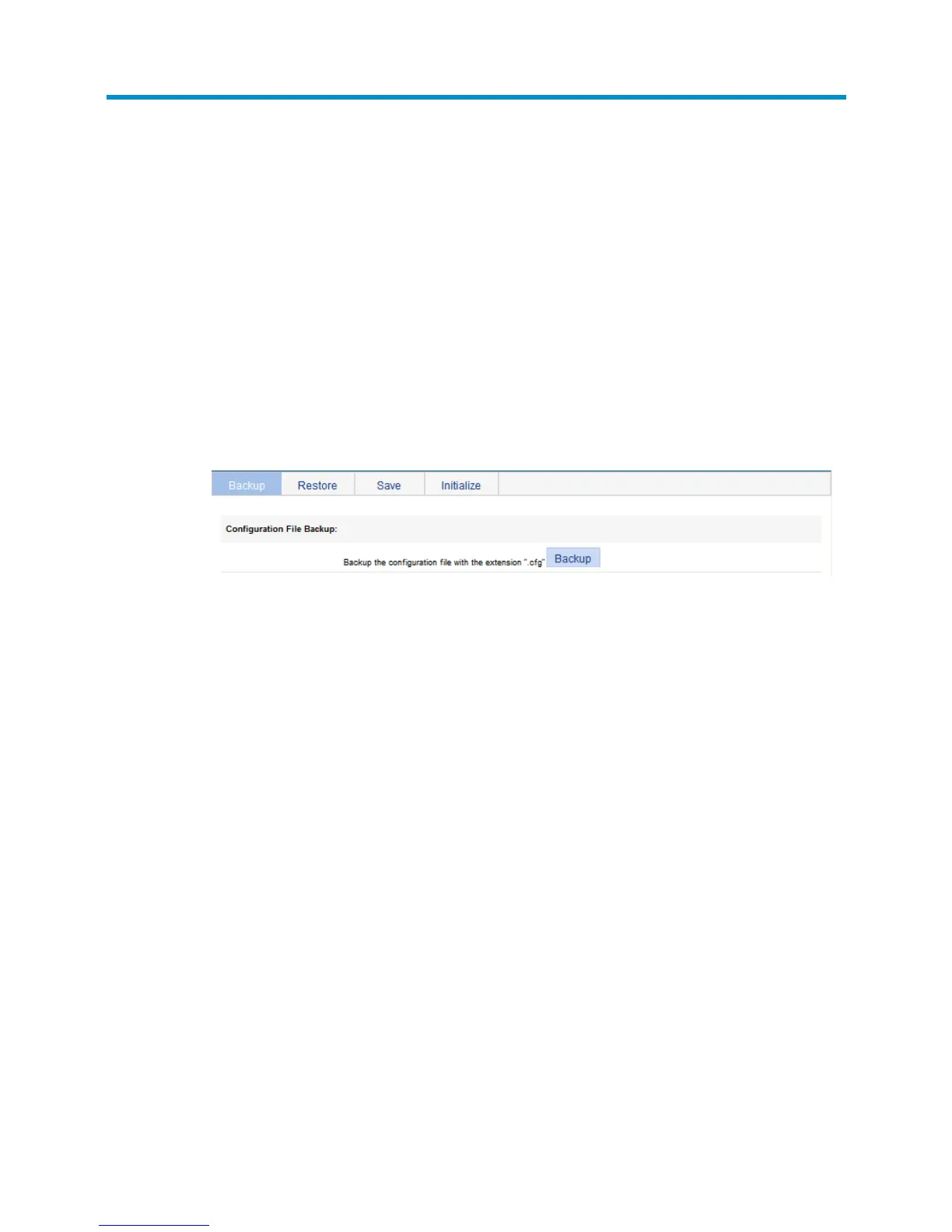71
Managing the configuration
You can back up, restore, save, and reset the configuration of the device.
Backing up the configuration
The configuration backup function allows you to perform the following tasks:
• View the configuration file (.cfg file) for the next startup, or the next-startup configuration file.
• Back up the next-startup configuration file (.cfg file) to your host.
To back up the configuration:
1. Select Device > Configuration from the navigation tree to enter the configuration backup page.
Figure 56 Backing up the configuration
2. Click the upper Backup button.
The file download dialog box appears.
3. View the .cfg file or save the file locally.
Restoring the configuration
You can upload the .cfg file from your host to the device for the next startup. The restored configuration
takes effect at the next device startup.
To restore the configuration:
1. Select Device > Configuration from the navigation tree.
2. Click the Restore tab.
