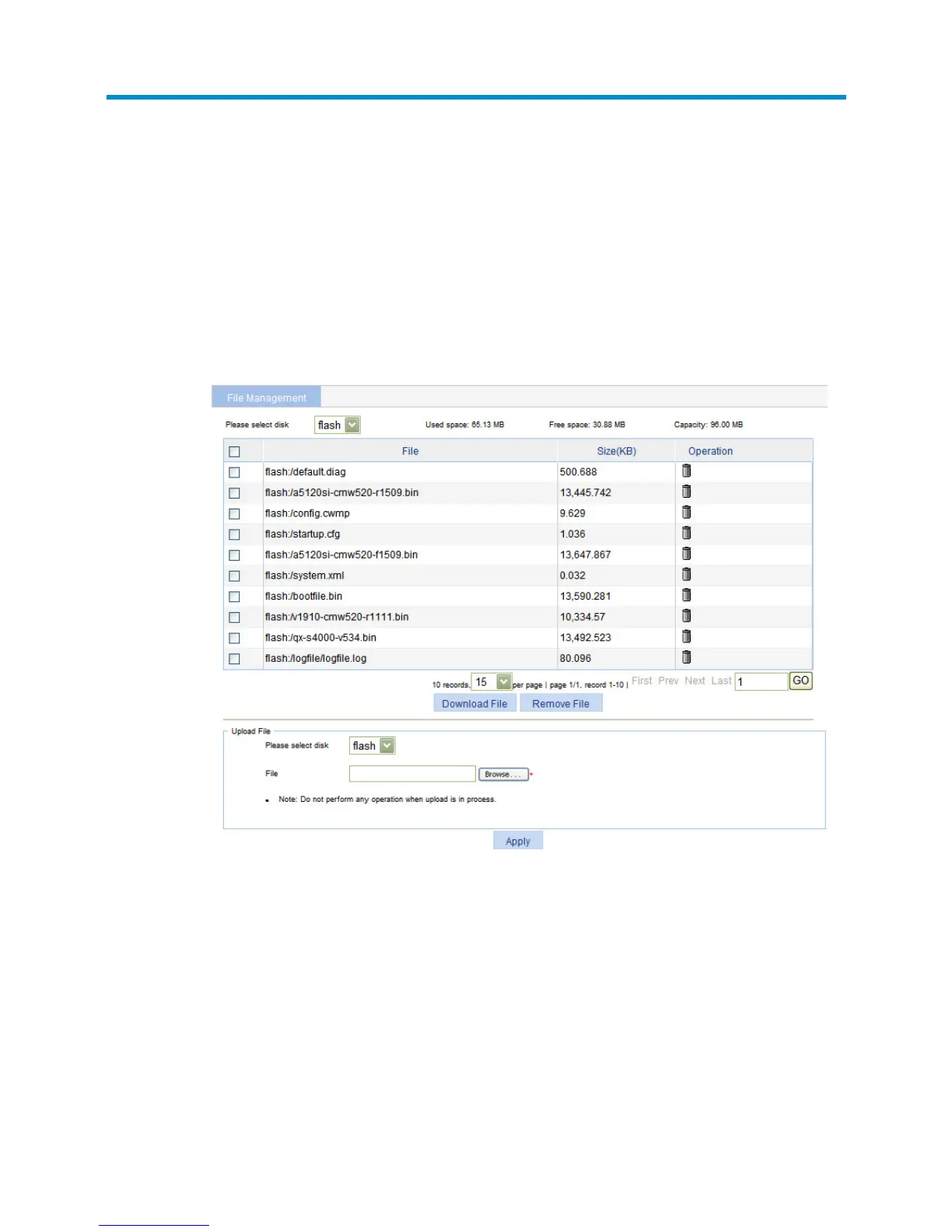74
Managing files
The device saves files such as the host software file and configuration file on its storage media. The file
management function allows you to manage the files on the storage media.
Displaying files
1. Select Device > File Management from the navigation tree.
Figure 60 File management page
2. Select a medium from the Please select disk list.
The following information is displayed:
{ Medium Information, including the used space, free space, and the capacity of the medium.
{ File information, including all files on the medium and the file sizes.
Downloading a file
1. Select Device > File Management from the navigation tree to enter the file management page.
See Figure 60.
2. From the Plea
se select disk list, select the medium where the file to be downloaded resides.