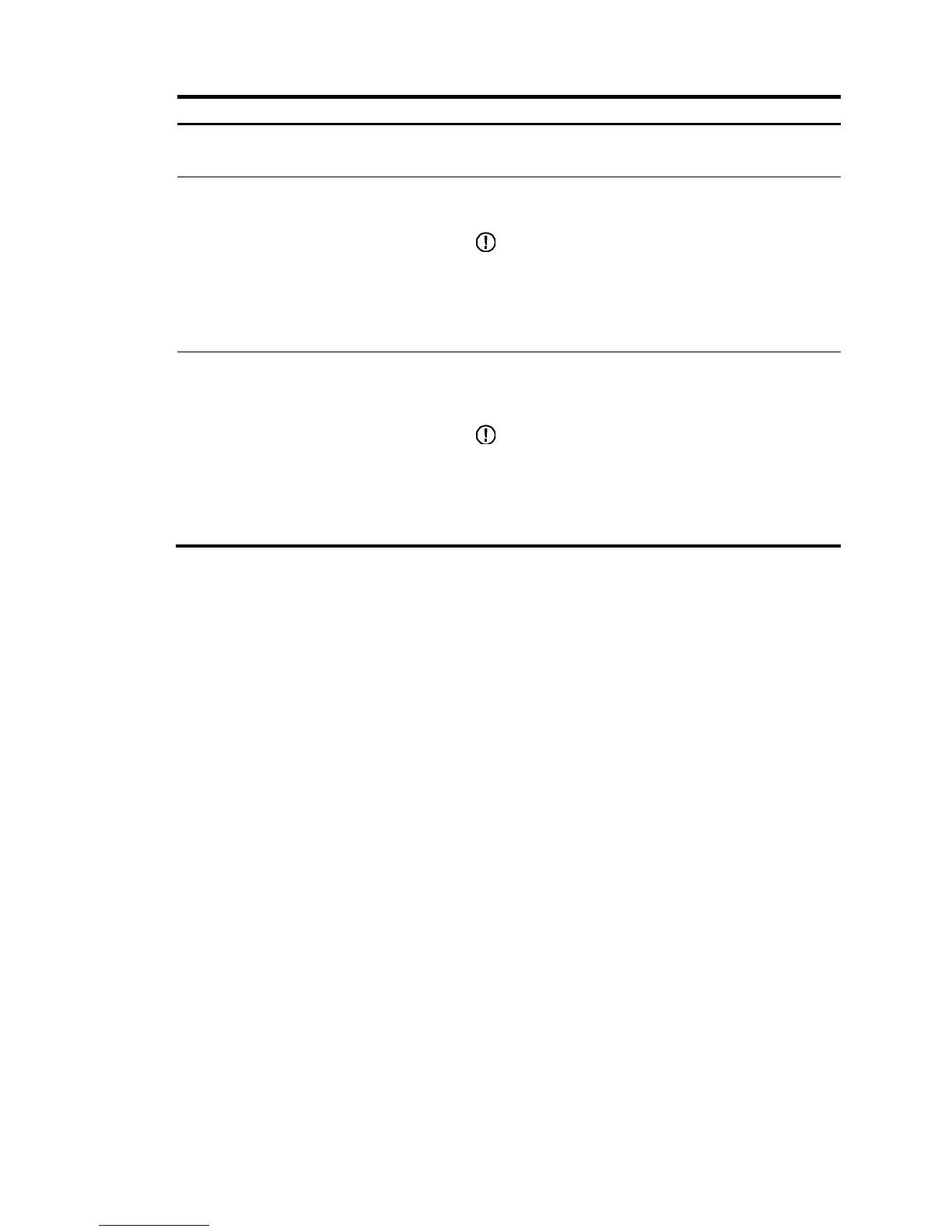Displaying topology summary of a stack
Optional.
Display stack member information.
Displaying device summary of a stack
Optional.
Display the control panels of stack members.
IMPORTANT:
To successfully display control panel information, make sure the
user account you are logged in with to the master has also been
created on each member device. You can configure the user
account by selecting Device and then clicking Users from the
navigation tree.
Logging in to a member device from the master
Optional.
Log in to the web network management interface of a member
device from the master device.
IMPORTANT:
To successfully log in to a member device from the master
device, make sure the user account you are logged in with to the
master has also been created on the member device. You can
configure the user account by selecting Device and then clicking
Users from the navigation tree.
Configuring global stack parameters
1. Log in to the Web interface of the master device.
2. Select Stack from the navigation tree to enter the page shown in Figure 29.
3. Configu
re global stack parameters in the Global Settings area.